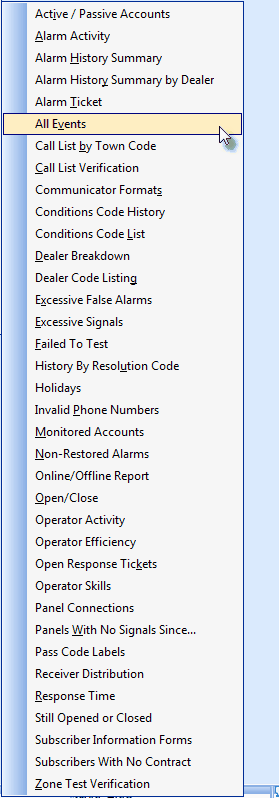| □ | There are over thirty Central Station Reports - many with multiple options - that will provide you with the data you'll need to better analyze, manage, and improve your Central Station Operations. |
| • | To view a list of all the available reports, on the Main Menu Select Reports and Choose Central Station. |
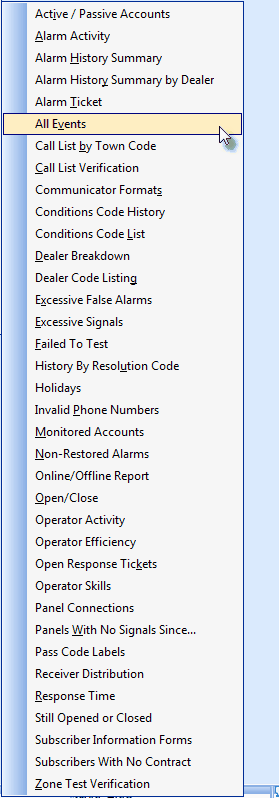
Central Station Reports Menu
| • | A brief explanation of each report's purpose and capabilities follows: |
| 1. | Active/Passive Accounts - Lists the total number of Active Accounts (not Passive Accounts), that are being monitored - offering Detailed and Summary versions of this data. |
| 2. | Alarm Activity - A powerful report dialog that allows you to specify which Alarm Events will be listed - by Date, Type, Subscriber, and/or Dealer. |
| 5. | Alarm Ticket - This is a detailed report of exactly what was done while an Operator processed an Alarm Signal. |
| 6. | All Events Report - Lists each Alarm Signal received by the Central Station - within the specified date range - and with the special formatting you choose. |
| 9. | Communicator Formats - Provides a detailed listing to manually verify that the Communicator Format (and optionally the Panel Zones) information is correct. |
| 10. | Condition Code History - Reports the number of Signals by Condition Code in descending order by volume, and offers a Summary or Detail version (which may be sorted by Control Panel Type or CSID), for All, or a Specified set of (one or more) User Selected Condition Codes. |
| 12. | Dealer Breakdown Report - Provides a listing of each Dealer, their Accounts, related reporting and signal data, and summary information about each Dealer. |
| 14. | Excessive False Alarms Report - Lists those Accounts that are not supervised based on being a Dealer's Account with Signal limitations established - but are sending in an excessive number of signals. |
| ▪ | If a Dealer's Account with an established Signal limitation for Active and Passive signals - but have Accounts that are transmitting signals in excess of those number of signals. |
| ▪ | Are not Dealers' Accounts (or are Dealer's Accounts, but have no limitations established for Active and Passive signals in their Dealers Form) and send excessive signals beyond the limitation set |
| 16. | Failed To Test Report - By defining Account Testing requirements for each Subscriber, and periodically printing the Failed To Test Report, you will be much more confident that your Subscriber's will be able to communicate with your Central Station when needed. |
| ▪ | If an Account Testing entry for a Subscriber does not Auto Reset, once that premises has a Failed To Test occurrence, this is the only place where that information is provided. |
| 17. | History By Resolution Code - Provides a listing of all Accounts (CSIDs) that sent signals that required an Operator response and were completed - within the Date Range specified - and with the assignment of a specific Resolution Code. |
| 21. | Non-Restored Alarms - Lists those reported Alarm Conditions - that require a restore signal - that still need to be reported as corrected. |
| 22. | Online/Offline Report - Based on the net increase or decrease in total Accounts, the report tells you how your Company's non Dealer related Accounts total have changed, and may also be printed for All Dealers, or one specific Dealer, for Account level management and billing purposes. |
| 23. | Open and Close Report - Lists each Opening and Closing record that match your selected report parameters. |
| 24. | Operator Activity - Provides a list of each Alarm Signal to which an Operator had to respond, whether taken live or returned from the Alarm Stack after being On Hold, based on a specific date range. |
| 25. | Operator Efficiency Report - Provides a means to track Alarm Signal activity based on how long an Operator was actually logged in and available. |
| 27. | Operator Skills - Lists each Operator and the Skills they have achieved. |
| 30. | Pass Code Labels - These labels contain the name of the Dealer, Subscriber, their CSID, each Pass Code assigned and the Password. |
| 32. | Response Time - Provides a calculation of how long - on average - it takes your Operators to respond to an Alarm Signal for those signals processed within the specified Date Range. |
| 33. | Still Open or Closed - Provides a list of Accounts that are still opened, or still closed, beyond their supervised Events time "window". |
| 34. | Subscriber Information Forms - Provides a variety of Central Station Monitoring related data, based on your selected Options, that may be viewed, printed or exported. |
| 36. | Zone Test Verification - Provides a list of those Accounts which have been placed On Test, and the current Test Status of each. |