|
Monitoring Contracts This Help File Page was last Modified on 04/30/2013 |

|

|
|
|
Monitoring Contracts This Help File Page was last Modified on 04/30/2013 |

|

|
Monitoring Contracts
This Help File Page was last Modified on 04/30/2013
|
Monitoring Contracts This Help File Page was last Modified on 04/30/2013 |

|

|
|
|
Monitoring Contracts This Help File Page was last Modified on 04/30/2013 |

|

|
| □ | There are two types of Contracts tracked by MKMS: |
| 1. | Contracts which are Monitoring Contracts used by the Central Station Monitoring module: |
| a. | In order to assign your Subscriber's Monitoring Related Contract information, you must first create the Codes and Descriptions representing these Monitoring Related Contract Types being offered by your Company. |
| b. | Monitoring Contract Types are defined by Choosing Maintenance from the Main Menu and Selecting the Central Station sub-menu then Clicking Contract Types. |
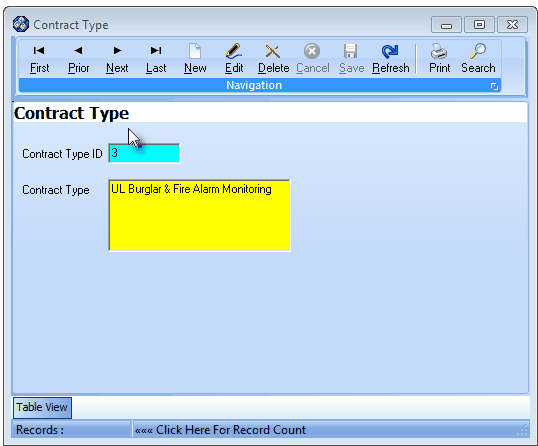
Contract Type Form
| c. | These User-Defined Monitoring Contract types are used to identify the type of Monitoring Related Services that are being provided to each Subscriber. |
| d. | The Monitoring Contract is assigned to a Subscriber using the Contracts Form (See the Contracts chapter for complete information). |
| e. | A Subscriber may have more than one Monitoring Contract type in force (and a Subscriber may have more than one CSID assigned, as well). |
| 2. | Contracts which are Service Contracts used by the Service Tracking System module: |
| a. | In order to assign your Subscriber's Service Related Contract information, you must first create the Codes and Descriptions representing the Service Contracts being offered by your Company. |
| b. | Service Contracts are defined by Choosing Maintenance from the Main Menu and Selecting Service Tracking Items and Choosing Service Contracts. |
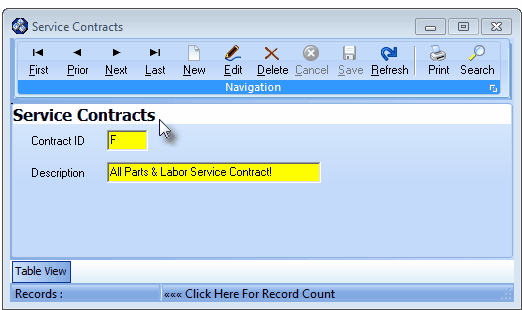
Service Contracts Form
| c. | These User-Defined Service Contract types are used for identifying a Subscriber's Extended Warranty and/or Service Agreement |
| d. | The Service Contract is assigned within the Service Info tab of the Subscribers Form. |
| e. | Only one Service Contract may be assigned to each Subscriber. |
| ► | Note: Before assigning your Subscriber's Monitoring Related Contract information, you must first create the Codes and Descriptions representing the Monitoring Related Contract Types being offered by your Company. |
| □ | To enter the Monitoring Contract information for an Account, on the Subscribers Form's General Menu Select Contracts. |
| • | These Contracts are specifically associated with the Contract Type of Central Station Monitoring being provided. |
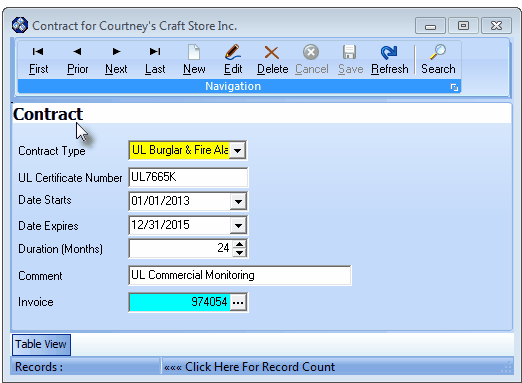
Contracts information Form
| • | See the Contracts chapter for complete information. |