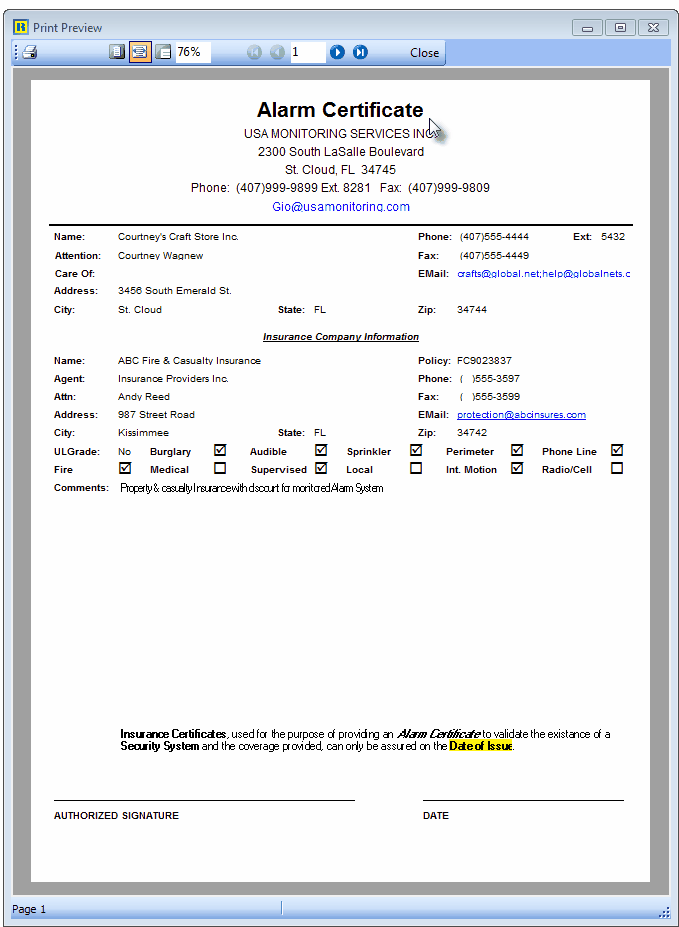| □ | Why enter Insurance Information? |
| • | To record the insurance related information required for the issuance of an Alarm Certificate. |
| • | To create Alarm Certificates on demand (see below). |
| • | To know who to contact when Alarm System damage - and subsequent repair - was due to an Insured Cause. |
| □ | To enter Insurance information: |
| • | Press F-2 Search and locate the appropriate Subscriber. |
| • | Select the General Quick Access Menu. |
| • | Click the Insurance to view the Insurance Information Form illustrated below. |
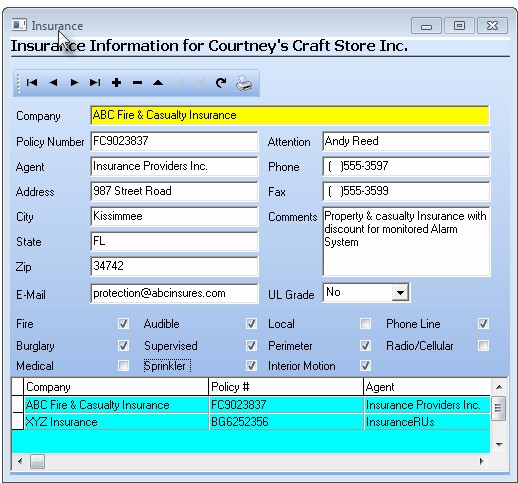
Insurance Form
| • | Company - Enter the Insurance Carriers name. |
| • | Policy Number - Enter the policy number. |
| • | Agent - Enter the Agency's business name. |
| • | Address - Enter the Agency's mailing address. |
| • | City, State and Zip - Enter the appropriate information. |
| • | E-Mail - Enter the customer service E-Mail address. |
| • | Attention - Enter the appropriate contact information, usually the Agent's actual name. |
| • | Phone - Enter the Agency telephone number. |
| • | Fax - Enter the Agency's fax line. |
| • | Comments - Enter any appropriate Comments or Notes. |
| • | Any Comments entered here will be included on the Alarm Certificate (see below) for this Subscriber. |
| • | UL Grade - Using the Drop-Down Selection List , Choose the UL® Grade (A - D) or No, as appropriate. |
| • | System Protection & Features which will also be included on the Alarm Certificate (see below) for this Subscriber. |
| • | Fire - Check if Fire Alarm protection is provided. |
| • | Burglary - Check if Burglary Alarm protection is provided. |
| • | Medical - Check if Medical Alert protection is provided. |
| • | Audible - Check if an Audible Alarm is installed. |
| • | Supervised - Check if system Supervision is provided. |
| • | Sprinkler - Check if there is a Sprinkler System installed. |
| • | Local - Check if this protection is provided with a Local Alarm only.. |
| • | Perimeter - Check if Perimeter protection is provided. |
| • | Interior Motion - Check if Interior Motion protection is provided. |
| • | Phone Line - Check if Monitoring is provided by use of a Telephone line. |
| • | Radio/Cellular - Check if Monitoring is provided by use of a Radio and/or Cellular backup system. |
| • | Company, Policy & Agent List.- provides a list of all Insurance Policies recorded for this Subscriber. |
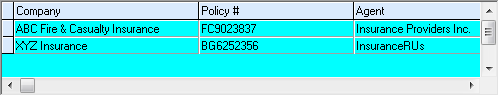
| • | Click on the desired Company name in this list to see its specific information. |
| • | Any number of Insurance Policies may be identified for each Subscriber because various risks may be covered under separate policies. |
| □ | Alarm Certificates may be produced for each Insurance Policy providing Property & Casualty Insurance. |
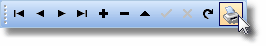
| • | Click the Print on the Menu bar at the top of the Insurance Form to produce an Alarm Certificate. |
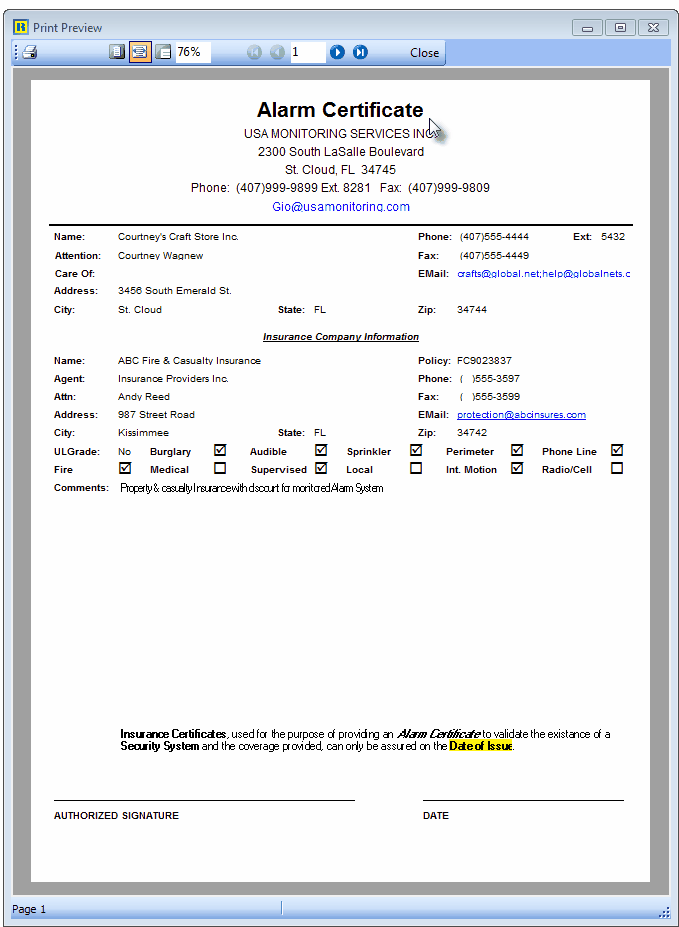
Alarm Certificate - Print Preview








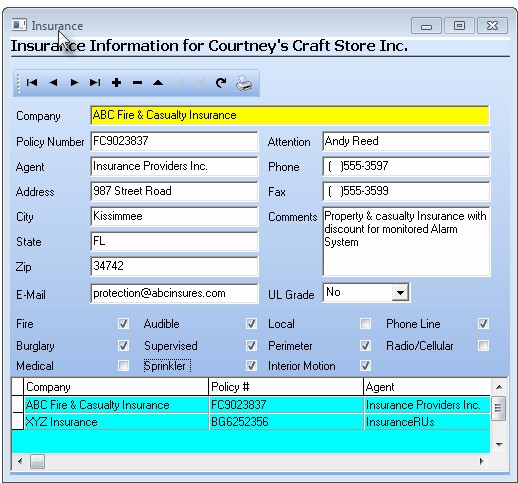
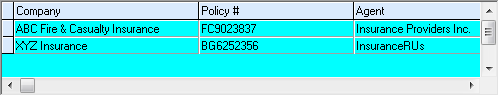
![]()