Overview of the Inventory Tracking & Job Costing System
This Help File Page was last Modified on 11/13/2013
| □ | You buy things for Jobs, send Technicians out to Install them, and hope you eventually end up with a Profit when they're all done. |
| • | In the course of this process, you have a variety of other Expenses that are directly and indirectly created by, and for, those Jobs. |
| • | General bookkeeping processes do not provide enough detail to effectively track these expenditures (as they relate to specific Jobs). |
| • | The Inventory Tracking & Job Costing System is designed to provide a consistent method to track this information, and to accurately report the results - good or bad. |
| ◆ | You must be using the Accounts Receivable and Accounts Payable modules, and ideally, the Service Tracking System, as well, to get the most benefit from the Inventory Tracking and Job Costing System. |
| □ | Buying, Using and Selling Inventory - An Overview: |
| • | In the Accounts Payable System, Purchase Orders are used to order Inventory (and other) Items from your Vendors. |
| • | Inventory may be specifically ordered for a Job using a Purchase Order created from within the Job Costing Form (also see Inventory Reserved). |
| • | Purchase Orders for Inventory may also be made independently of Job Costing by directly entering a Purchase Order in the Accounts Payable System. |
| • | Check In the Ordered Items that have been shipped to you from the Vendor to update your Inventory Counts. |
| • | Record an Invoice for the Purchases received from the Vendors in the Accounts Payable System. |
| • | Inventory Items that are being tracked within the Inventory Tracking & Job Costing System are "used" by recording the Inventory Used in the Inventory tab on the Job Costing Form or by Enter a Sale that has the Inventory which was used for an Installation, itemized as Invoice Detail Line Items. |
| ◆ | If you are using the General Ledger System, also see Tracking Inventory as Assets and Expenses for more information. |
| □ | The Inventory Tracking and Job Costing System is driven by the Job Costing Form. |
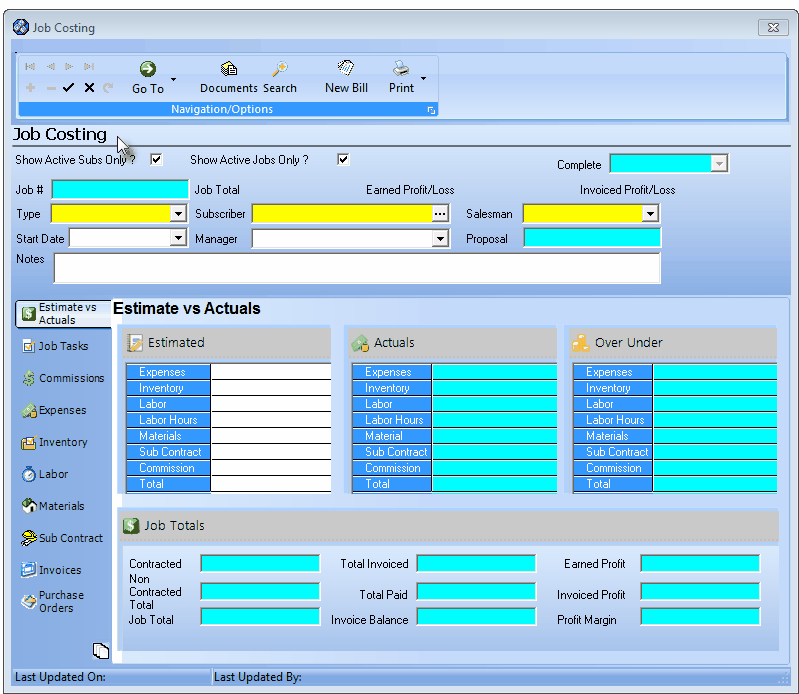
Job Costing Form
| □ | The Job Costing Form provides the following functionality: |
| • | Search for existing or active Jobs. |
| • | Add (or Delete) a Job. |
| • | Add electronic Documents to a specific Job's file. |
| • | Assign a Job Manager and a Start Date for a specific Job. |
| • | Setup Estimate vs. Actuals for a Job. |
| • | Define the required Job Tasks |
| • | Add Inventory that is used, ordered or reserved for a Job. |
| • | Invoice the Subscriber for a Job Task that was completed. |
| • | Assign Work Orders to the Job Task to be completed. |
| • | Add Sales Commissions paid for the Sale of the Job. |
| • | Add other Job related Expenses for charges for Labor, Materials and Sub Contractor Services. |
| □ | There are a variety of useful Inventory Tracking and Job Costing System Reports to help you track installation costs, inventory usage and reordering requirements, and integrate these functions with the Accounts Payable and Accounts Receivable modules, as well as the Service Tracking System. |
| • | The Job Costing related Reports are: |
| 1. | Job Listing - Provides a complete List of all Jobs. |
| 2. | Job Profit Summary - Selectable in many ways, provides a Profit Report for Jobs. |
| 3. | Job Work Sheets - Provides a detailed Work Sheet for the specified Jobs. |
| 4. | Reserved Inventory - Provides a list of all reserved Inventory for a specified (or All) Jobs. |
| 5. | Work In Progress - Provides a list of all Work In Progress. |
| • | The Inventory Tracking related Reports are: |
| 1. | Inventory Adjustments - Lists all of the Adjustments made to Inventory Counts with the dates specified. |
| 2. | Inventory Kits - Lists all of the user-defined Inventory Kits including all of their Component Parts. |
| 3. | Inventory Listing - A complete list of your Inventory Items. |
| 4. | Inventory Price Sheet - Provides a Price List for Technicians (and Employee Team members) of all Inventory Items. |
| 5. | Inventory Purchased/Pending - A list of all Inventory items purchased within the Dates specified. |
| 6. | Inventory Reorder - A list of all Inventory Items that must be re-ordered because of insufficient Quantity On Hand Levels. |
| 7. | Inventory Reorder - Kits - A list of all Kits and the Inventory Items that must be re-ordered because of insufficient Quantity On Hand Levels. |
| 8. | Inventory Worksheet - Provides an Inventory Worksheet listing to facilitate a manual inventory count. |
| 9. | Inventory Usage - A list of all Inventory Items used (optionally, within the Dates specified). |
| □ | What's Next? |
| • | Go to the Inventory Tracking and Job Costing System Setup chapter. |