|
Job Costing Reports This Help File Page was last Modified on 07/02/2012 |

|

|
|
|
Job Costing Reports This Help File Page was last Modified on 07/02/2012 |

|

|
Job Costing Reports
This Help File Page was last Modified on 07/02/2012
|
Job Costing Reports This Help File Page was last Modified on 07/02/2012 |

|

|
|
|
Job Costing Reports This Help File Page was last Modified on 07/02/2012 |

|

|
| □ | The Inventory Tracking and Job Costing System provides many useful Reports to help you track installation costs, inventory usage and reordering requirements, and integrate these functions with the Accounts Payable and Accounts Receivable modules, as well as the Service Tracking System. |
| □ | To make your Job Costing related Report Selection, on the Main Menu Select Reports and Choose Job Costing, then Select one of the two options outlined below: |
| 1. | Job Costing 2.0 to see the sub-menu listed below |
| • | Reporting the Results: These are the Inventory Tracking and Job Costing System reports made available in the 2.0 version. |
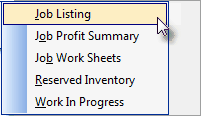
Job Costing 2.0 Reports Menu
| 1) | Job Listing - Provides a complete List of all Jobs. |
| 2) | Job Profit Summary - Selectable in many ways, provides a Profit Report for Jobs. |
| 3) | Job Work Sheets - Provides a detailed Work Sheet for the specified Jobs. |
| 4) | Reserved Inventory - Provides a list of all reserved Inventory for a specified (or All) Jobs. |
| 5) | Work In Progress - Provides a list of all Work In Progress. |
| 2. | Job Costing - which offers the Legacy Job Costing report. |
| • | Job Costing (Legacy) - Provides a detailed, and finely selectable, analysis of your Jobs. |
| ▪ | The original Legacy version provides a single Job Costing Report dialog with many reporting capabilities and so continues to be available for those with Jobs that have yet to be completed, that were started in the original version.. |
| □ | The Inventory Tracking Reports chapter outlines additional Inventory Tracking related reports. |
| • | Inventory By Warehouse - Provides a detailed report of the Inventory present at a specific Warehouse Location. |