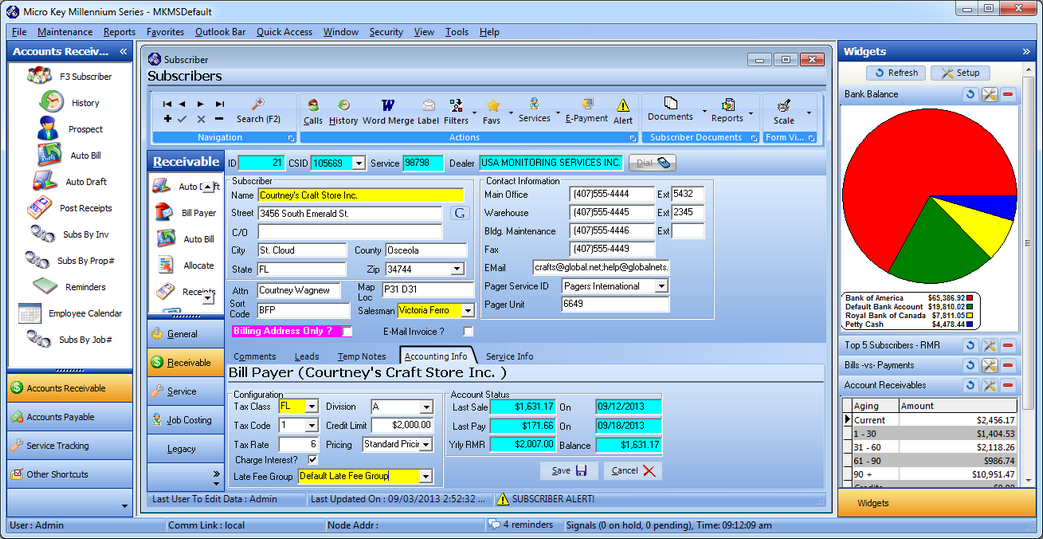The cornerstone of any business is its Customers!
| □ | Without your Customers, you have no business. |
| • | But with Customers - within MKMS we call them Subscribers - comes the need for billing, collections, bank accounts, commissions, sales taxes, employees, and reporting requirements of all kinds. |
| • | Instructions on how to easily, consistently and completely accomplish all of these tasks follows. |
| • | Please read each of the Help File Chapters, relating to this Accounts Receivable System, in the order they are presented. |
| • | Complete each of the Start-up Steps as they are presented. |
| □ | The Subscriber Form and its related menus: |
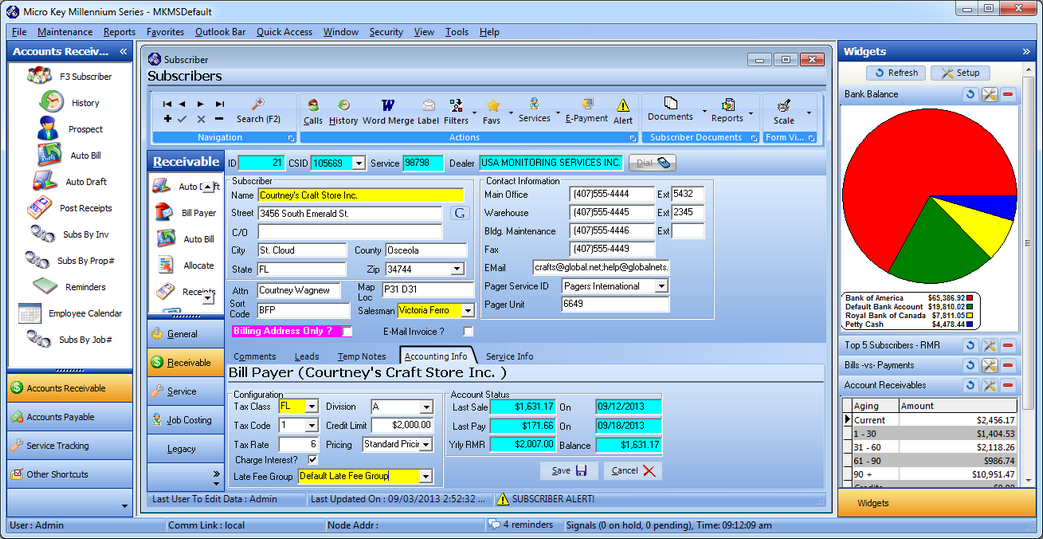
Subscribers Form showing Quick Access Receivable Menu, Accounting Information tab, Widgets, and the Accounts Receivable Menu
| • | It is one of the five standard tabs (you may also create your own custom tabs) that makes this Form easy to use. |
| • | Tabs allow you to have all of the information, to which you need ready access, only a Click away. |
| • | The Subscribers Form, in combination of these Menus, and the File, Maintenance and Reports Menus at the top, will provide access to all of the functions needed to start up, and manage, this Accounts Receivable System. |