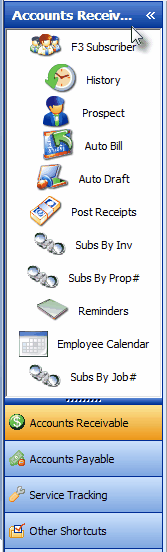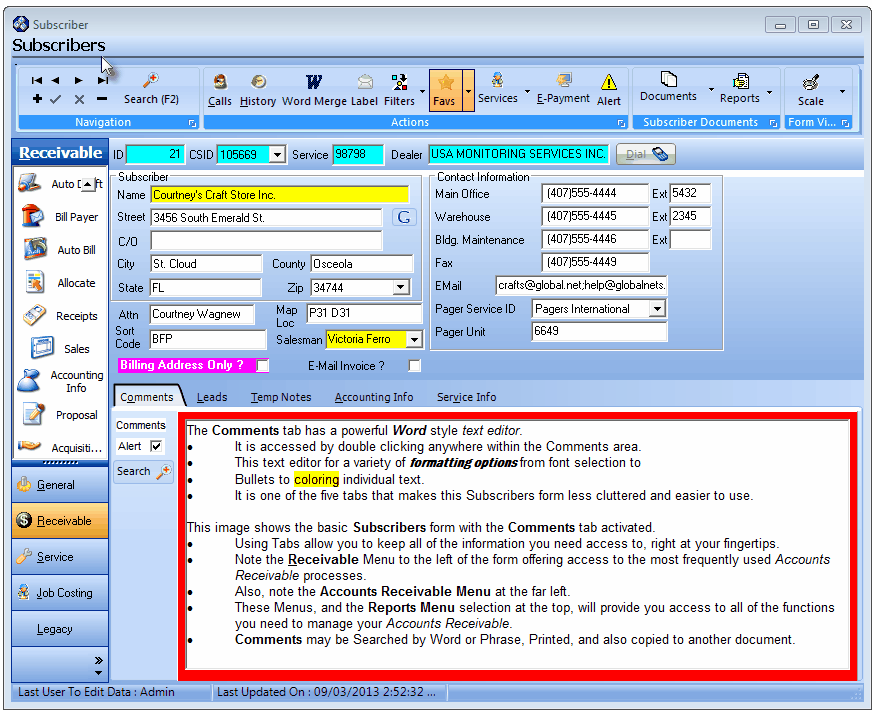Accounts Receivable deals with the invoicing, Collection, Categorization and Reporting of Revenue
| • | It is accessed from the Main Menu by Clicking Outlook Bar on the Main Menu, Choosing Accounts Receivable then Selecting F3 Subscriber (or Pressing the F-3 function key). |
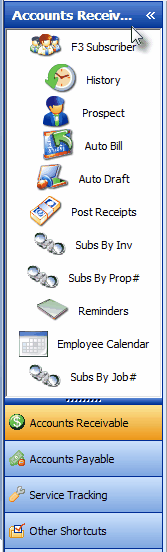
| • | Read this Accounts Receivable Overview chapter completely to get a better understanding of what needs to be done. |
| • | Identify your Bank Accounts in Bank Maintenance to identify what cash accounts you will be using to deposit your Receipts. |
| • | Enter your Employees, at least for your Sales Personnel. |
| • | Later, as you start the Service Tracking and Monitoring modules, you will return and enter those Employees who are Technicians and Operator, respectively. |
| • | Each module's Overview section will remind you that those additional Employees should to be entered. |
| • | Set up the Auto Draft rules for automatic Credit Card or Bank Draft payments, if applicable. |
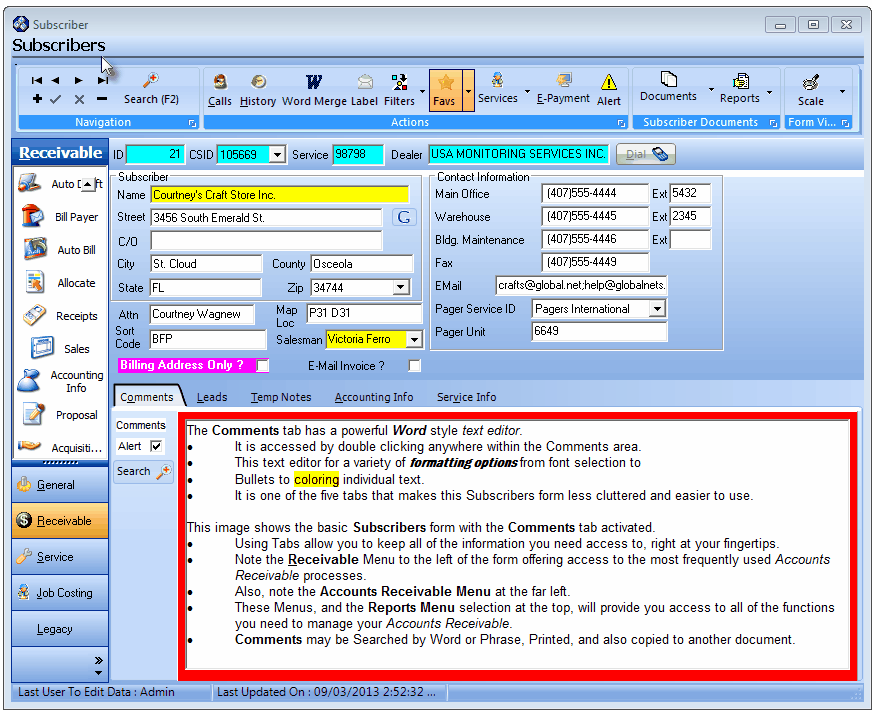
Subscribers Form - Comments tab & Receivable Menu
| □ | What's Next? What should I do First? |
| • | Create codes and descriptions for each type of Recurring Revenue you will be billing. |