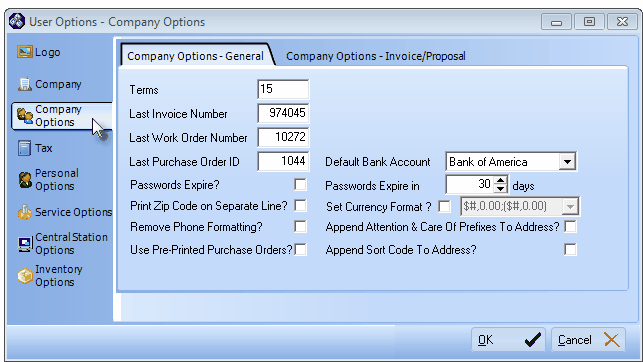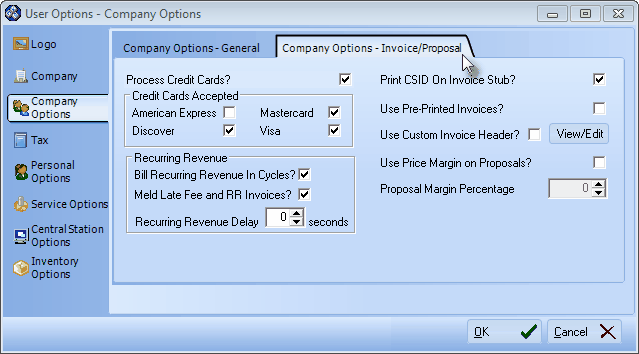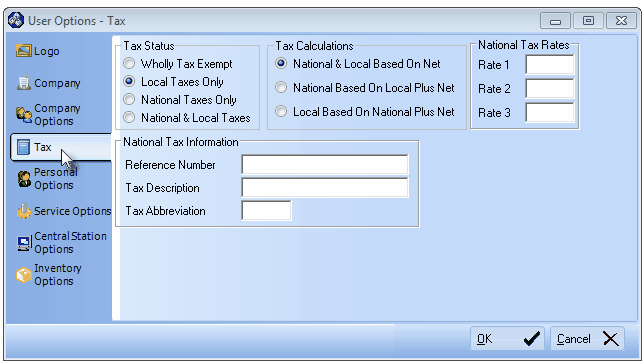| □ | Each MKMS module has its own set of User Options that allow you to define in many ways, the operational characteristics of that module. |
| • | The Accounts Receivable module has two critical User Options that must be completed in advance or the module will not operate correctly. |
| □ | The two (2) tabs on the User Options Forms that must be completed are: |
| • | Company Options tab which has two sub-tabs labeled Company Options - General and Company Options - Invoice/Proposal |
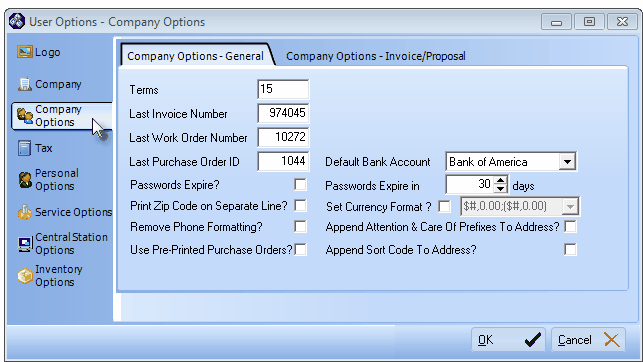
Company Options - General
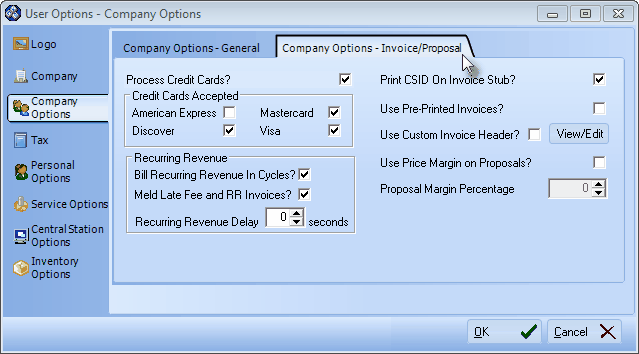
User Options Form - Company Options - Invoice/Proposal tab
| • | Tax tab which allows you to define requirements for even the most complex Local, State and National Sales Taxation rules. |
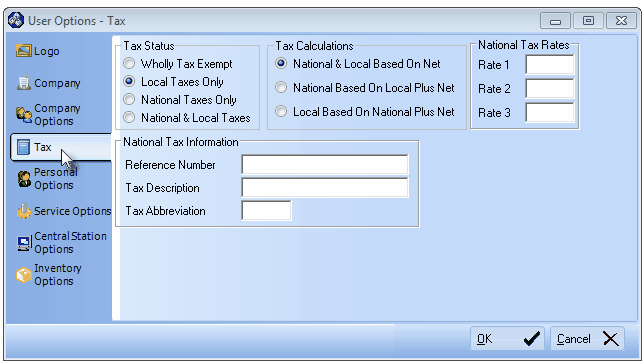
User Options - Tax tab
| □ | To access the appropriate User Options tab, on the Main Menu Select Maintenance, then Choose User Options |
| 1. | Company Options - General tab which is used to establish the starting point for the various numbering systems in your Accounts Receivable (and other) modules, and set up certain formatting rules for printed output. |
| 3. | Tax (Sales Taxes) tab for identifying the Sales Taxation requirements your Company must impose. |