|
Entering New Sales This Help File Page was last Modified on 04/19/2013 |

|

|
|
|
Entering New Sales This Help File Page was last Modified on 04/19/2013 |

|

|
Entering New Sales
This Help File Page was last Modified on 04/19/2013
|
Entering New Sales This Help File Page was last Modified on 04/19/2013 |

|

|
|
|
Entering New Sales This Help File Page was last Modified on 04/19/2013 |

|

|
| □ | Sales are made daily, or at least frequently. |
| • | They should be entered as they are made. |
| • | Whether they are for service calls or new installations, the sooner they are Invoiced, the sooner they will be paid. |
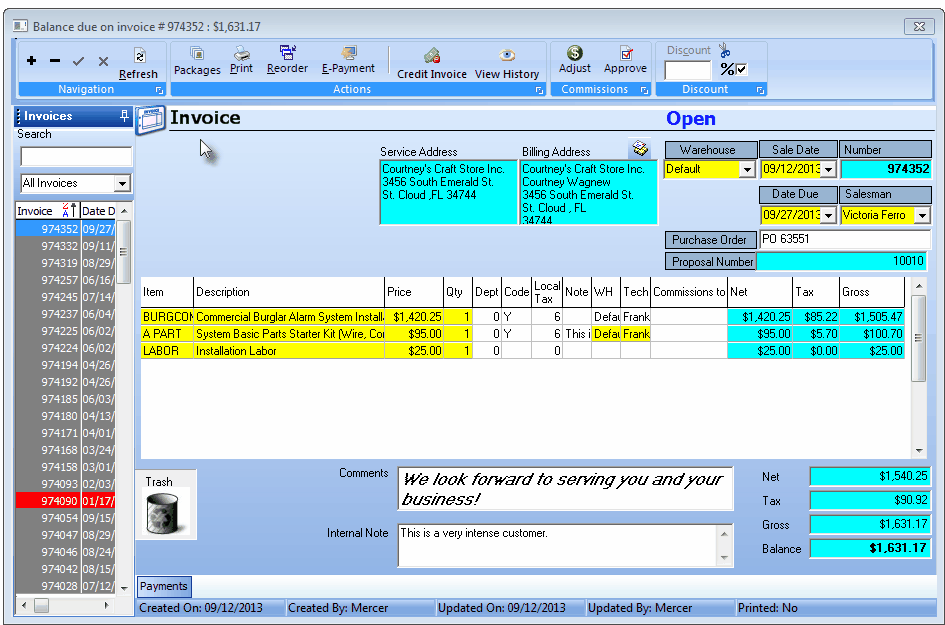
An Invoice with two Detail Line Items showing the Prior Invoices tab on the left
| □ | Enter New Sales |
| • | To repeat, Sales are best entered as they occur. |
| • | This is not only important for new installations, but also for paid service calls. |
| • | The promptness of receiving the bill for service is important. |
| • | When the bill arrives close to the time that the service was provided, it ensures that the Subscriber still remembers the quick resolution of their problem, and so is likely to pay promptly. |
| • | To enter new sales: |
| • | Open the Subscribers Form |
| • | Press F2 to locate the Account that will be Invoiced using the Sales option on the Subscribers Form's Receivables Quick Access Menu. |
| • | Click that Sales Icon on the Subscribers Form's Receivable Quick Access menu. |
| • | As you add a new Invoice, include as much detail as possible - to ensure that the Subscriber will clearly understand the charges. |
| • | Use the Memo for each Detail Line Item, and the Comments section for a general comment about the Invoice as a whole. |
| • | See Sales - Creating Invoices for the detailed information. |