|
E-mail Invoices This Help File Page was last Modified on 06/18/2012 |

|

|
|
|
E-mail Invoices This Help File Page was last Modified on 06/18/2012 |

|

|
E-mail Invoices
This Help File Page was last Modified on 06/18/2012
|
E-mail Invoices This Help File Page was last Modified on 06/18/2012 |

|

|
|
|
E-mail Invoices This Help File Page was last Modified on 06/18/2012 |

|

|
| □ | Invoices may be E-mailed rather than Printed: |
| • | E-Mail - There are two options available: |
| 1. | To select the Email Engine and send the specified Invoices in the specified format (Color or B&W with your selected options), Click the E-Mail button to E-Mail Invoices, which will immediately open the E-mail Invoices dialog. |
| 2. | To specify a Custom Invoices format, Click the small Down-Arrow 6 on the E-Mail button and Select the desired Custom Invoices Format. |
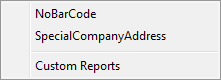
| • | In either case, once the desired Format is selected, the Email Invoices dialog will be displayed. |
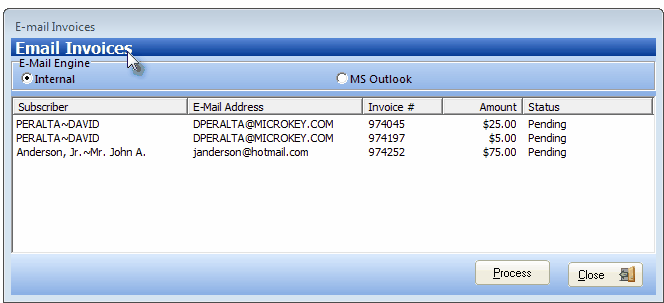
Print Invoices - E-mail Invoices dialog
| • | E-Mail Engine - Choose the E-mail Engine that is to be used to send these Invoices. |
| ▪ | Internal - The Email will be sent using the Communications Module. |
| ▪ | Outlook - The Email will be sent via Outlook® therefore Windows® Outlook must be available on your computer. |
| • | Process - Click the Process button to execute the Emailing of the Invoices to all of the listed. |
| • | Email formatting - Internally, this is how the Emails are created: |
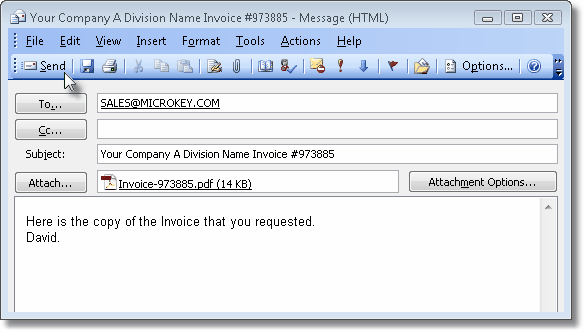
| ▪ | To - The Email addresses entered in the Contact Information section of the Subscribers Form will be inserted automatically. |
| ▪ | Subject Line - If there is a Division Code entered for this Subscriber the name of that Division and the Invoice Number will be inserted into the Subject line of the Email, otherwise the Subscriber's Name and Invoice Number will be inserted. |
| ▪ | Attachment - The Invoice will be attached as a PDF file. |
| ▪ | Message - The Message entered in the "Enter Message for Email Invoices Below" field will be inserted in the body of the Email. |
| • | When the processing is completed, Click the Close button to leave this Email Invoices Form. |