|
Purge Audit Data This Help File Page was last Modified on 02/01/2012 |

|

|
|
|
Purge Audit Data This Help File Page was last Modified on 02/01/2012 |

|

|
Purge Audit Data
This Help File Page was last Modified on 02/01/2012
|
Purge Audit Data This Help File Page was last Modified on 02/01/2012 |

|

|
|
|
Purge Audit Data This Help File Page was last Modified on 02/01/2012 |

|

|
| □ | Purging Audit History records is not mandatory, but it does reduce the number of records in the audit table that the system must manage, and so may enhance performance. |
| • | The same functionality is offered in the MKS Purge Utility but in that utility, you can set a Commit To Database count that will effectively reduce the load on the server while this Purge process is completed. |
| • | To Purge Audit History records, On the Main Menu Choose Maintenance and then Select Purge Audit Data. |
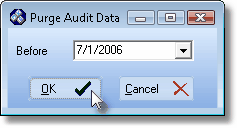
Purge Audit Data dialog
| • | Before - There is no default date for the Purge but it is recommended that it be no sooner than One Year Ago. |
| ▪ | Use the Drop-Down Date Selection Box to Choose the Date, before which, the selected records will be purged (permanently deleted). |
| • | Confirm - Click the OK button if you want to proceed, or the Cancel button to abort this process. |
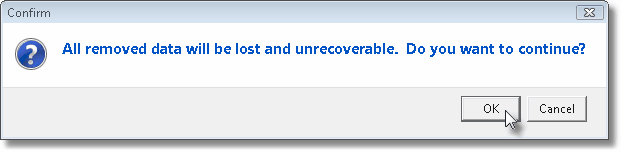
| • | A message will be displayed reporting the number of records that were deleted. |
| • | Click the Close Icon x to exit this Form. |