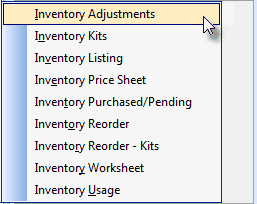| □ | The Inventory Report menu (shown below) provides a comprehensive reporting set with most of the answers to your Inventory related questions, available on this menu. |
| • | To access this Inventory Report menu, on the Main Menu Select Reports and Choose Inventory Reports to display the sub-menu shown below: |
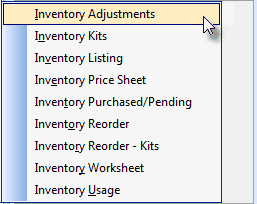
Inventory Tracking Reports Menu
| □ | The Inventory Report menu offers nine (9) reports, most allowing you to broadly customize the results, determined by your selection(s), and also provides sorting and filtering capabilities. |
| • | These are the nine selections available: |
| 1. | Inventory Adjustments - Lists all of the Adjustments made to Inventory Counts with the dates specified. |
| 2. | Inventory Kits - Lists all of the user-defined Inventory Kits including all of their Component Parts. |
| 6. | Inventory Reorder - A list of all Inventory Items that must be re-ordered because of insufficient Quantity On hand Levels. |
| 7. | Inventory Reorder - Kits - A list of all Kits and the Inventory Items that must be re-ordered because of insufficient Quantity On hand Levels. |
| 8. | Inventory Worksheet - Provides an Inventory Worksheet listing to facilitate a manual inventory count. |
| 9. | Inventory Usage - A list of all Inventory Items used (optionally, within the Dates specified). |