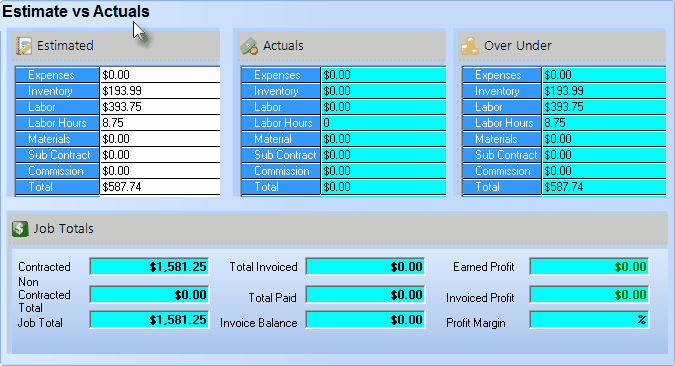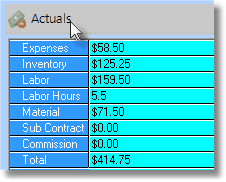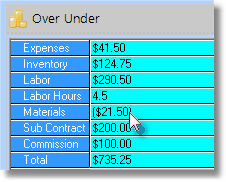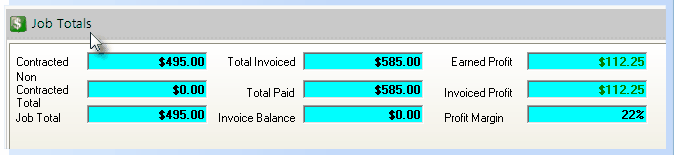| □ | The Estimate vs Actual tab is the default tab on the Job Costing Form. |
| • | There are four sub-sections within the Estimate vs Actual tab: |
| 1. | The Estimated Costs for completing a Job are entered using the Estimate vs Actual tab, |
| 2. | The Actual Costs are updated as costs are posted, |
| 3. | The Profit/Loss status is maintained - on a real-time basis, |
| 4. | The Job Totals are also maintained on a real-time basis. |
| □ | Estimated - Enter the estimated costs for this Job, sub-divided by the listed Job Costing Categories. |
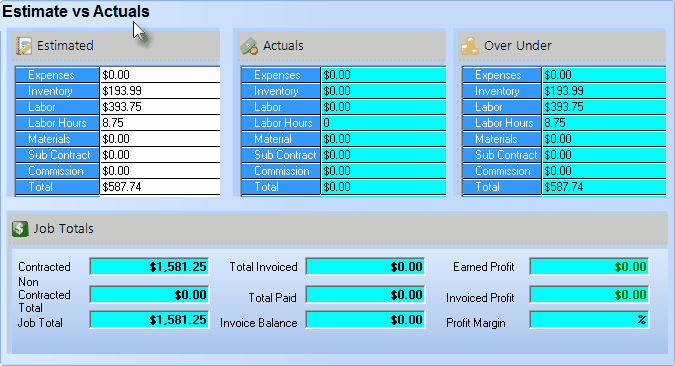
Estimate vs Actual tab on the Job Costing Form
| • | Expenses - Enter an estimate of the miscellaneous Expenses you expect to incur for this Job. |
| • | Inventory - Enter the value of the Inventory that is to be needed to complete this Job. |
| • | Labor - Enter an estimate of the net Labor cost - not billable cost, internal cost - for that Labor. |
| • | Labor Hours - Enter an estimate of the number of Labor Hours required. |
| • | Materials - Enter an estimate of the Materials costs you expect to incur for this Job |
| • | Sub Contract - Enter an estimate of any Sub Contractor costs you expect to incur for this Job. |
| • | Commission - Enter the total Commissions you expect to pay for the sale of this Job. |
| • | Click Save ("ü") to record these Estimated Expense entries. |
| • | Total - The Grand Total for all of the Job Costing Categories that you've updated is calculated automatically. |
| □ | Actuals - These "Actual Expense" entries will be maintained by the Job Costing System as you enter specific expenses, using the Expense Category tabs (see below). |
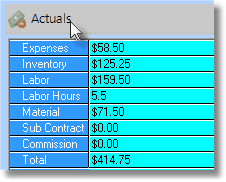
| • | Expenses - When actual Miscellaneous Expenses are entered in the Expenses tab, the Expenses field in the Estimate vs Actual tab is also updated. |
| • | Inventory - When actual Inventory Items are entered in the Inventory tab, the Inventory field in the Estimate vs Actual tab is also updated. |
| • | Labor - The actual Cost for the Labor Hours (see below) is calculated based on the Labor Hours required and the Technician's Labor Rate. |
| • | Labor Hours - When actual Labor Hours are provided, and record on the Labor tab, the Labor Hours field in the Estimate vs Actual tab is also updated. |
| • | Materials - When actual Material Expenses are entered in the Materials tab, the Materials field in the Estimate vs Actual tab is also updated. |
| • | Sub Contract - When a Sub-Contractor is required for this Job and their charges are entered in the Sub Contract tab, the Sub Contract field in the Estimate vs Actual tab is also updated. |
| • | Commission - When a Salesman is paid a Commission and it is recorded in the Commissions tab, the Commission field in the Estimate vs Actual tab is also updated. |
| • | Total - The Total of the actual costs is re-calculated whenever a new cost is entered, and the Total field in the Estimate vs Actual tab is updated. |
| □ | Over Under - The "Profit or Loss" of this Job will be maintained by the Job Costing System based on the entries you make, within the Job Costing tabs used for recording Expenses, for the Actual expenses. |
| • | When the initial Estimate is entered, all of the Over Under fields will be set at the value of the Estimated cost of completing this Job. |
| • | Because no Expenses have yet to be entered - all of these Over Under Expense fields have no charges against them - they will display a "Profit" as a positive number. |
| • | As Expenses are incurred, and entered through the appropriate Job Costing tabs used for recording Actual Costs (see the list of Job Costing tabs that are used for recording various types of Job related Expenses below), those amounts will be subtracted from those positive numbers. |
| • | If the Actual expense(s) exceed the Estimated expense(s), these Over Under field's value(s) will be shown within parentheses, indicating a "Loss" in that expense category (see mouse pointer in the illustration below). |
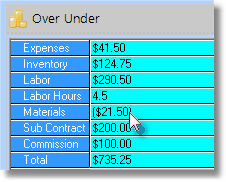
| • | Job Costing tabs that are used for recording various types of Job related Expenses: |
| ▪ | Job Tasks - Define tasks, Invoice for those tasks, and create Work Orders for those tasks required to complete the Job. |
| ▪ | Commissions - Record the commissions paid for this Job's sale. |
| ▪ | Expenses - Record the general expenses paid for this Job's installation. |
| ▪ | Inventory - Record the Inventory used for this Job's installation. |
| ▪ | Labor - Record the Labor expense required for this Job's installation. |
| ▪ | Materials - Record the Material costs required for this Job's installation. |
| ▪ | Sub Contract - Record any Sub Contractor's charges for this Job's installation. |
| □ | Job Totals - This information will be maintained, by category, by the Job Costing System based on your entries. |
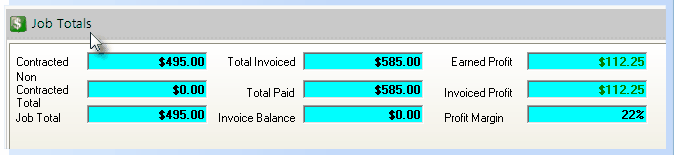
| • | Contracted - The Amount of the Job Tasks that have been entered with the Contracted box Checked. |
| • | Non Contracted - The Amount of the Job Tasks that have been entered but the Contracted box is not Checked.. |
| • | Total Job Total - The Total Amount of the Contracted and Non Contracted Job Tasks that have been entered. |
| • | Total Invoiced - The total amount of Job Tasks that were Invoiced to the Subscriber for this Job. |
| • | Total Paid - The total amount of Job Tasks that were Invoiced to the Subscriber for this Job which have actually been Paid. |
| • | Invoice Balance - The difference between what has been Invoiced to the Subscriber and what has been Paid. |
| • | Earned Profit - Profit earned based on expenses versus the Sale Price. |
| • | Invoiced Profit - Profit actually resulting from Invoices sent and expenses charged. |
| • | Profit Margin - Percentage of Profit. |