|
Inventory This Help File Page was last Modified on 05/27/2012 |

|

|
|
|
Inventory This Help File Page was last Modified on 05/27/2012 |

|

|
Inventory
This Help File Page was last Modified on 05/27/2012
|
Inventory This Help File Page was last Modified on 05/27/2012 |

|

|
|
|
Inventory This Help File Page was last Modified on 05/27/2012 |

|

|
| □ | Effectively Tracking your Inventory Usage is a critical part of managing the Installation and Service sides of your business properly. |
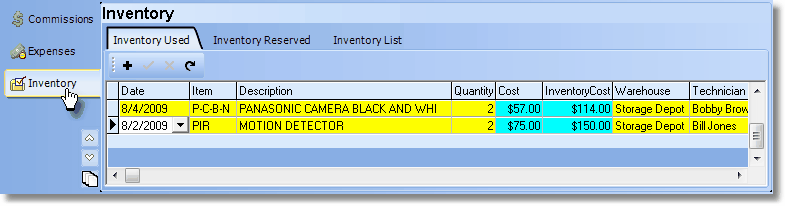
Inventory tab on the Job Costing Form
| • | The Inventory tab on the Job Costing Form provides a simple to use Form to identify the Inventory that has been Used, or Reserved, for the selected Job. |
| • | The Inventory tab has two sub-tabs: |
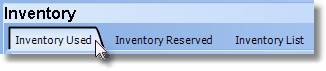
Inventory sub-tabs on Inventory tab of Job Costing Form
| 1. | Inventory Used - This sub-tab accepts the Use Inventory transactions from the Inventory List sub-tab, allows for a direct entry into this Inventory Used list, and includes those Inventory Items that have been identified on the Inventory\Materials tab of a Service Request Form, which was created as part of the execution of a Job Task. |
| 2. | Inventory Reserved - This sub-tab allows you to commit existing Inventory Items that will eventually be installed by a Technician at the Job, as part of the completion of a Job Task. |
| 3. | Inventory List -This sub-tab on the Inventory tab of the Job Costing Form allows you to manually enter, or automatically receive from a Converted Proposal, an Inventory List from which you may Order Inventory, Reserve Inventory and/or Use Inventory. |
| □ | Locating the Job: |
| • | To record Inventory Used, on the Main Menu, Select the Maintenance menu and Choose Job Costing. |
| • | You should have already entered the Job Task that supports the need for this Inventory entry. |
| • | Locate the Job to which you need to record Inventory Usage. |
| • |
| • | Search By - Use the Drop-Down Selection List to Choose your desired search method. |
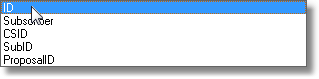
| • | Search Value - Enter the characters that will best locate the desired Job. As you enter information, the record pointer4will be continually relocated based on your entry. |
| • | OK - Click OK ü when you have the correct Job located. |
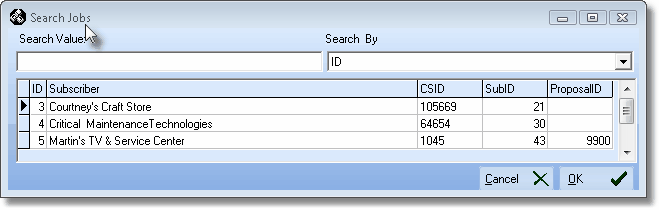
Search Jobs dialog
| □ | Inventory Used tab - Record the Inventory items that a Technician has actually Used in the Inventory Used sub-tab. |
| □ | Inventory Reserved tab - When you need to Reserve Inventory for a specific Job, use the Inventory Reserved sub-tab to identify those Inventory item(s). |
| □ | Inventory List tab -This allows you to Order Inventory, Reserve Inventory and/or Use Inventory from a predefined list of Inventory Items assumed to be required for a specific Job. |