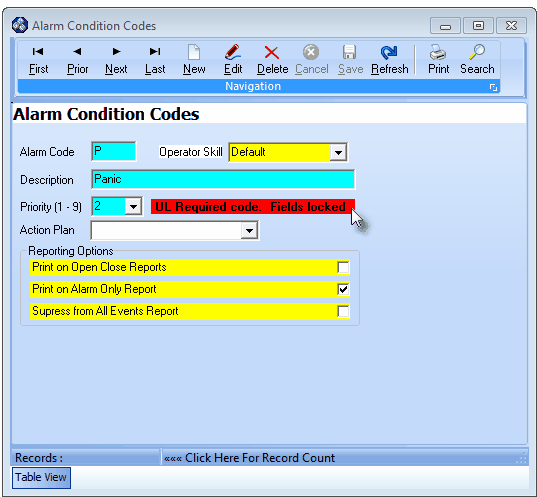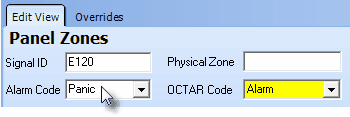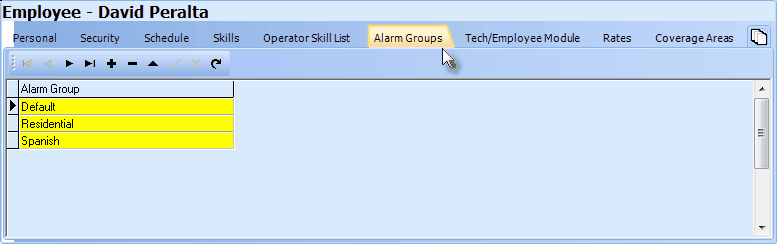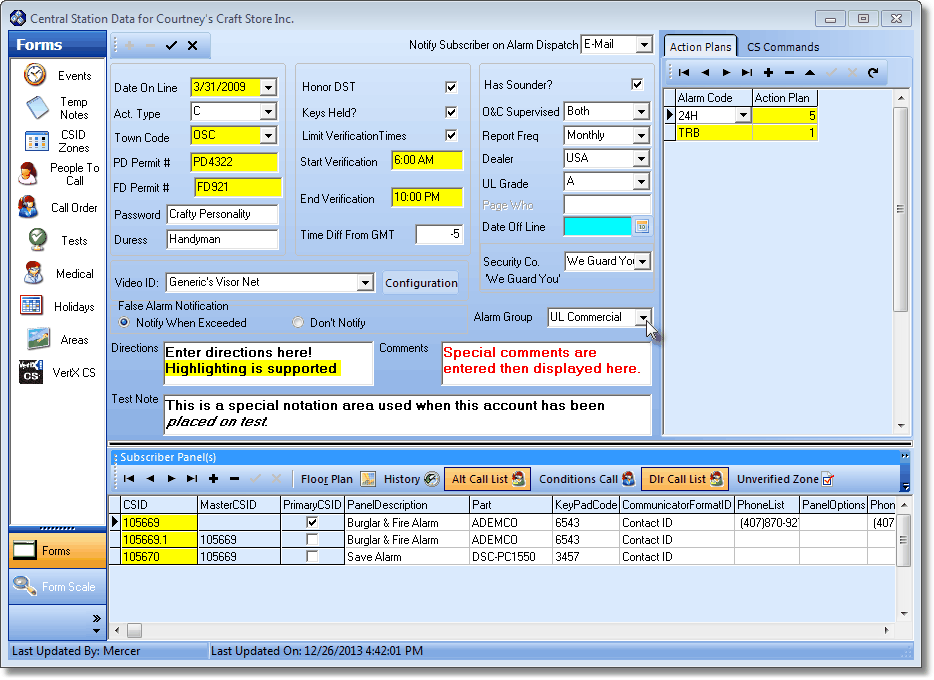| □ | The MKMSCS Central Station Monitoring Module provides for Alarm Signal Processing and some related procedures. |
| • | Before you attempt to use the MKMSCS Central Station Monitoring Module be sure that you have completed the following: |
| □ | How are Alarm Signals distributed to the available (Processing) workstations? |
| • | The computer that is running SPA is also the computer to which your Receivers are connected. |
| • | So, SPA must be running at this, or another computer on the Network to which you are connected via that network, for it to insert these Alarms Signals into the Alarm Stack. |
| • | Once SPA inserts these Alarm Signals into the Alarm Stack they are available for Processing at any workstation running MKMSCS that has activated the Processing function (and has an Operator who has the Skills to process the Alarm Signal), or any workstation that has opened the Alarm Stack display from which an Alarm Signal may be specifically selected for Processing. |
| • | Once an Alarm Signal is inserted into the Alarm Stack, it may be processed at a workstation whether or not SPA is currently running. |
| □ | How is an Alarm Signal directed to an Operator for Processing? |
| • | As noted above, an incoming Alarm Signal is prioritized based on the Priority Level (see mouse pointer in illustration below) of the Alarm Condition Code assigned to the CSID Zone or Panel Zone. |
| • | These Alarm Signals are in the Alarm Stack and available for Processing at any workstation running MKMSCS that and the Operator has activated the Processing function (and has the Skills to process the Alarm Signal), or any workstation that has opened the Alarm Stack display from which an Alarm Signal may be specifically selected for Processing. |
| • | The Alarm Processing Group to which it is assigned, and the Skills of the Operators that are available can further determine which Operator gets the Alarm Signal to process. |
| • | If there is no Operator available with the required Skills and/or assigned to the appropriate Alarm Group, those Alarm Signals will remain in the Alarm Stack until qualified Operators become available. |
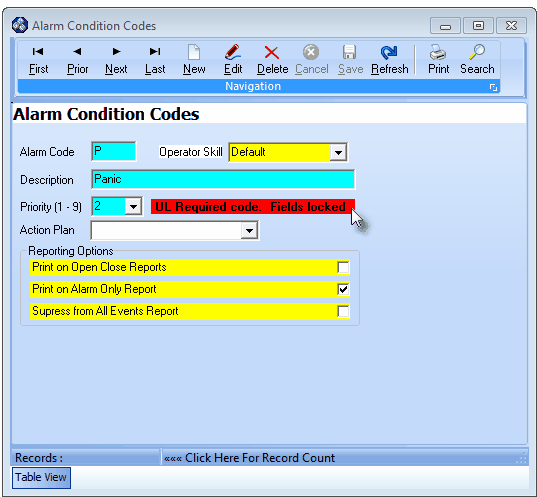
Alarm Condition Code Form
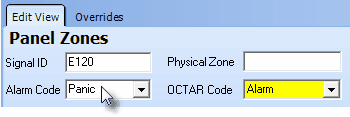
Priority of the Alarm (Condition) sets signal's Priority
| • | Subscribers, and therefore the Alarm Signals they send, must be assigned to an Alarm Processing Group based on their location, language, system complexity, etc., as appropriate. |
| ▪ | Examples of Alarm Processing Groups might be: Spanish Speaking, English Speaking, High Value Account, UL® Commercial, and Supervised for Open/Close. |
| ▪ | However, as a practical matter, the number of Alarm Processing Groups should be limited because every group that's defined must have an Operator that is Qualified to process alarms for that group to be on duty at all times. |
| • | Alarm Signals received from members of the Default Group may be processed by any Operator who is a member of the Default Alarm Processing Group. |
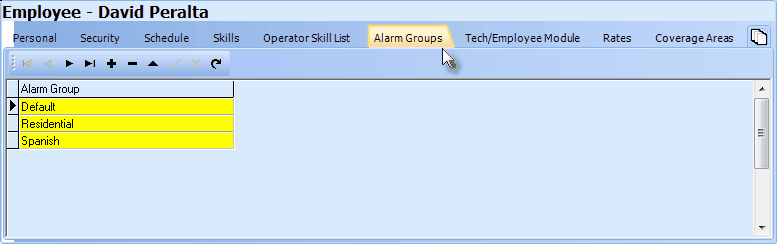
Employee Alarm Groups tab
| • | Assigning an Alarm Processing Group classification to a Subscriber assures that the Subscriber's signals are routed to Operators that have a specific skill set, will better understand the type of system being monitored, or speaks the same language that the person to which (s)he is currently responding, also speaks. |
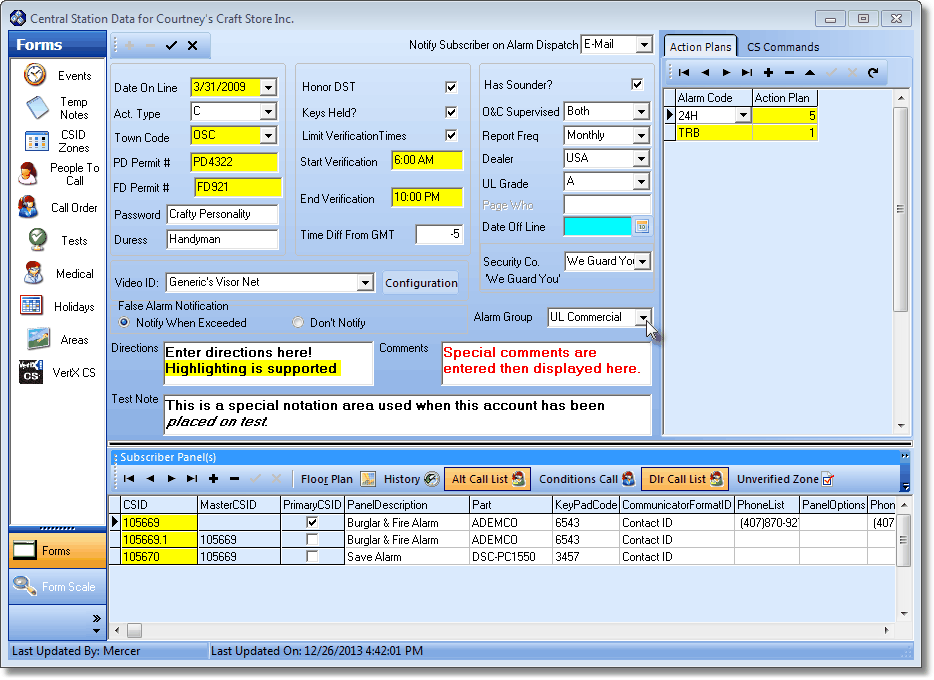
Central Station Data Form showing Subscriber's Alarm Group assignment
| • | The Priority and Qualification sorting and stacking process occurs instantly when SPA places an Alarm Signal into the Alarm Stack. |
| • | The next available Operator with the required Skills and Alarm Group assignment will receive this Alarm Signal at their workstation. |
| • | No other intervention or assistance is required by anyone for the proper delivery of incoming Alarm Signals to the appropriate workstation. |
| □ | Invalid Alarm - An Alarm Signal received by the MKMSCS Central Station Monitoring application which cannot be accurately identified as to the Subscriber and/or the actual alarm condition. This may be caused by one of three situations: |
| 1. | The signal transmitted from the Receiver was not properly sent by the Receiver or was misinterpreted by SPA |
| 2. | The CSID is not on file, |
| □ | How are Alarms Signals actually Processed? |
| • | A Minimum of One (1) Central Station Operator or Supervisor must be logged on at all times. |
| • | If the last Operator attempts to exit Alarm Processing they will be prevented from doing so. |
| • | A Supervisor may override this behavior - after receiving a warning - only for the purpose of Testing. |
| ◆ | These are a mandatory Second Edition UL® 1981 Standard requirements. |
| • | Operator Guided Responses - The UL® 1981 CLASSIFIED (and Non-UL) Monitoring Modules provide a Operator Guided Response procedure to all known (predefined) Alarm Signals on a Subscriber by Subscriber basis. |
| • | This Operator Guided Response for processing signals "walks" the Operator through each required step, assuring the proper completion of each of the signal's necessary steps, in the proper order, and so assures that each signal - regardless of which steps are needed - is handled correctly. |
| • | Actions Plans - When the Operator Guided Response for processing signals cannot accommodate the precise instructions requested by the Subscriber, Action Plans allow even more detailed control, and Operator scripting features. |
| • | Assuming that the Processing (F9) function is activated at the Operator's workstation, the Alarm Signal just appears on screen, along with an Alert message and the sounding of a warning tone. |
| • | See Processing Alarms for more detailed information on properly processing an Alarm Signal. |
| • | See Special Tabs for instructions on the purpose and use of those tabs. |