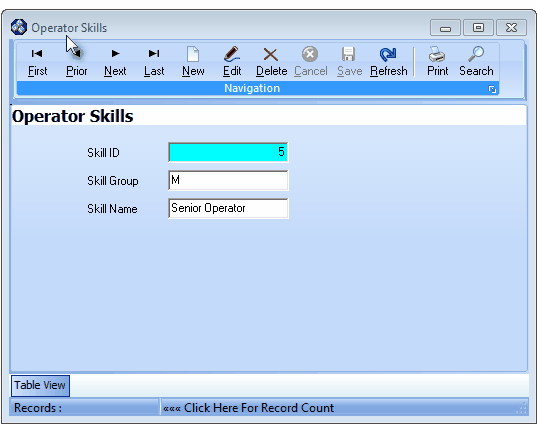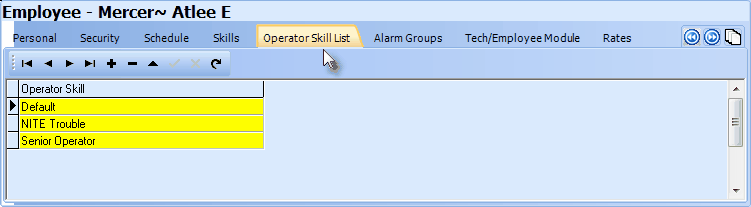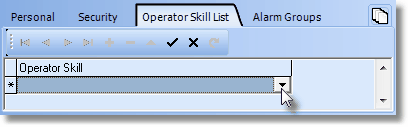|
Operator Skills tab Updates This Help File Page was last Modified on 08/31/2012 |

|

|
|
|
Operator Skills tab Updates This Help File Page was last Modified on 08/31/2012 |

|

|