|
Operator Skills List tab This Help File Page was last Modified on 09/18/2013 |

|

|
|
|
Operator Skills List tab This Help File Page was last Modified on 09/18/2013 |

|

|
Operator Skills List tab
This Help File Page was last Modified on 09/18/2013
|
Operator Skills List tab This Help File Page was last Modified on 09/18/2013 |

|

|
|
|
Operator Skills List tab This Help File Page was last Modified on 09/18/2013 |

|

|
| □ | The Operator Skills tab on the Employee Form must be completed for any Employee assigned an Operator or All Type code if you are using the Central Station Monitoring module. |
| • | Operator Skills categories must be predefined (see Operator Skills in the Central Station Monitoring section). |
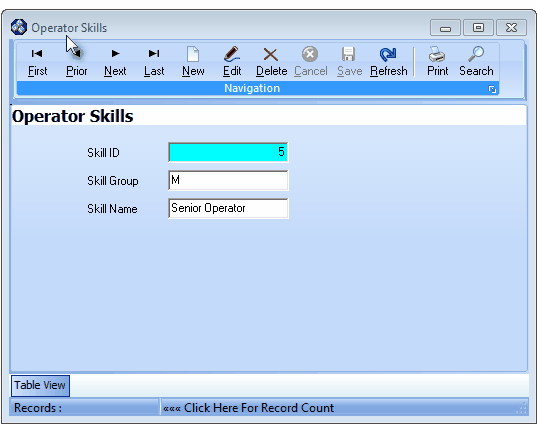
Operator Skills Form
| □ | Enter the Operator Skill set(s) for which this Central Station Operator has qualified. |
| • | Locate the Employee record to update. |
| • | Click on the Operator Skills List Tab |
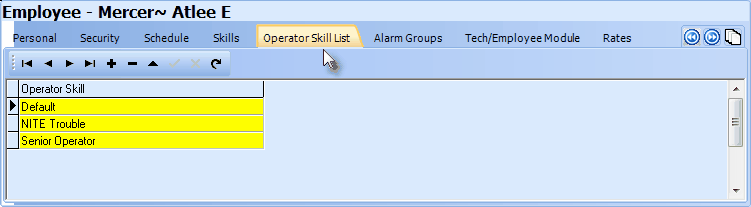
Employee Form - Operator Skill List
| • | Click Add ("+") |
| • | Operator Skill - Click on this field and then Click the Drop-Down Selection List arrow |
| • | Select the Operator Skill to be added. |
| • | Click Save ("ü") |
| • | Repeat as needed. |
| • | Any number of (appropriate) Operator Skills may be assigned to an Employee. |