|
Special Tabs This Help File Page was last Modified on 06/30/2012 |

|

|
|
|
Special Tabs This Help File Page was last Modified on 06/30/2012 |

|

|
Special Tabs
This Help File Page was last Modified on 06/30/2012
|
Special Tabs This Help File Page was last Modified on 06/30/2012 |

|

|
|
|
Special Tabs This Help File Page was last Modified on 06/30/2012 |

|

|
| □ | The Signal Processing screen, by default, has three special tabs at the bottom of the screen just above the Information/Status bar. |
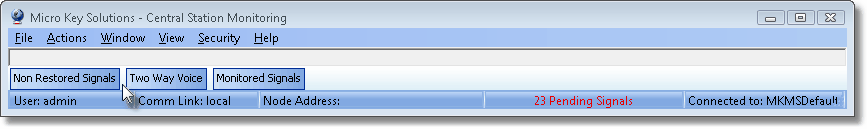
The three special tabs on the Signal Processing Form
| 1. | Non Restored Signals - The Non Restored Signals tab lists any CSID (and the related Subscriber and signal information) for Alarm Signal Panels that have failed to send the required Restoral Signal. |
| 2. | Two Way Voice - The Two Way Voice tab advises the Operator that there are Alarm Signals that require them to pick up a telephone line and Listen In to the premises, or actually have a Two Way Voice conversation with that Subscriber. |
| ▪ | This functionality is referred to both as "Listen In" and as "Two Way Voice". |
| ▪ | The Information/Status bar has an indicator that will appear in Red when a pending Listen In signal is present. |
| 3. | Monitored Signals - The Monitored Signals tab lists the number of Operators available for each Alarm Group and each Operator Skill. |