|
Shift Change - Shift+F9 This Help File Page was last Modified on 09/19/2013 |

|

|
|
|
Shift Change - Shift+F9 This Help File Page was last Modified on 09/19/2013 |

|

|
Shift Change - Shift+F9
This Help File Page was last Modified on 09/19/2013
|
Shift Change - Shift+F9 This Help File Page was last Modified on 09/19/2013 |

|

|
|
|
Shift Change - Shift+F9 This Help File Page was last Modified on 09/19/2013 |

|

|
| □ | Shift Change - Click this button to Close the session for the current Operator and immediately open the MKMSCS Login dialog for the next Operator. |
| • | Press Shift+F9 to directly access the Shift Change dialog. |
| • | The Shift Change function is also available on the Main Menu's Security tab, the Security tab located on the Tool Bar. |
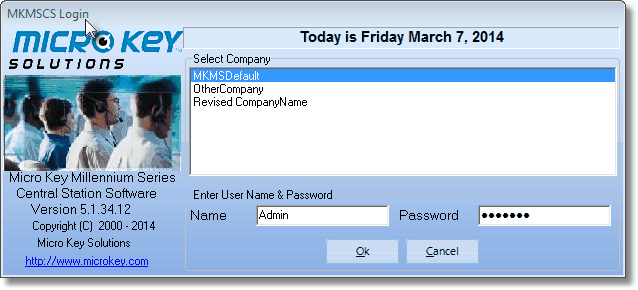
MKMSCS Login dialog
| • | Name - Enter the Login Name assigned |
| • | Password - Enter the Password assigned |
| • | Click the OK button to complete the login process. |