|
Monitored Signals This Help File Page was last Modified on 06/30/2012 |

|

|
|
|
Monitored Signals This Help File Page was last Modified on 06/30/2012 |

|

|
Monitored Signals
This Help File Page was last Modified on 06/30/2012
|
Monitored Signals This Help File Page was last Modified on 06/30/2012 |

|

|
|
|
Monitored Signals This Help File Page was last Modified on 06/30/2012 |

|

|
| □ | The Monitored Signals tab lists the number of Operators available for each Alarm Group and each Operator Skill. |
| • | Click the Monitored Signals tab at the bottom of the MKMSCS screen to open this list. |
![]()
| • | Monitor Signals dialog |
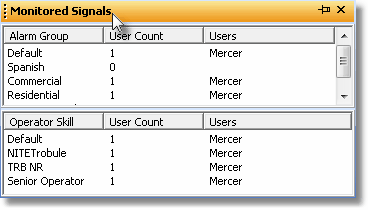
Monitored Signals dialog
| • | Alarm Group - Each monitored Subscriber is assigned to an Alarm Processing Group and each Employee who is working as an Operator must be qualified to process alarms for Subscribers assigned to one or more of these Alarm Groups. |
| ▪ | User Count - This is the number of Operators actually Logged into MKMSCS, are actually polling (F9 Processing) the Alarm Stack, and that have been assigned to this line item's Alarm Group. |
| ▪ | Users - These are the actual User Names (listed side by side, when there are more than one) that are actually Logged in and are qualified to process alarms for Subscribers assigned to this Alarm Processing Group. |
| • | Operator Skill - Each Employee who is working as an Operator must develop special skills to properly process alarms. Different types of Alarm Signals may require different sets of Operator Skills. Each of the acquired Operator Skill sets that an Operator has mastered is added to their Employee record. |
| ▪ | User Count - This is the number of Operators actually Logged into MKMSCS, are actually polling (F9 Processing) the Alarm Stack, and that have this Operator Skill. |
| ▪ | Users - These are the actual User Names (listed side by side, when there are more than one) that have this Operator Skill. |
| • | The Monitored Signals display will close automatically after a few seconds. |
| • | You may keep the Monitored Signals information displayed continuously by Clicking the Pin Iconëso it points downward. |
| • | If you Click the Close T box on the Monitored Signals display, it will remain unavailable until MKMSCS is restarted on your workstation. |