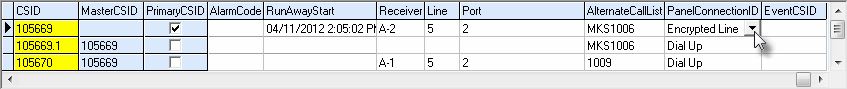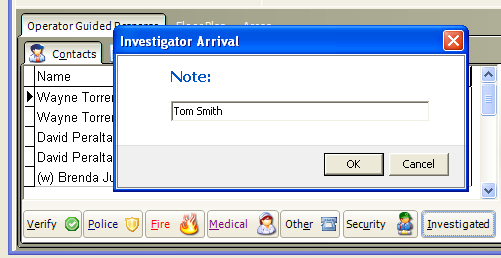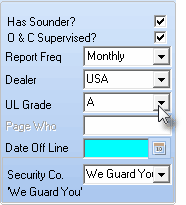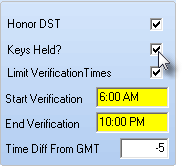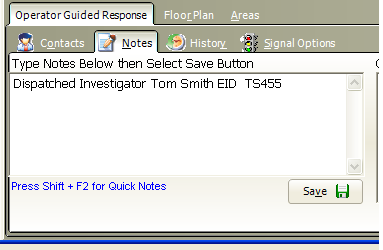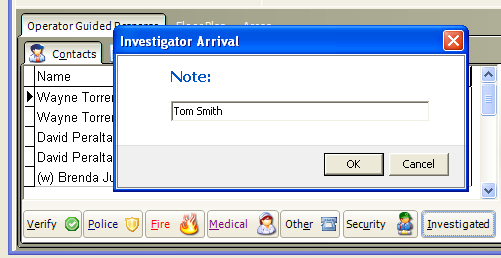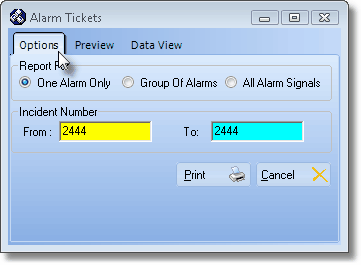| □ | The purpose of this chapter is to identify certain steps required for implementing the Second Edition UL® 1981 Standard, specifically for compliance with 20(8): |
| • | Special Settings - The data entry requirements for a Subscriber with a UL® Grade (Certificated) installation (identified in the Central Station Data Form). |
| • | Operator Procedures - The steps required by an Operator when processing an Alarm Signal received from a Subscriber identified as having a UL® Grade (Certificated) installation. |
| • | Reporting Requirements - The instructions for how the required Alarm Ticket Report is provided. |
| ► | Note: The procedures within this Electronic Manual that reference the Second Edition UL® 1981 Standard are those dated on or after April 24, 2012. |
| □ | The Special Settings Requirements: Most of the Alarm Ticket Report requirements enumerated in items 20.8(a-q) Second Edition UL® 1981 Standard are produced by default. |
| • | But, there are a few Special Settings within the database that will need to be properly configured to automatically produce the required Alarm Ticket Report for a Subscriber with a UL® Grade (Certificated) installation. |
| • | Each applicable 20.8(a-q) Second Edition UL® 1981 Standard that necessitates a special setting is listed below. |
| • | The required instructions for these Special Settings are explained in detail. |
| • | Links to the appropriate chapter(s) within this Electronic Manual are also provided. |
| ▪ | These Links offer the complete instructions for all of the information that may be entered into the associated Forms. |
| • | Special Settings: The following information will explain how to identify line security, and record the method used to verify the alarm investigator's arrival, whether the central station holds keys, whether the keys were used by the investigator, and if a sounding device is provided on the alarm system: |
d) "Whether there is standard or encrypted line security. When provided, it shall be indicated"
| ▪ | If the line security for the Account is encrypted, within MKMS open a Subscribers Form and locate that Account. |
| o | At the bottom of that Form is the Subscriber Panel(s) section where each CSID used by this Account will be listed. |
| o | Locate each CSID with encrypted line security. |
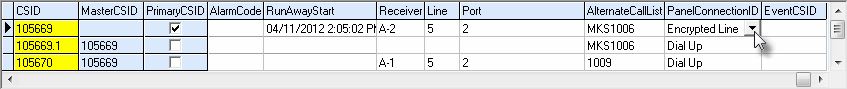
Subscriber Panels section - PanelConnectionID - Encrypted Line
| ▪ | Panel ConnectionID - In the Panel ConnectionID Column within the Subscriber Panel(s) section, (see mouse pointer in the illustration above) using the Drop-Down Selection List provided, Choose the Encrypted Line option. |
| ► | Note: See items e), f) and g) which explain how to to record the time an event was received, when Police or Fire responders were dispatched, when any alarm investigator was dispatched in the "The Operator Procedures" section below. |
l) "The time the alarm investigator No. 1 arrived (fire / burglar)"
| ▪ | The method used to require the Operator to verify the alarm investigator's arrival is triggered by an entry in the UL Grade field the Central Station Data Form. |
| o | The Priority Level set for the Alarm Condition of the incoming signal must be either 1, 2, 3, or 4. |
| o | Selecting the proper UL® Grade, in combination with an alarm event having the triggering Priority Level (1, 2, 3, or 4), will force the application when completing an alarm to ask the Operator for the “Investigator’s arrival verified by?" by prompting the Operator for a typed response in an Arrival Response dialog box. |
| ▪ | The Investigator Arrival Note is automatically time-stamped when saved by Clicking the OK button. |
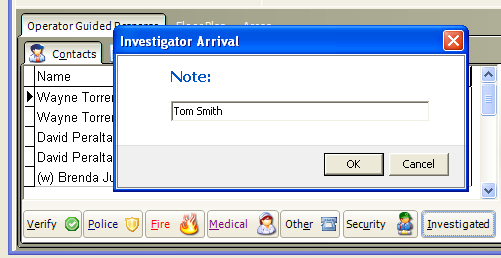
Investigator Arrival Note: dialog
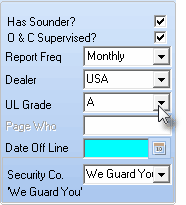
UL Grade field
| o | UL Grade - Assure the the correct UL® Grade information is entered in that field. |
| o | To enter or change the UL® Grade, use the Drop-Down Selection List provided. |
m) "Whether the central-station holds keys"
| o | When this central-station does in fact have keys for this protected premises information, it will be included on the Alarm Ticket Report. |
q) "Whether a sounding device is provided on the alarm system (optional)"
| ▪ | Has Sounder? - On the same Central Station Data Form, Check the Has Sounder? box (that field is also shown at the top of the illustration above), if appropriate. |
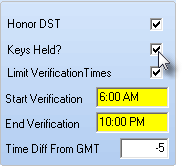
Keys Held? field
n) "Whether the keys were used or not used (fire / burglar)"
| ▪ | Selecting the proper UL® Grade in the the Central Station Data Form and assuming the Alarm Condition of the incoming signal is assigned the triggering Priority Level (1, 2, 3, or 4), will force the application - when completing an alarm - to ask the Operator "Were keys used?" and prompt that Operator with a 'YES' or 'NO' selection. |
| □ | The Operator Procedures: |
| • | Special Procedures: The following Operator actions will record the required Times, record the method used to verify the alarm investigator's arrival, and identify whether the keys were used by the investigator: |
e) "The time the alarm was received by the automation system (fire/burglar)"
f) "The time the police / fire department was notified, and the police / fire department identification number (fire/burglar)"
| ▪ | When and to whom an Operator requests a Dispatch of Police or File responders is captured by default and included in the Alarm Ticket Report automatically. |
g) "The time the alarm investigator No. 1 was dispatched, and the investigator's name and employee ID (burglar)"
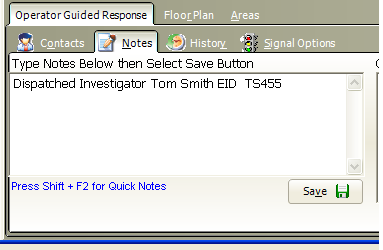
| ▪ | When an Alarm Investigator is Dispatched, the Operator must enter a Note using the available Notes tab on the Signal Processing Form, and include that Investigator's Name and Employee ID (see typical example in the illustration above). |
| ▪ | The time of this action is recorded automatically. |
h) "The time the alarm investigator No. 2 (if any) was dispatched, and the investigator's name and employee ID (burglar)"
| ▪ | If a second Alarm Investigator is Dispatched, the Operator must enter a Note using the available Notes tab on the Signal Processing Form, and include that sevond Investigator's Name and Employee ID (see typical example in the illustration above). |
| ▪ | The time of this action is recorded automatically. |
l) "The time the alarm investigator No. 1 arrived (fire / burglar)"
j) "The time the alarm investigator No.2 arrived (if dispatched) (fire / burglar)"
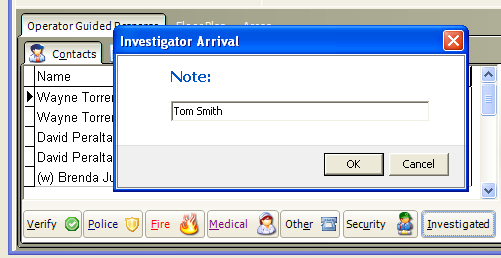
Investigator Arrival Note: dialog
| o | The Operator must Select the Contacts tab |
| o | Locate and Click the Investigated button |
| o | Type in the Name of the arriving Alarm Investigator |
| ▪ | The Investigator Arrival Note is automatically time-stamped when saved by Clicking the OK button. |
| • | The remaining requirements in the 20.8 Second Edition UL® 1981 Standard are accommodated automatically in the Alarm Ticket Report. |
| □ | The Reporting Requirements: |
| • | The Alarm Ticket Report is a detailed report of exactly what was done while an Operator processed of an Alarm Signal. |
| • | The Special Settings and Operator Procedures (documented above to comply with the Second Edition UL® 1981 Standard) must be followed when Processing Alarm Signals with a Priority Level from 1 to 4 for those Subscribers with a UL® Grade assigned in the Central Station Data Form. |
| • | To view or print this Alarm Ticket Report, on the Main Menu within MKMS, Select Reports and Choose the Central Station sub-menu. Click Alarm Tickets. |
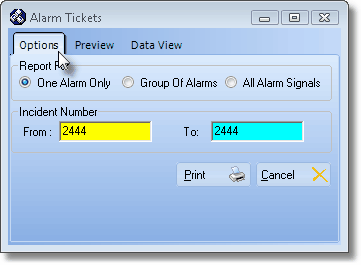
Print Alarm Tickets dialog
| • | When the Alarm Tickets Report dialog is presented: |
| ▪ | Report For - Choose the One Alarm Only option. |
| ▪ | Incident Number - Enter the Incident Number to be reported. |
| ▪ | Print - Click the Print button to produce the report. |