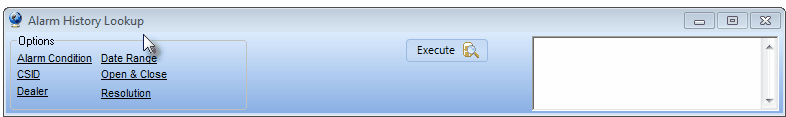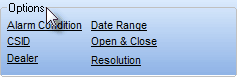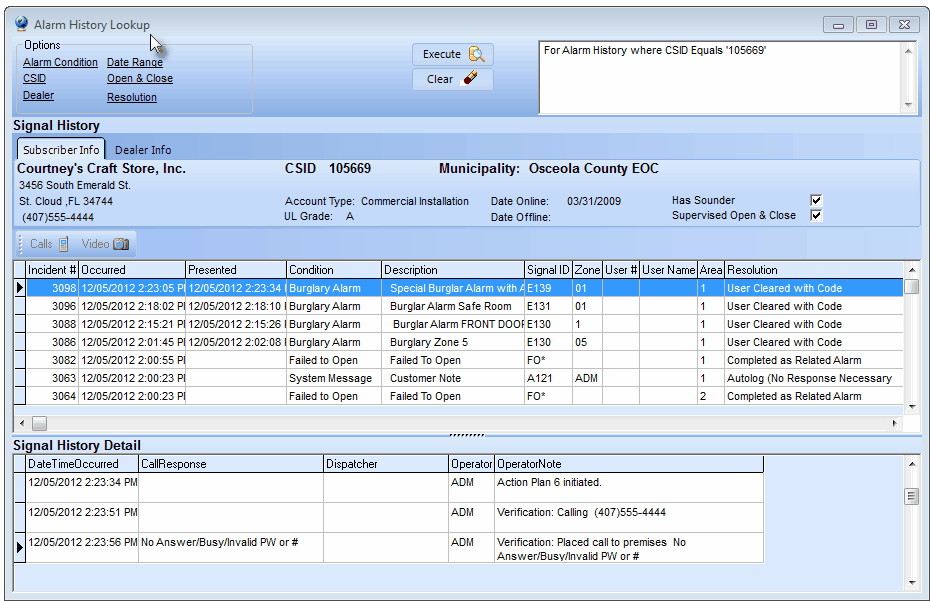| □ | The Alarm History Lookup Form (based on several search method Options) allows you to locate, view, and append Alarm Signal History. |
| • | If an Operator is not currently Processing Alarms in MKMSCS, He/She may open the Alarm History Lookup Form by Pressing Shift+F4, or by Clicking the Alarm History on the Shortcuts tab. |
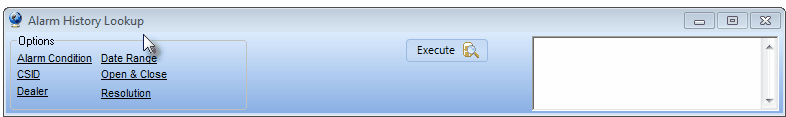
Initial Alarm History Lookup Form
| • | Within MKMS, a User may also access this Alarm History Lookup Form by Selecting Maintenance from the Main Menu, Choosing Central Station then Clicking Alarm History Lookup. |
| □ | Options - There are six (6) Alarm History Lookup Options provided for you to look up alarm history based on one of the six search criteria: |
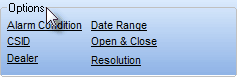
Alarm History Lookup Options
| • | Click the desired Filter Option to construct a Filter Statement. |
| • | Select the appropriate item(s) |
| • | The initially selected Option may be combined with up to two additional Filter Options to construct a Multi-Filter Statement. |
| • | Click the Execute button to initiate the selected Option(s). |
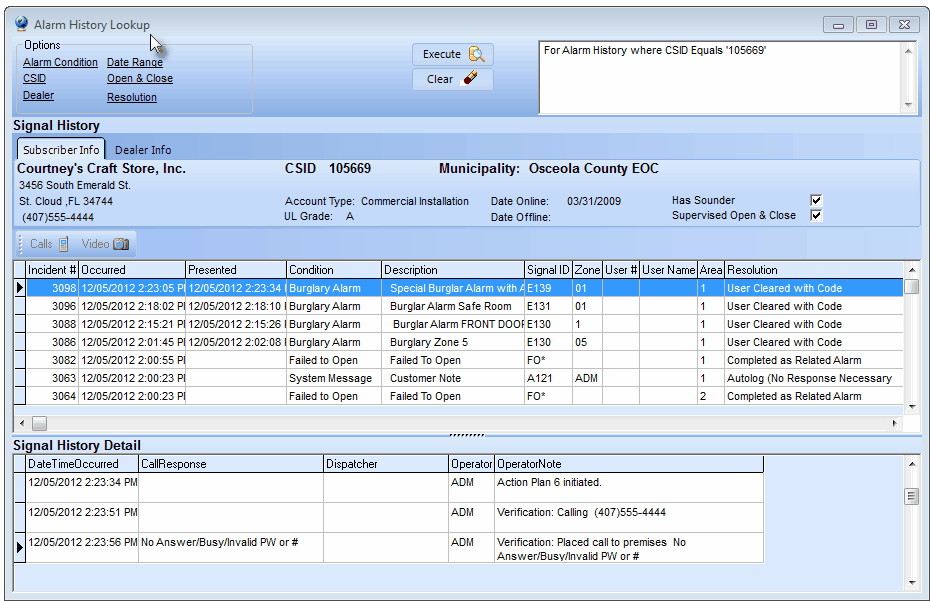
Alarm History Lookup dialog sample screen
| • | To start a new Filter, Click Clear to remove any previously entered Filter Options. |