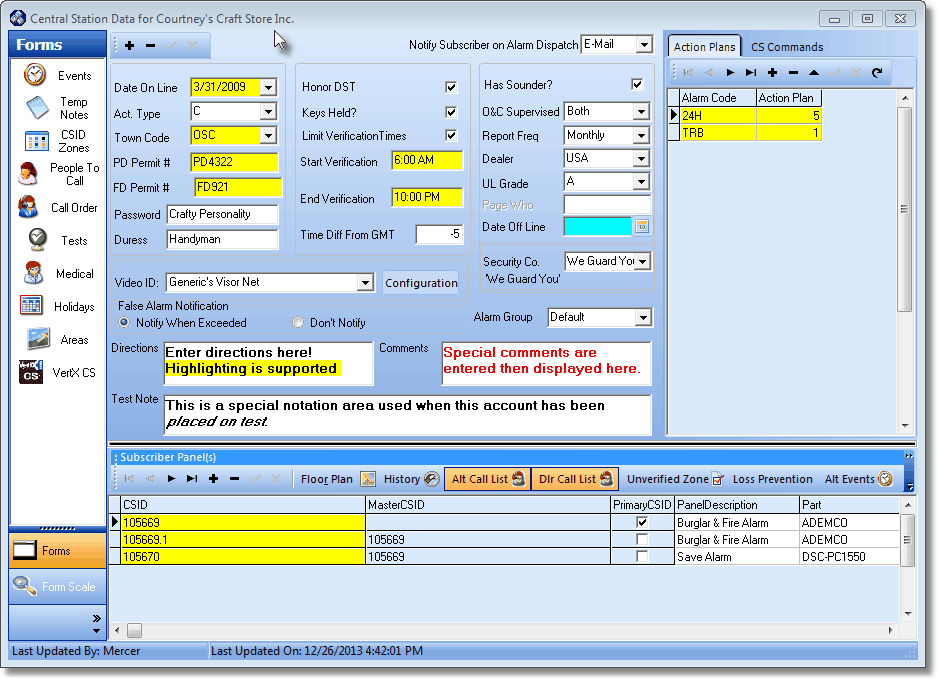| • | Subscriber Information must be entered before proceeding any further with the implementation of the Central Station Monitoring module. |
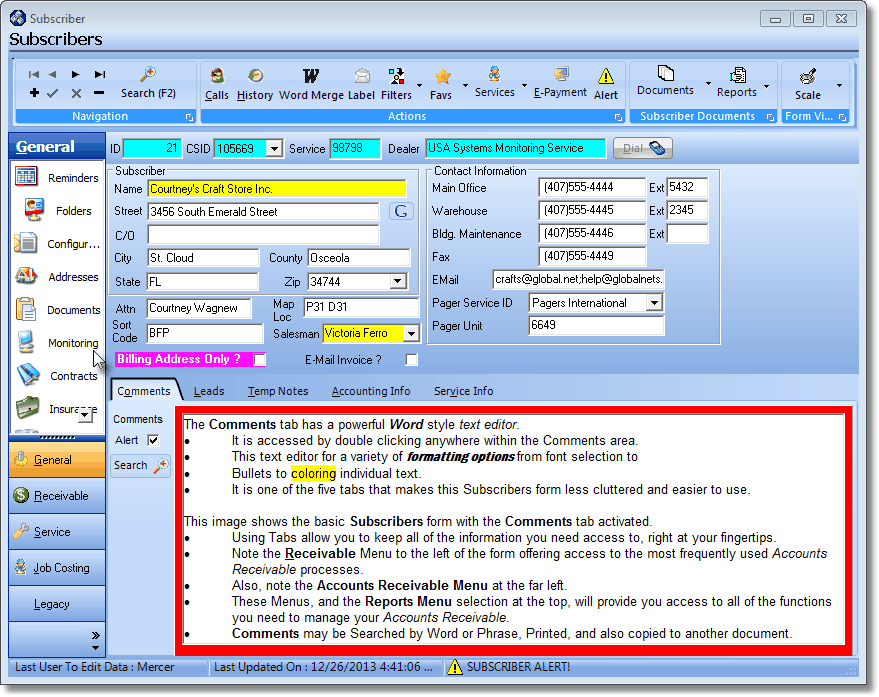
Subscribers Form with the General Menu displayed and the mouse pointing to the Monitoring Icon
| □ | Once the monitored Subscribers are entered, the Monitoring option on the General Quick Access Menu on the Subscribers Form (see mouse pointer in the Subscriber Form illustration above) provides access to all of the Central Station Data Entry Forms required to fully define each Subscriber's Monitoring Information. |
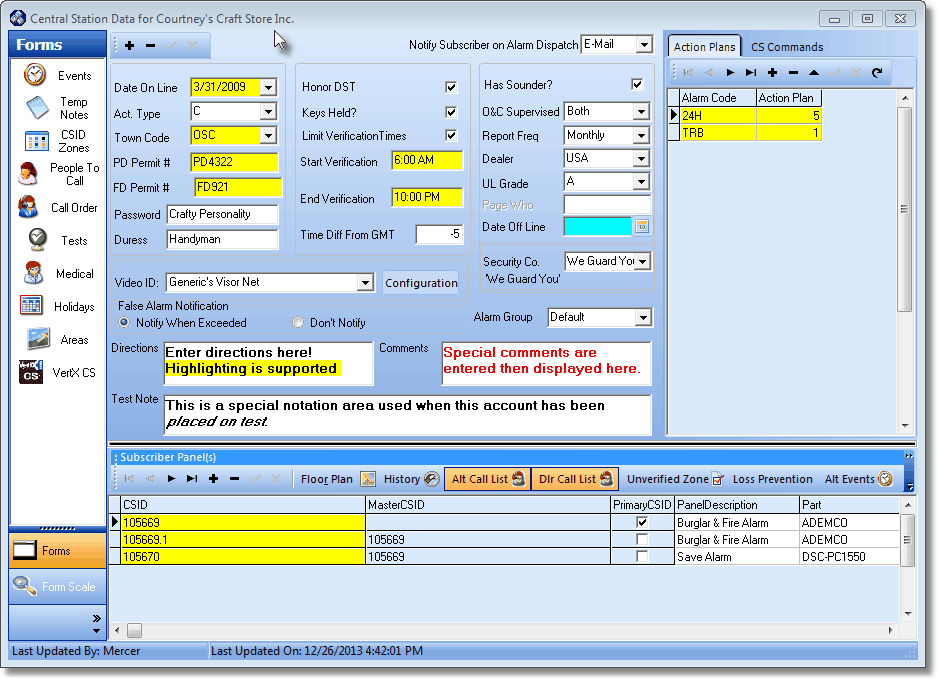
Central Station Data Form
| • | Complete the data entry for all of the Forms Quick Access Menu's Options listed below, as may be required for the Central Station Monitoring operations provided by your Company. |
| • | Events - To define the Opening & Closing schedules that are supervised by your Central Station. |
| • | Temp Notes - To enter time sensitive Notes relating to monitoring requirements for a Subscriber. |
| • | CSID Zones - To define Signal Identifier exceptions and specific Physical Zones being monitored in each system to supercede the default Panel Zones defined for the assigned Subscriber Panel's Communicator Format. |
| • | People To Call - To enter all of the contacts making up the Subscriber's Call List being used for notification when processing an alarm. |
| • | Call Order - Allows you to create a default order in which the People To Call are contacted - regardless of the order the contacts were initially entered into the system. |
| • | Tests - Establish a recurring Test Signal requirement for a Subscriber's Control Panel, or equipment being monitored by that Subscriber's Control Panel. |
| • | Medical - To enter specific Medical Information for Clients (individuals related to, or for whom the Subscriber is responsible) residing at the Subscriber's premises. |
| • | Holidays - Identify which of the predefined Holidays will affect the Events Supervision defined above for this Subscriber. |
| • | Areas - Identify any partitions into which this system has been divided so that multiple Event schedules may be individually supervised for each Area installed for this Subscriber. |
| • | VertX CS - This chapter is Under Development and will be updated periodically as time and resources allow. |








![]()