|
Call Order This Help File Page was last Modified on 08/07/2013 |

|

|
|
|
Call Order This Help File Page was last Modified on 08/07/2013 |

|

|
Call Order
This Help File Page was last Modified on 08/07/2013
|
Call Order This Help File Page was last Modified on 08/07/2013 |

|

|
|
|
Call Order This Help File Page was last Modified on 08/07/2013 |

|

|
| □ | As an Alarm Signal is being handled by an Operator, the active Calling Order - the one to be used for the Notification step - is derived from one of six sources: |
| 1. | The order in which the People To Call were originally entered. |
| 2. | The revised order for People To Call that may be re-set using this Call Order Form. |
| 3. | The specific Call Order established in a CSID Zone record which also allows the use of all Global Call List entries. |
| 4. | The specific Call Order established in a CSID Zone Override record which also allows the use of all Global Call List entries. |
| 5. | The specific Call Order established in the CSID Zone Default Call List (CALL DEF) record which also allows the use of all Global Call List entries. |
| 6. | The Conditions Call List which allows for the definition of a specified set and calling order of People To Call based on the identified Alarm Condition Code. |
| □ | People To Call information is maintained for every Subscriber Panel CSID identified for each Subscriber for whom you provide Monitoring Services. |
| • | When a Subscriber has Multiple CSIDs defined, a specific People To Call list may be entered for each Subscriber Panel CSID. |
| • | Different types of emergencies may require that different sets of People To Call be notified, and in a different Calling Order. |
| • | In some cases, this "third party" Notification call may actually be the only Notification that is required. |
| • | From time to time, based on the Alarm Condition or CSID Zone that is transmitted, you may be asked to change the Calling Order in which these People To Call and/or the Global Call List entries will be contacted. |
| □ | Understanding how the correct Notification sequence (Calling Order) of the available People To Call and/or Global Call List entries is determined when Processing an Alarm Signal: |
| • | When an Operator is required to make a Notification call for an Alarm Signal (s)he is Processing, a specific Calling Order in which those Notification Calls should be made, may be defined. |
| • | Based on the Alarm Signal being processed and the type of Alarm Condition that is being reported, that Calling Order in which the Subscriber's list of People To Call, and/or the Global Call List entries should to be contacted, may be quite different. |
| ▪ | Therefore, different Calling Orders need to be available, and these special Calling Orders must be easy to define, when needed. |
| ▪ | To accommodate this requirement, for Notification purposes, there are several ways to specify the Calling Order of the list of People To Call, and/or the Global Call List entries. |
| • | This Calling Order may be specified for every Subscriber Panel CSID installed for every Subscriber - on a case by case basis - as outlined below: |
| 1. | The default sequence in which People To Call records were originally entered for a Subscriber Panel CSID. |
| 2. | The revised sequence established for a Subscriber Panel CSID using this Call Order Form. |
| 3. | The specific Calling Order established as a Conditions Call List for a specified Subscriber Panel CSID and Alarm Condition. |
| ▪ | All Global Call List entries which are available for this Subscriber Panel CSID may be used. |
| 4. | The specific Calling Order established in the Call Order column of an individual CSID Zone record entered for a Subscriber Panel CSID. |
| ▪ | All Global Call List entries which are available for this Subscriber Panel CSID may be used. |
| 5. | The specific Calling Order established in the Call Order column of an individual CSID Zone Override record entered for a Subscriber Panel CSID. |
| ▪ | All Global Call List entries available for this Subscriber Panel CSID may be used. |
| 6. | The Calling Order established in the Call Order column of the CSID Zone Default Call List (CALL DEF) record entered for a Subscriber Panel CSID. |
| ▪ | All Global Call List entries available for this Subscriber Panel CSID may be used. |
| • | MKMSCS determines the proper Notification Calling Order based on the following three situations, only limited by the type(s) of Calling Order data made available: |
| 1. | The Alarm Signal received was validated by SPA by using a Signal ID (and optionally a Physical Zone) which is defined in the Panel Zones table of the Communicator Format used by this Subscriber (as assigned in the Subscriber Panels section of their Central Station Data Form): |
| a. | There is no place to define a specific Calling Order in the Panel Zone table, but there is a CSID Zone Default Call List (CALL DEF) record in the CSID Zones table for this Subscriber, so that specially defined Call Order will be the Calling Order in which the Subscriber's list of People To Call, and/or the Global Call List entries should be contacted. |
| b. | There is no place to define a specific Calling Order in the Panel Zone table, but there is a Call Order established (See Re-Setting the Call Order below) for the Subscriber, so that Call Order list will determine the Calling Order in which the Subscriber's list of People To Call should be contacted. |
| 2. | The Alarm Signal received was validated by SPA by using a Signal ID (and optionally a Physical Zone) that is defined in the CSID Zones table for the CSID that was received: |
| a. | If the CSID Zone record has its own specific Call Order entered for this specific Alarm Signal, that specially defined Call Order will be the Calling Order in which the Subscriber's list of People To Call, and/or the Global Call List entries should be contacted. |
| b. | If there is no specific Call Order defined in the CSID Zone record, but there is a CALL DEF record in the CSID Zones table for this Subscriber, that specially defined CALL DEF record's Call Order will be the Calling Order in which the Subscriber's list of People To Call, and/or the Global Call List entries should be contacted. |
| c. | If there is no specific Call Order defined in the CSID Zone record and no CALL DEF record, but there is a Call Order established (See "Re-Setting the Call Order of the existing People To Call" below) for the Subscriber, that will determine the Calling Order in which the Subscriber's list of People To Call should be contacted. |
| 3. | The Alarm Signal received was validated by SPA by using a Signal ID (and optionally a Physical Zone) that is defined in the CSID Zone Overrides table for the CSID that was received: |
| a. | The CSID Zone Override record has its own specific Call Order defined for this specific Alarm Signal, that specially defined Call Order will be the Calling Order in which the Subscriber's list of People To Call, and/or the Global Call List entries should be contacted. |
| b. | If there is no specific Call Order defined in the CSID Zone Override record, but there is a CALL DEF record in the CSID Zones table for this Subscriber, that specially defined CALL DEF record's Call Order will be the Calling Order in which the Subscriber's list of People To Call, and/or the Global Call List entries should be contacted. |
| c. | If there is no specific Call Order defined in the CSID Zone Override record and no CALL DEF record, but there is a Call Order established (See "Re-Setting the Call Order of the existing People To Call" below) for the Subscriber, that Call Order list will determine the Calling Order in which the Subscriber's list of People To Call should be contacted. |
| □ | Re-Setting the Call Order of the existing People To Call: |
| • | Open the Subscribers Form. |
| • | Retrieve (F2 Search) the appropriate Subscriber record. |
| • | Select the General Quick Access Menu. |
| • | Choose the Monitoring Icon to open the Central Station Data Form. |
| • | Select the appropriate Subscriber Panel's CSID. |
| • | On the Central Station Data Forms Quick Access Menu, Click the Call Order Icon. |
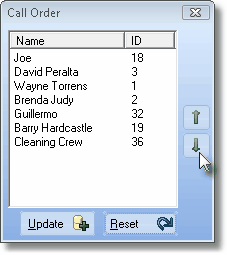
Call Order dialog
| • | Click the Reset button to be sure you have the most recent Call Order Name Sequence. |
| • | Click on the Name to be moved. |
| • | There are two ways to relocate a Name on the Call Order list: |
| 1. | Drag & Drop the Name to the desired location. |
| 2. | Reposition the Name using the directional arrows: |
| ▪ | Click the Up ñ or Down ò arrow button, as needed. |
| • | Whenever one or more Names have been relocated in the Call Order list, all of the Names in the list will be displayed in Red. |
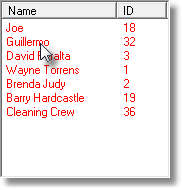
Names shown in Red
| • | Click the Update button to commit the changes and return the color of the Names to Black. |
| • | Repeat as needed. |
| • | Close x the Form when you are finished. |