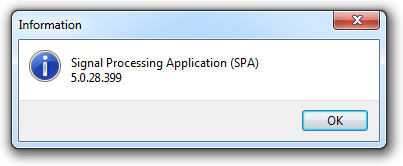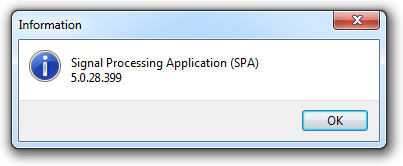
| • | Regardless of how Alarm Signals are sent to you (via telephone lines, radio transmission, or via IP communication), SPA receives and translates all of those signals for the Alarm Signal Processing interface provided for your Operators by MKMSCS. |
| • | Your Central Station Manager is responsible for setting up the software so that only Alarm Signals that actually require an Operator's intervention, get an Operator's intervention, and all of the other signals are handled "passively" (internally) by SPA and MKMSCS. |
| • | Finally, any Alarm Signals that do require some type of Operator action must be correctly predefined to accurately and precisely guide the Operator through the Alarm Processing steps, ensuring that each required step is performed, and those that are not required, are not performed. |
| □ | Create a Windows® Desktop Shortcuts folder to meet the needs of the user(s) actually running each workstation. |
| • | Because you will probably be using multiple applications - all relating to your Monitoring processes - consider creating an MKMS Apps folder on your Windows® Desktop with Shortcuts to all programs that each workstation will be needing. |
| • | To open the SPA application, locate and Double-Click the SPA Icon in that MKMS Apps folder. |
| • | Not all workstations will need access to all of these applications. |
| • | SPA only needs to be running on the computer(s) to which your Receiver(s) - or multi-port devices for your Receivers - are actually connected. |
| ► | Note: Important - SPA cannot be started automatically. |
It must be started using this procedure.
After you have manually started the SPA application, a Connect at Startup option is available on the SPA Setup System tab
Turning this option on will allow SPA to connect to your Receivers automatically.
This will eliminate the need for Selecting the Start button on the SPA application's desktop each time SPA is run.
| • | MKMSCS may not actually be used at every workstation - only those workstations that are actually used for Alarm Signal Processing will need to have an icon for this application. |
| □ | What's Next? - There are several steps that must be performed before you can successfully use SPA. |
| 4. | Connect your Receivers to the PC running SPA. |
| • | Special Subscriber Entries for the Monitoring Module Users: |