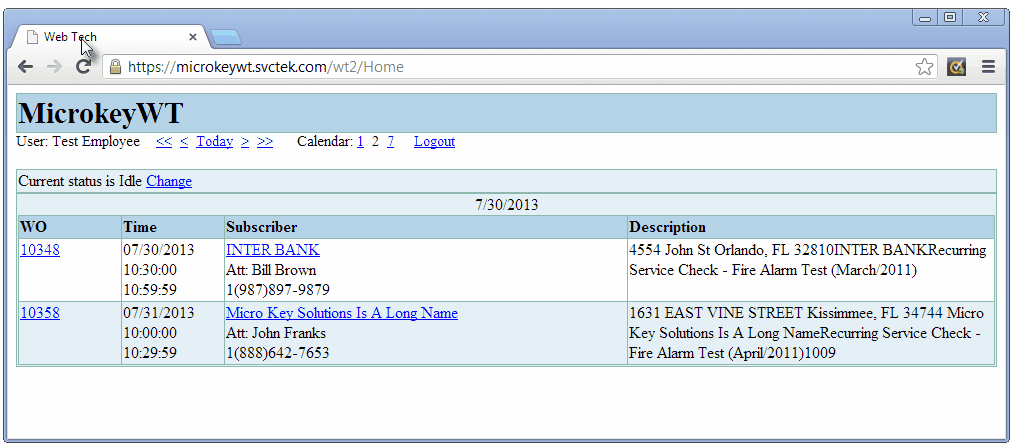| □ | The available MKMS Web Tech™ Service module may be implemented using any Computer and/or Mobile Device which provides Internet Access via a Standardized Web Browser. |
| • | Microsoft Internet Explorer®, Apple Safari® and most other compatible Web Browsers may be used. |
| • | The accessing device may be an iPhone®, iPad®, and many other Mobile Devices, as well as any Windows® or Apple® based laptop or desktop computer. |
| • | Except for the Web Browser, no additional software is required to run Web Tech on any of these devices. |
| □ | This is because the MKMS Web Tech™ Service module is a Cloud based Micro Key Solutions provided Service which is accessed through a designated Web Address, which is personalized for each Company that uses it. |
| • | Cloud computing is the delivery of one or more computing processes as a Service rather than as a Product, so that shared resources, software, and information are provided to an end-user's computer and/or other (mobile) devices as a Utility (like the electricity grid) over a network (typically through the use of a Web Browser connected to the Internet). |
| • | In this case, the MKMS Web Tech™ Service module is a Service to which a Company may Subscribe |
| • | Therefore, this Web Tech™ Service module offers anywhere/anytime access by a Technician to his/her assigned Work Orders and provides the ability to put an Account on Test, Look up Alarm History and Service History, record Time Sheet information, identify Inventory and Materials used on a Work Order, and Complete their assigned Work Orders - as long as the Technician has access to the Internet - by using almost any Computer or Mobile Device with a standard Web Browser installed. |
| □ | On the Internet, the MKMS Web Tech™ Service module is named svctek.com. |
| • | When accessing this Web Tech Service, the site name must be preceded by the assigned Company name, and followed by one or more designated parameters, thereby directing each Web Tech™ Service module User to their specific Accounts. |
| • | A generic (non-functioning) example of the required Web Address format is shown below: |
http://company.svctek.com/zz1/Login
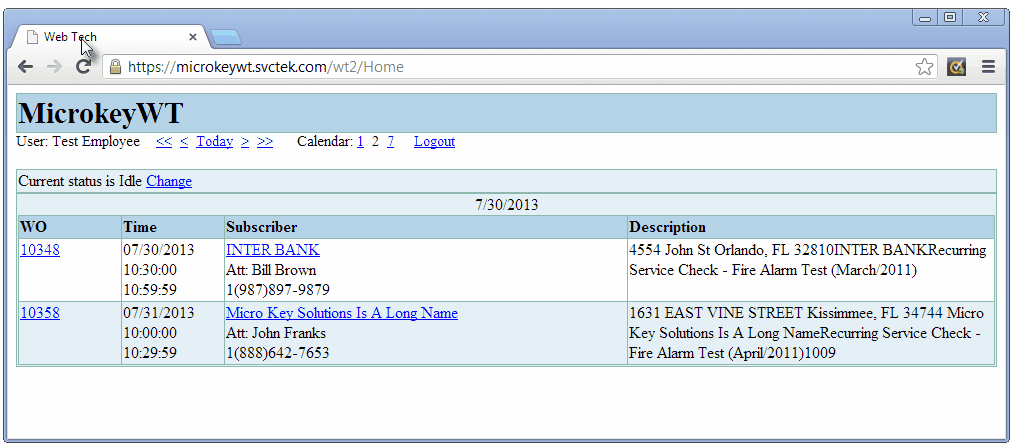
Web Tech module showing the Work Order Listing in a Web Browser
| • | The Web Tech™ Service module provides the properly logged in Technician with remote access to each Work Order (and other Subscriber related data) that has been assigned to that Technician including: |
| • | A list of the Work Orders assigned to the specific Technician (see Service Requests) who has logged into Web Tech. |
| • | Additional Subscriber Information for those Work Orders. |
| • | The Service History and Alarm History for each Account with a listed Work Order. |
| • | A Map to the premises is available for each listed Work Order. |
| • | The Web Tech™ Service module is available for: |
| • | Technicians working for an Alarm Dealer whose Accounts are being monitored by a Non-Company owned Central Station that is providing Contract Monitoring Services for that Alarm Dealer and is using MKMS and MKMS CS. |
| • | Technicians working for the Alarm Company that is using MKMS and MKMS CS and that is actually providing the Central Station Monitoring, |
| • | Technicians working for an independent Alarm Company that is using MKMS for Service Tracking (and other purposes) but is being monitored by a third party Contract Central Station which is not using MKMS CS (although we do not understand why that case would exist). |