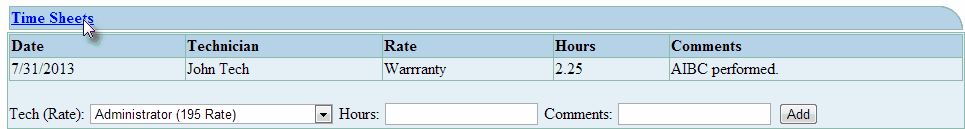| □ | Entering Labor Time in the Time Sheets Sub-Header of Web Tech |
| • | Before a Work Order is Completed, the Labor Hours required for the Technician to complete this Work Order may (should) be recorded. |
| ◆ | Keep in mind that more than one Technician may have worked on the Service Request. |
| • | If permitted to do so by Company Policy, each Technician should Add their Labor Time when (s)he has finished the required Task(s) but any Technician may do so, if appropriate. |
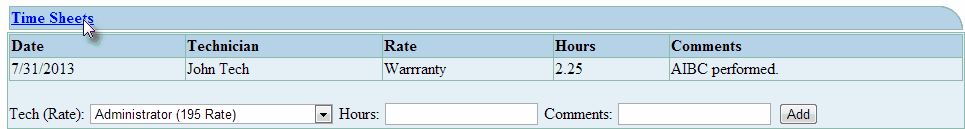
Web Tech Time Sheets Entry
| • | Below the Time Sheets Sub Header, and after the list of any previously entered Labor Hours, is the section provided for recording this information. |
| • | Tech (Rate): Use the Drop-Down Selection List provided to Select the appropriate Technician/Labor Rate description. |
| ▪ | Not every Technician may see every other Technician's Name in the Tech (Rate) Drop-Down Selection List referenced below. |
| • | If this is a Technician who is a "Company" Employee, any Technician will be available for selection. |
| ▪ | In either case, Only active Employees will appear on this Drop-Down Selection List list. |
| • | Hours: Enter the Labor Hours, and/or fractions thereof, that were required of the Selected Technician. |
| • | Comments: Enter any additional information that will clarify why these Labor Hours were required. |
| • | Add - Click the Add button to record the Labor Time worked. |
| ► | Note: Once the Work Order has been completed (see the "Completing a Web Tech Work Order" chapter), no additional changes may be entered in this Time Sheets section. |