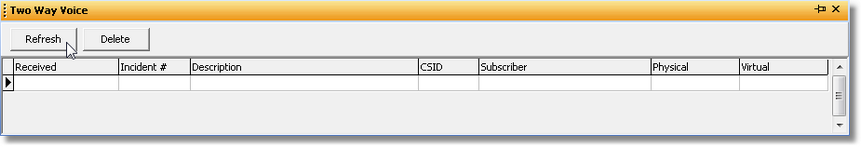| □ | Two Way Voice capability - often referred to as Listen In - is enabled in the MKMSCS application as follows: |
| • | Create the Virtual Phone Line definition(s) to identify which Telephone Line(s) that are available for when a Subscriber transmits an Alarm Signal to a Receiver which supports (activates) the Listen In capability. |
| • | Connect the appropriate Receiver(s) along with the required Telephone Line(s) so that an incoming call may be accessed by the Operator, when it is required for Listen In. |
| • | View the active Two Way Voice Alarm Signals as needed. |
| □ | The Two Way Voice tab - If it is not currently displayed, there are two ways to display the Two Way Voice tab: |
| 1. | Click the Two Way Voice option on the Actions Choice in the Main Menu at the top of the MKMSCS Desktop to activate the Two Way Voice tab. |
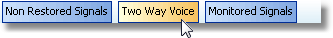
| • | In either case, once the the Two Way Voice tab is displayed, Click the Two Way Voice tab to open the dialog. |
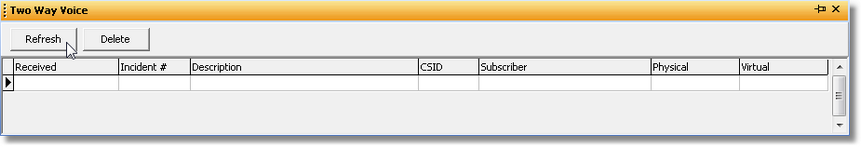
Two Way Voice dialog within the MKMSCS Desktop
| • | Refresh - Click this button to acquire the most up to date list of Two Way Voice (Listen In) signals. |
| • | Listen In Signals - This area displays a list of all the Alarm Signals requiring Listen In. |
| • | Received - The date and time that this Two Way Voice signal was received. |
| • | Incident # - The Incident Number assigned by the system. |
| • | Description - The Alarm Condition's Description for this Two Way Voice signal event. |
| • | CSID - The CSID assigned to this Subscriber that was sent with this Two Way Voice signal. |
| • | Subscriber - The Subscriber from whom this Two Way Voice signal came. |
| • | Physical - The Physical Zone that was sent with this Two Way Voice signal. |
| • | Virtual - The Virtual Phone Line defined for this Account for this Two Way Voice signal. |
| • | Delete - Click this button to remove the Selected Two Way Voice (Listen In) record from the Two Way Voice tab's list. |
| • | It is the Operator's responsibility to maintain this Two Way Voice (Listen In) list. |
| • | As these Two Way Voice (Listen In) situations are resolved, the completed records should be deleted. |








![]()