|
Actions This Help File Page was last Modified on 06/30/2012 |

|

|
|
|
Actions This Help File Page was last Modified on 06/30/2012 |

|

|
Actions
This Help File Page was last Modified on 06/30/2012
|
Actions This Help File Page was last Modified on 06/30/2012 |

|

|
|
|
Actions This Help File Page was last Modified on 06/30/2012 |

|

|
| □ | This Actions menu located under the Actions tab provides nine (9) specialized functions for Operators: |
| • | Some of these Menu options may not be available for all Users. |
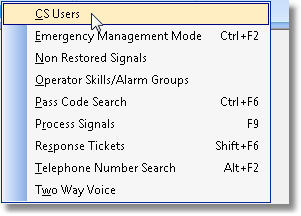
| 1. | CS Users - Provides a list of the active Signal Processing Users and those Alarm Processing Groups that are being covered. |
| 2. | Emergency Management Mode - Activate (and deactivate) Emergency Alarm Monitoring Mode. |
| 3. | Non Restored Signals - Opens the Non Restored Signals dialog at the bottom of the MKMSCS Desktop. |
| 4. | Operator Skills/Alarm Groups - Opens the Signals To Process dialog. |
| 5. | Pass Code Search - Opens the Pass Code Search dialog. |
| 6. | Process Signals - Activates the Process Signals Polling function. |
| 7. | Response Tickets - Opens the Response Tickets screen where those special alarm response tickets can be created (and printed). |
| 8. | Telephone Number Search - Look up, and find the owner (Subscriber, People To Call, etc.) of a telephone number. |
| 9. | Two Way Voice - Opens the Two Way Voice dialog at the bottom of the MKMSCS Desktop. |