|
CS Users This Help File Page was last Modified on 06/30/2012 |

|

|
|
|
CS Users This Help File Page was last Modified on 06/30/2012 |

|

|
CS Users
This Help File Page was last Modified on 06/30/2012
|
CS Users This Help File Page was last Modified on 06/30/2012 |

|

|
|
|
CS Users This Help File Page was last Modified on 06/30/2012 |

|

|
| □ | Select the CS Users option on the Actions Sub Menu of the Actions Tab of the Tool Bar Menu to view the Signal Processing Users Form. |
| • | Processing - Click the Processing tab on the Signal Processing Users Form to view a list of |
| • | The active Signal Processing Users, along with the Alarms Groups to which (s)he is assigned, and |
| • | The Operator Skills they have acquired and the Active Group(s) to which this Operator is actually Logged Into and available to process. |
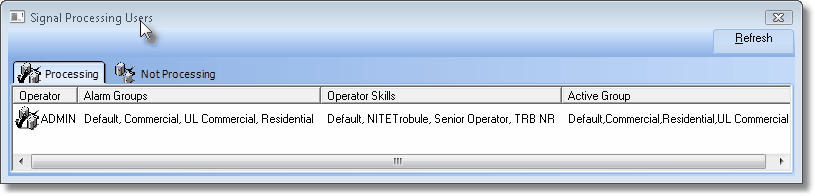
Signal Processing Users that are currently Processing alarms
| • | Not Processing - Click the Not Processing tab on the Signal Processing Users Form to view the inactive Signal Processing Users, along with the Alarms Groups to which (s)he is assigned and the Operator Skills that were acquired. |
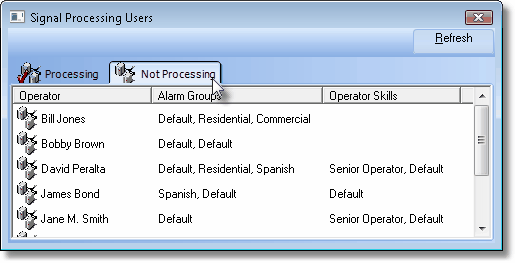
Signal Processing Users that are not Processing Alarm Signals
| • | Refresh - Click the Refresh button to get the most current listing of Active and Inactive Processing Operators. |
| • | Close - Click Close x to return to the menu. |