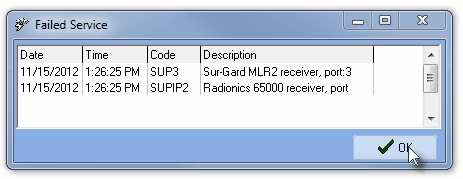| □ | Failed Service Warning - The SPA Main Menu has a Connections Icon at the bottom of the Form. |
| • | This is the Connections Status Icon (shown in orange below). |
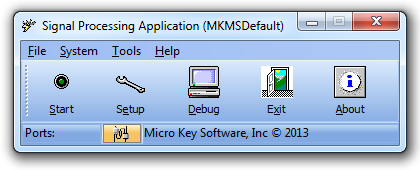
SPA - Signal Processing Application - Connection Icon
| • | If the Connection (communication link) to one or more Receivers fails, the Failed Service Icon will flash in place of the Connections Icon. |
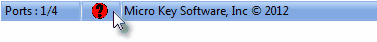
Failed Service Icon
| • | Click the Failed Service Icon to open the Failed Service dialog. |
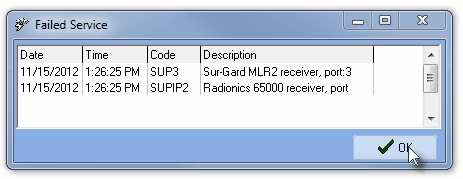
Failed Services display accessed with the Failed Service icon on the SPA Menu
| • | These records define the special Signal Processing Error signals sent by the Signal Processing Application. |
| • | Signal ID = A109 Alarm Code = System Messages OCTAR = Alarm Description = Hard Lock not found |
| • | Signal ID = A110 Alarm Code = System Messages OCTAR = Alarm Description = Hard Lock Disconnected |
| • | Signal ID = A111 Alarm Code = System Messages OCTAR = Alarm Description = Hard Lock Connected |
| • | Signal ID = A112 Alarm Code = System Messages OCTAR = Alarm Description = Grace period exceeded (after hard lock not found) |
| • | Signal ID = A113 Alarm Code = System Messages OCTAR = Alarm Description = Invalid date computer date time on the SPA computer |
| • | Signal ID = A114 Alarm Code = System Messages OCTAR = Alarm Description = Database Disconnected |
| • | Signal ID = A115 Alarm Code = System Messages OCTAR = Alarm Description = Emergency Mode Activation |
| • | Signal ID = A116 Alarm Code = System Messages OCTAR = Alarm Description = Emergency Mode Deactivation |
| • | Signal ID = A117 Alarm Code = System Messages OCTAR = Alarm Description = Login by user into MKMSCS |
(Physical zone will show the Employee code)
| • | Signal ID = A118 Alarm Code = System Messages OCTAR = Alarm Description = Logout by user into MKMSCS |
(Physical zone will show the Employee code)
| • | Signal ID = A119 Alarm Code = System Messages OCTAR = Alarm Description = Background Processor Error |
This error may cause the software to not properly process the FC*, FO*, FT*,
nor to move the account out of the ‘On Test’ table,
nor to restore accounts out of the ‘On Hold’ state in the alarm-stack table,
nor to activate/deactivate relay cards.)
| • | Signal ID = A120 Alarm Code = System Messages OCTAR = Alarm Description = Invalid Package (in Receiver) |
| • | Signal ID = A122 Alarm Code = System Messages OCTAR = Alarm Description = Background Processing has been reset |
| • | Signal ID = A123 Alarm Code = System Messages OCTAR = Alarm Description = Alarm Signal Thread has been reset |
| • | Signal ID = A124 Alarm Code = System Messages OCTAR = Alarm Description = Shift Change timeout! |
(A user has selected Shift Change, but waited more than 30 seconds to enter ID)
| • | Signal ID = A125 Alarm Code = System Messages OCTAR = Alarm Description = Unattended alarm pre-activation |
(Physical zone is filled with employee code)
| • | Signal ID = A126 Alarm Code = System Messages OCTAR = Alarm Description = Unattended alarm activation |
(Physical zone is filled with employee code)
| • | Signal ID = A129 Alarm Code = System Messages OCTAR = Alarm Description = Invalid Redirection or Self Redirected alarm. |
(Alarm detail will contain the original account's CSID with Signal Identifier and Physical Zone)
| • | Signal ID = A133 Alarm Code = System Messages OCTAR = Alarm Description = Immix/Sureview Connected |
| • | Signal ID = A134 Alarm Code = System Messages OCTAR = Alarm Description = Immix/Sureview Disonnected |
| • | Signal ID = A135 Alarm Code = System Messages OCTAR = Alarm Description = Operator Started Polling |
| • | Signal ID = A136 Alarm Code = System Messages OCTAR = Alarm Description = Operator Stopped Polling |
| • | Signal ID = A137 Alarm Code = System Messages OCTAR = Alarm Description = Operator Activated Manual Mode |
| • | Signal ID = A138 Alarm Code = System Messages OCTAR = Alarm Description = Action Plan Switch to Manual Mode |
| • | Signal ID = A139 Alarm Code = System Messages OCTAR = Alarm Description = Number of Unverified Zones |
| • | Signal ID = A140 Alarm Code = System Messages OCTAR = Alarm Description = Stack Maintenance Performed |
(Zone will be Operator's Code)
| ► | Note: Alarm Code - An Alarm Condition Code must be predefined to ensure the proper processing of these SPA and Receiver CSID Zones. |








![]()
![]()