Monitoring - Entering Subscriber Monitoring Information
This Help File Page was last Modified on 03/15/2014
Central Station Data Entry Procedures
| □ | For Central Station Monitoring module Users or any User who desires to precisely identify all elements of a Subscriber's Central Station Data: |
| • | Select the Monitoring Icon on the Subscribers Form's General Quick Access Menu to view the Central Station Data Form shown below. |
| • | The Forms Menu (note mouse pointer in the illustration below) of this Central Station Data entry screen provides the means to define all of the details needed to clearly identify every element of a Subscriber's Central Station Monitoring data and procedural requirements. |
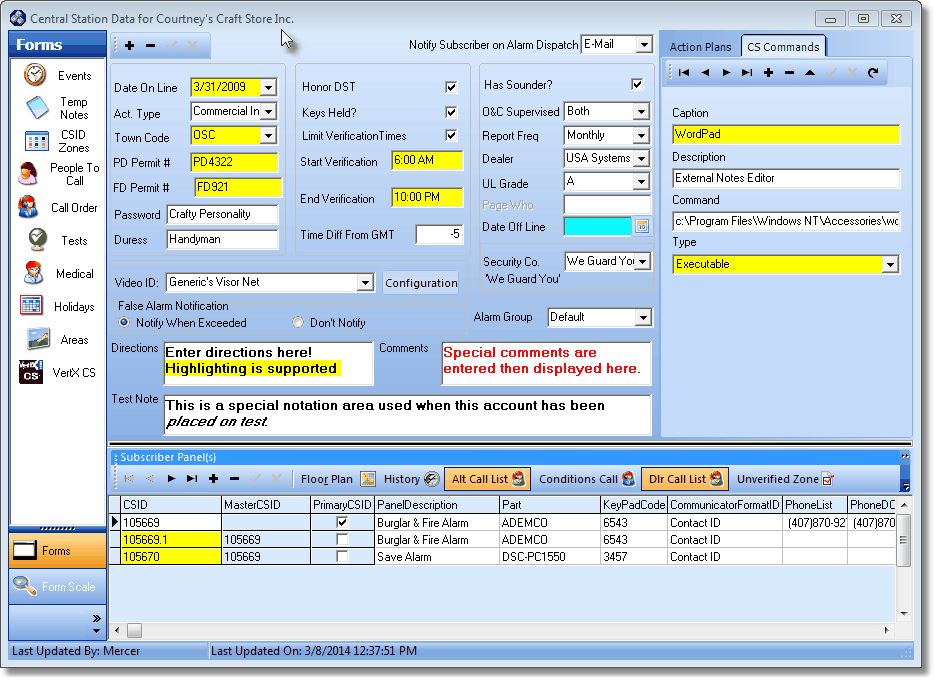
Central Station Data Form
| • | See the Central Station Monitoring introduction and all of the related chapters for more information on actually monitoring alarm signals, and the Monitoring Information chapter for the instructions on how to fully define a Subscriber's Central Station Monitoring information. |