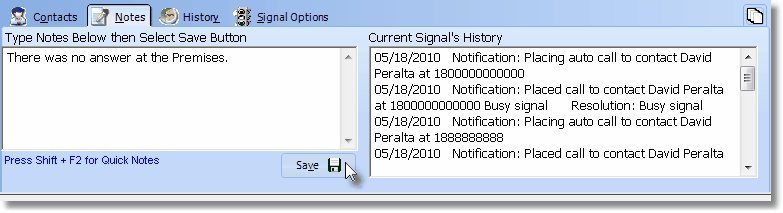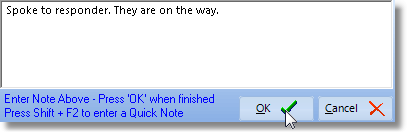|
Notes & Current Signal History This Help File Page was last Modified on 10/21/2012 |

|

|
|
|
Notes & Current Signal History This Help File Page was last Modified on 10/21/2012 |

|

|