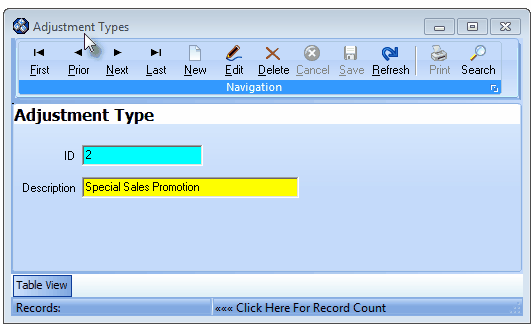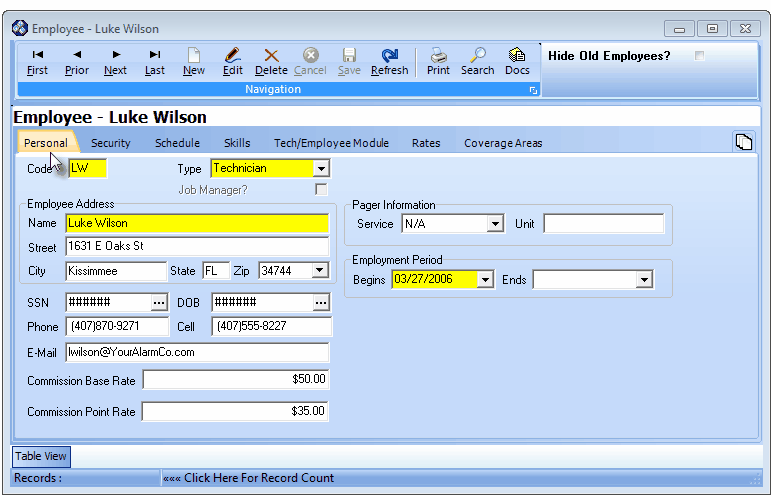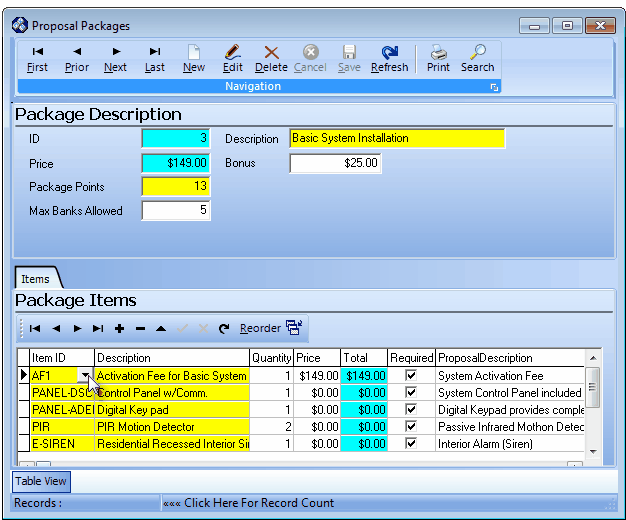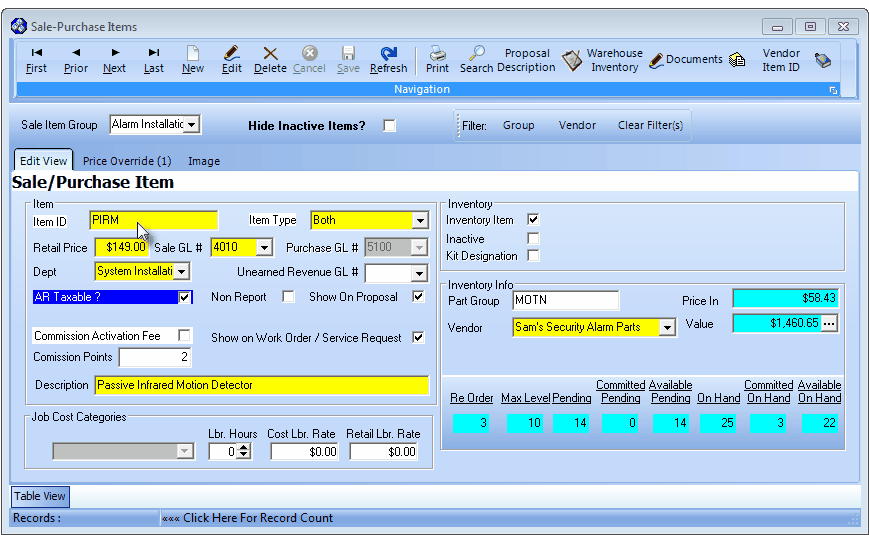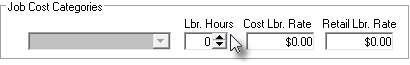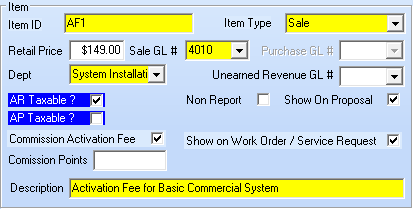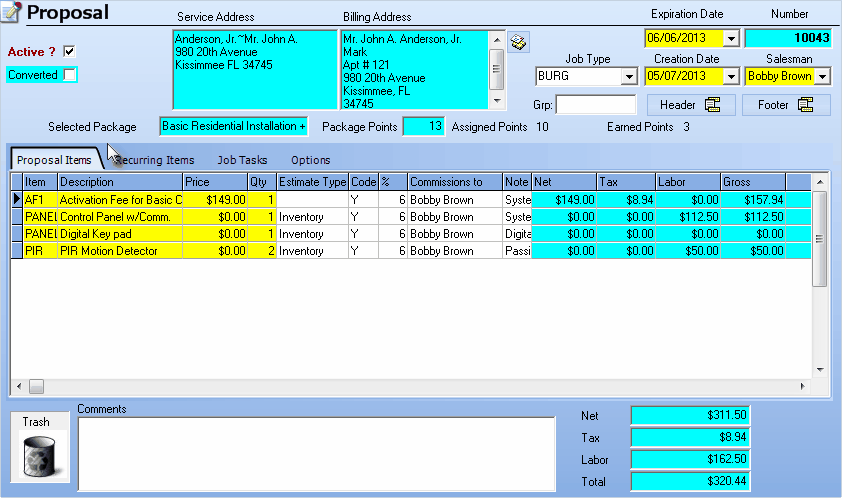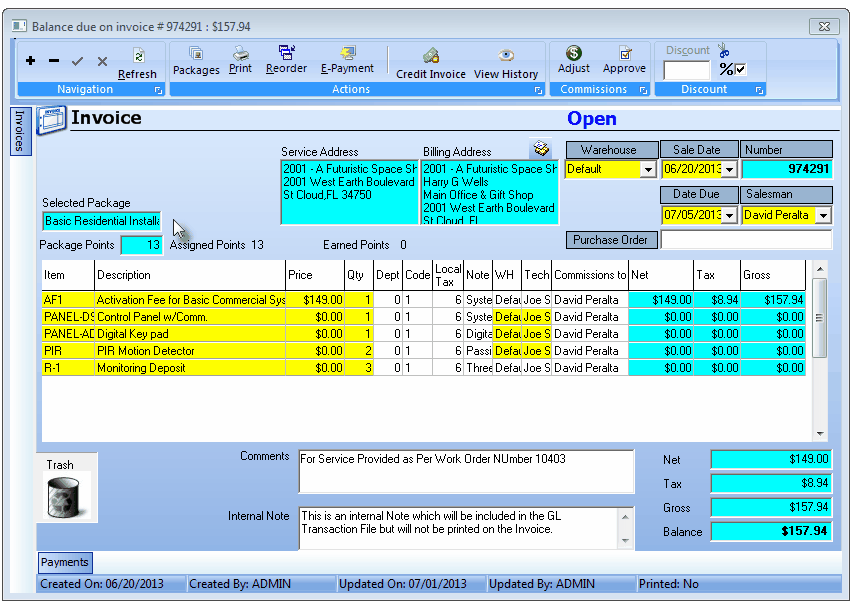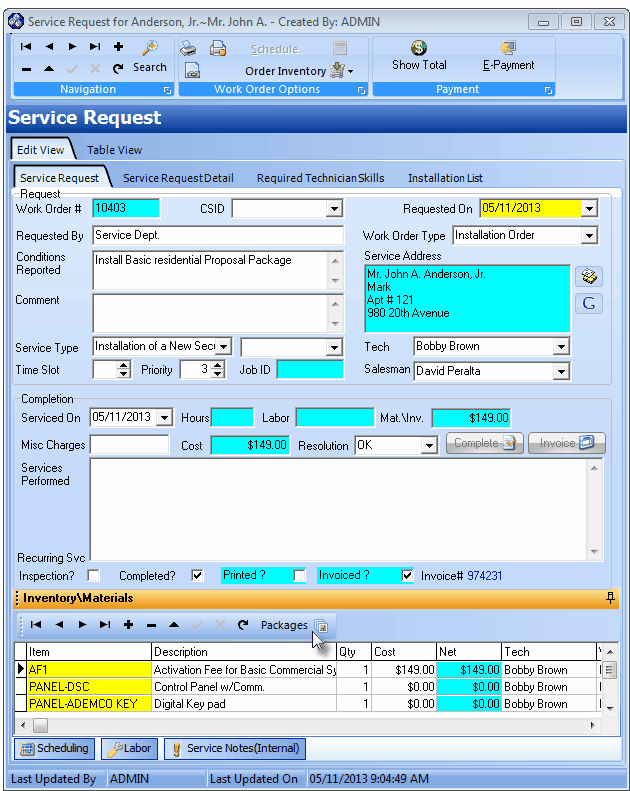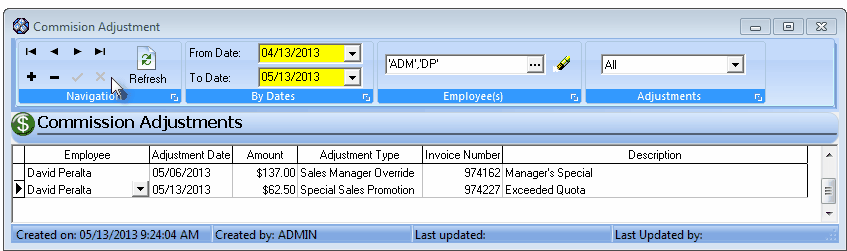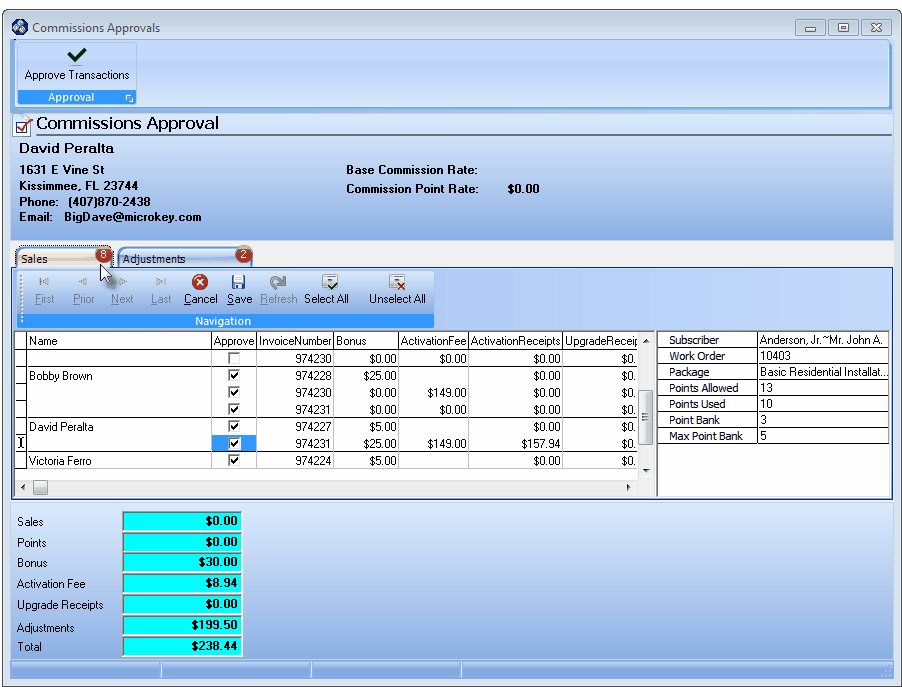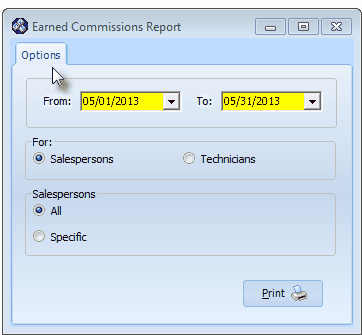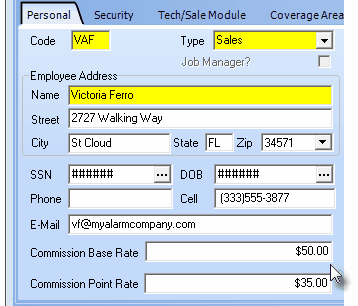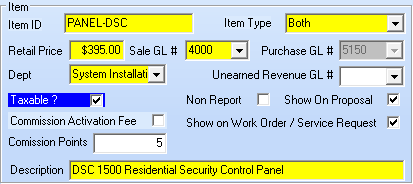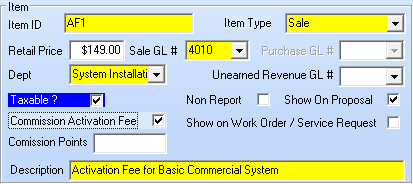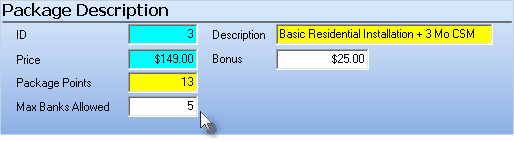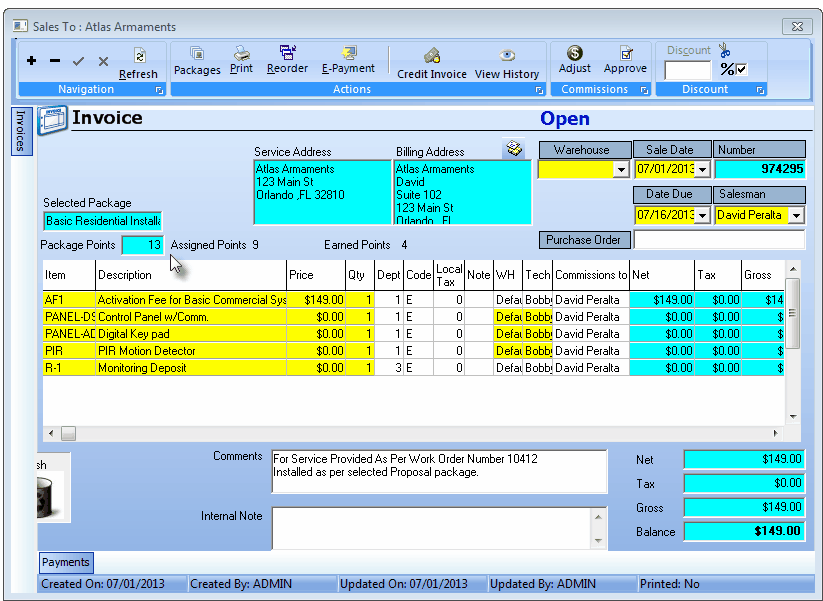Commissions Management for High Sales Volume Companies
| □ | An Overview of the Commission Tracking System Rules |
| • | Calculating the Salesperson and Technician Commissions |
| ◆ | Commissions will not be Paid until the Invoice from which those Commissions were earned, has been Paid in Full. |
I. Salesperson - This Commissions Tracking System is primarily designed for High Volume Sales and Installation organizations - those Companies who are marketing Fixed Price Packaged Systems (selected from among a group of predefined Proposal Packages) that are usually Installed immediately after being Sold, with no - or very few - changes made to the selected Fixed Price Packaged System.
| • | Commissions (and sometime extra Bonuses) are earned based on the Salesperson selling an Alarm System that is as close as possible to a Fixed Price Packaged System - a set of components referred to as a Proposal Package - allowing the System's cost, and the subsequent time required for installation, to be standardized. |
| ▪ | Each component making up the Proposal Package, or any component which may be added to the Alarm System, is assigned Commission Points. |
| ▪ | Each Commission Point is assigned a "Dollar" Value - on an Employee by Employee basis - in the Personal tab of the Employee Form.. |
| • | Therefore, this Commissions Tracking System is designed to Reward a Salesperson who sells a pre-designed Proposal Package at the designated Price (the Activation Fee) earning a pre-determined Commission (and sometimes a Bonus), and further Rewards the Salesperson for Up-Selling the "standard" Proposal Package with additional components at an additional Price. |
| ▪ | The Up-Selling Reward (the extra Commission earned for this Up-Selling) is calculated by subtracting the "Dollar" Value of the Commission Points for the added component (which represents it's approximate cost) from the Price that was charged for that component, thereby earning the Salesperson the balance remaining as a Commission. |
| ▪ | There is a maximum number of Commission Points that may be earned ("Banked") for each Sale of that Proposal Package. |
| ▪ | The Commission Points assigned to a Sale-Purchase Item should represent an approximate Cost for the acquisition and installation of the component. |
| ▪ | As noted above, these Commission Points are assigned a Point Value - on an Employee by Employee basis - in the Personal tab of the Employee Form. |
| ▪ | An Activation Fee which is assigned the standard installation Price for this Proposal Package, |
| ▪ | The required (and sometimes optional) components that make up that Fixed Price Packaged System - but with the Price for each component re-set to $0.00. |
| • | The end result is that the Salesperson will earn a Commission when he/she Sells what's included in the selected Proposal Package and will earn additional Commission Points (which will translate into dollars) if component(s) are added at an additional Price when the Proposal Package is sold. |
| o | The Commissions Points of that added Sale-Purchase Item will be added to that Salesperson's Banked Commission Points, the Retail Price that was charged will be added to their Add-On Sales |
| o | The Value of those Banked Commission Points (the approximate cost of the components that were sold as Upgrades) will be calculated. |
| o | The Value of those Banked Points is deducted from the Amount of the Add-On Sales |
| o | The remaining balance is the Salesperson's Commission. |
| ▪ | There is a defined maximum number of Commission Points that may be Banked for each Sale of a Proposal Package. |
| ▪ | If a component is removed from a standard Proposal Package at the time of Sale, the Point Value of that removed Sale-Purchase Item will be deducted to that Salesperson's Banked Commission Points, ultimately resulting in an additional Commission (because there will be fewer "costs" deducted from their Add-On Sales). |
| ▪ | At the end of a Pay Period, these Banked Commissions Points are converted to a "Dollar" Value (based on the Point Value of each Commission Point established for that Salesperson), then that "Dollar" Value is deducted from the Value of all of their Add-On Sales with the balance remaining earned as a Commission. |
| • | The Base Commission (and any Bonus) Amounts are calculated separately (Proposal Package Units Sold times the Base Commissions, plus any Bonus Amounts) by referencing the Commission related information on the Employee Form and on the Proposal Package Form respectively and added to the net earning from the Add-On Sales. |
II. Technician - This Commissions Tracking System will also track the Commissions which may be earned by the Technicians who install these Alarm Systems.
| • | Commission Points may also be Banked by the Technician for selling, and charging for, additional, extra cost components ("Add-On Sales") during an Installation. |
| ▪ | There is a defined maximum number of Commission Points that may be Banked for the Sale of a Proposal Package. |
| • | At the end of a Pay Period, these Banked Commissions Points are converted to a "Dollar" Value (based on the Point Value of each Commission Point established for that Technician), then that "Dollar" Value is deducted from the Value of all of their Add-On Sales with the balance remaining earned as a Commission. |
| • | At the end of each Pay Period, the Earned Commissions Report will calculate and list the Net Dollar Value of the Commissions earned for all of the Paid Sales. |
| • | These Commissions are derived from four different sources: |
| 1. | Each Sale of a Proposal Package earns a fixed "Dollar" Value for that Salesperson which is identified as their Basic Commission Rate |
| ▪ | That "Dollar" Value must be predefined for each Commission Eligible Salesperson in the Personal tab of the Employee Form. |
| 2. | There may be Add-On Sales (when additional Components are added to the basic Proposal Package) which earn Banked Commission Points. |
| ▪ | Each Proposal Package has the assigned number of Package Points identified, plus the maximum number of additional Commission Points which may be Banked for that Proposal Package. |
| o | A Salesperson may Up-Sell an order (i.e., add one or more components to the selected Proposal Package), the Commission Points assigned to the components will be added to that Salesperson's Banked Commission Points. |
| ▪ | The "Dollar" Value of a Commission Point is established for each Salesperson and Technician in the Personal tab of the Employee Form as their Commission Base Rate. |
| o | The "Dollar" Value of those Banked Commission Points is calculated for that Salesperson, and that Value is subtracted from the Sales Amount which was Paid for the components, with the balance remaining being the Commission that is earned. |
| ▪ | During the Installation, a Technician may Up-Sell (add one or more additional components to the Installation), and these additional charges for the components will be added to the Sale |
| o | The Commission Points assigned to the components will be added to that Technician's Banked Commission Points. |
| o | The Value of those Banked Commission Points is calculated for that Technician, and that Value is subtracted from the Sales Amount which was Paid for those components, with the balance remaining being the Commission that is earned by the Technician.. |
| 3. | Bonuses may also be earned by each Commission Eligible Salesperson for the Sale of specifically defined Proposal Packages. |
| ▪ | The "Dollar" Value of that Bonus - if a Bonus is available - is defined in the Proposal Packages Form. |
| 4. | Adjustments to the Commission earned for a Sale (or for an Installation) may be applied to the Invoice created for that Sale (specifically for that Salesperson and/or the installing Technician) using the Commission Adjustments Form. |
| ◆ | A Sale must be Paid to qualify for Commissions. |
| □ | Step by Step - How Commissions are tracked throughout the Commission Tracking System: |
| • | A new Account may be initially identified within MKMS as either a Prospect or a Subscriber |
| • | The Proposal is accepted by the new Account |
| • | Regardless of whether a Commission Eligible Invoice is created from a Work Order or the Invoice is created by converting a Proposal, or an Invoice is simply created - the resulting Invoice will contain all of the required Commission related information. |
| • | The Receipts for these Commission Eligible Sales must be Allocated on an item by item basis (see the "Itemized Receipt Allocation" section in the Allocating Receipts chapter) for the Commissions to be calculated properly. |
| □ | Forms used by the Commission Tracking System |
| • | Each of these Commission associated Forms - and a brief description of their role within the Commissions Tracking System - are listed below: |
| a. | Adjustment Type Form - Because Commission Adjustments are sometimes required, and because these Adjustments should be carefully tracked, an Adjustment Type Form is provided where any type of Commission Adjustment that is permitted by the Company will be predefined. |
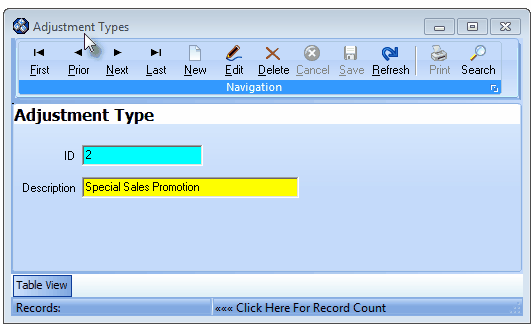
Adjustment Types Form
| b. | Employee Form - The Commission Base Rate - the basic Commission Amount earned for the Sale of a Proposal Package is entered for each Commission Eligible Salesperson; and the Commission Point Rate - the "Dollar" Value of each Commission Point that is Banked - is entered for each Commission Eligible Salesperson and Technician. |
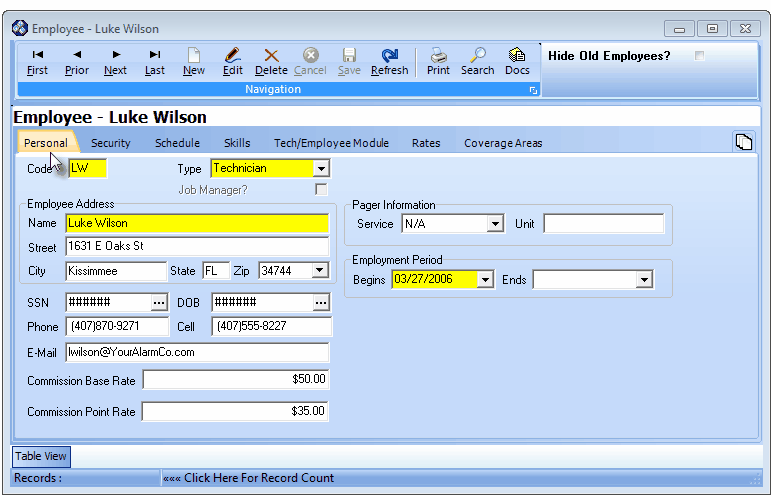
Employee Form - Personal tab
| ▪ | Salespersons are assigned a Commission Base Rate (the Amount of Commission automatically earned for each new Sale) and the Value of Commission Points (added or subtracted based on the type of change to a fixed price Proposal Package) to determine the largest part of their Commission earnings for the Sales they make. |
| ▪ | Technicians are assigned the Value of Commission Points (that are Banked for the Sale of additional, extra cost items sold during the Installation) which will ultimately determines the net Commission earnings of their Add-On Sales for the Installations they have completed. |
| c. | Proposal Package - A Proposal Package - which must include an Activation Fee - includes the Package Points, any Bonus Amount that can be Earned, and the Maximum Points that may be "Banked" toward additional Commission Point earnings. |
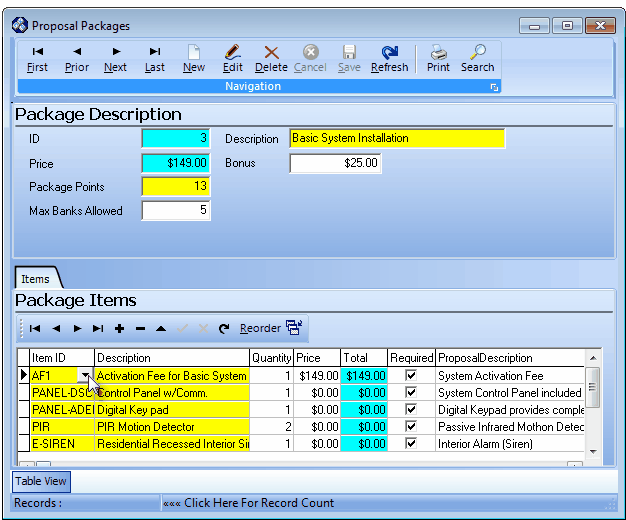
Proposal Packages Form
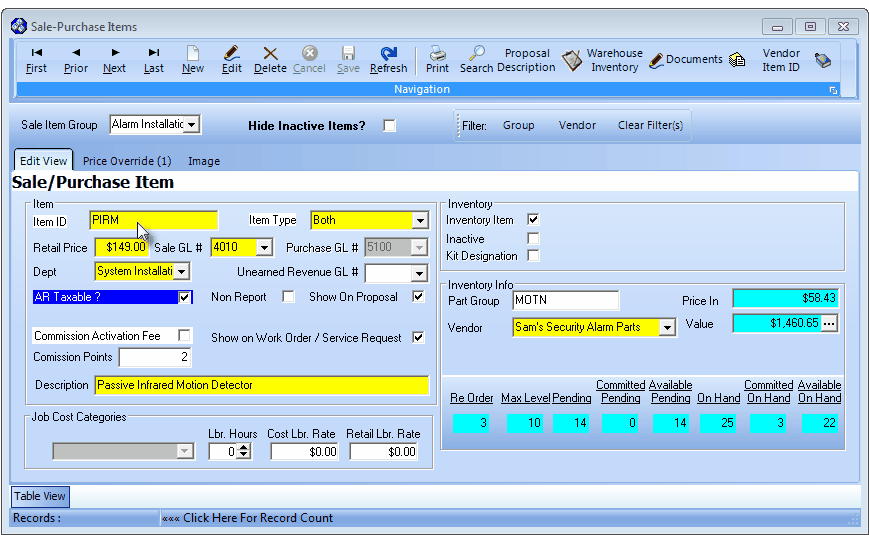
Sale-Purchase Item Form
| ▪ | If using the Commission Tracking System and therefore charging an Activation Fee (which is included as part of a Proposal Package) that Activation Fee should not have Commission Points assigned, but the individual Inventory Items - and any other components - which could be included in a Proposal Package - should have Commission Points assigned but should not have Labor related information defined (because Labor is included in the Activation Fee and not itemized separately - see below). |
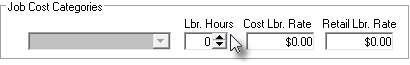
| ▪ | Activation Fee - At least one Sale-Purchase Item record must be identified as an Activation Fee (but many - with different Prices and Descriptions - may be defined). |
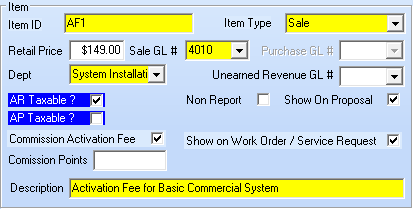
| o | An Activation Fee Sale-Purchase Item has no Commission Points but must have a unique Item ID, Description and a Retail Price defined. |
| e. | Proposal - Among other things, a Proposal's Header contains the Name of the selected Package, Package Points, Assigned Points and the Points that will be Earned (Banked) based on any proposed modifications to Commission Eligible Proposal Package, while the Detail Line Item(s) will include the Name of the Salesperson (i.e., Commission To) who will earn those Commission Points. |
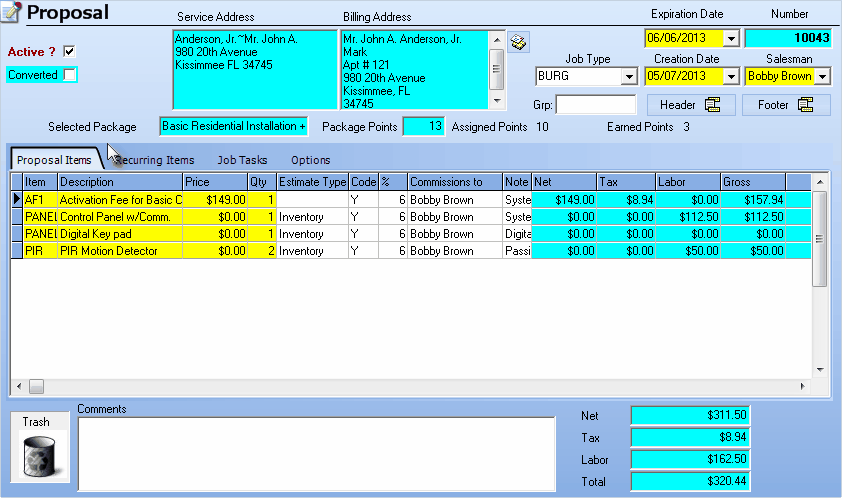
Proposal Form - Commission related fields in Header and Detail Line Items tab
| f. | Sales Invoice - A Sales Invoice may include the Selected Package Name, the Package Points, Assigned Points and Earned Points - all of which will be tracked by the Commissions Tracking System, automatically. |
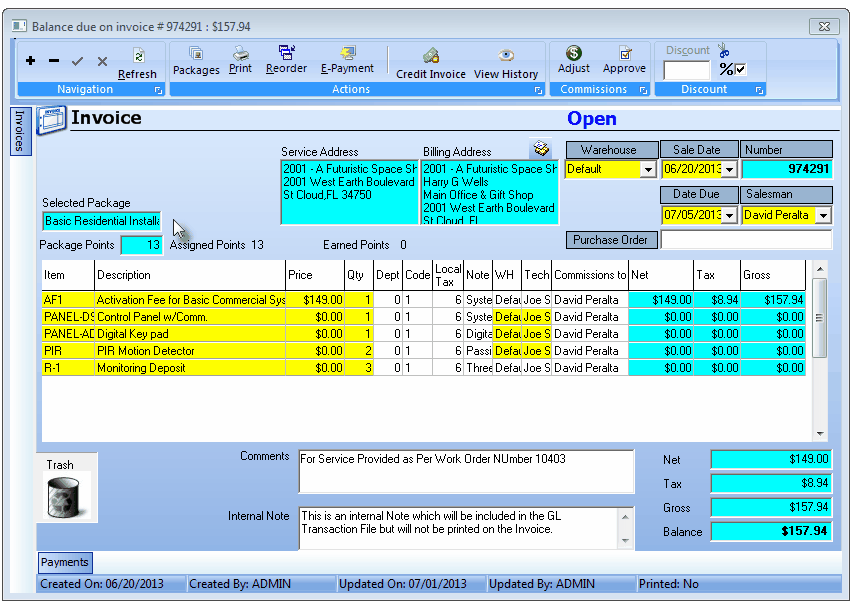
Invoice Form created from Proposal containing a Commission eligible Proposal Package
| ▪ | The appropriate Salesperson (Commission to) and/or Technician (Tech) information should be assigned to each Detail Line Item. |
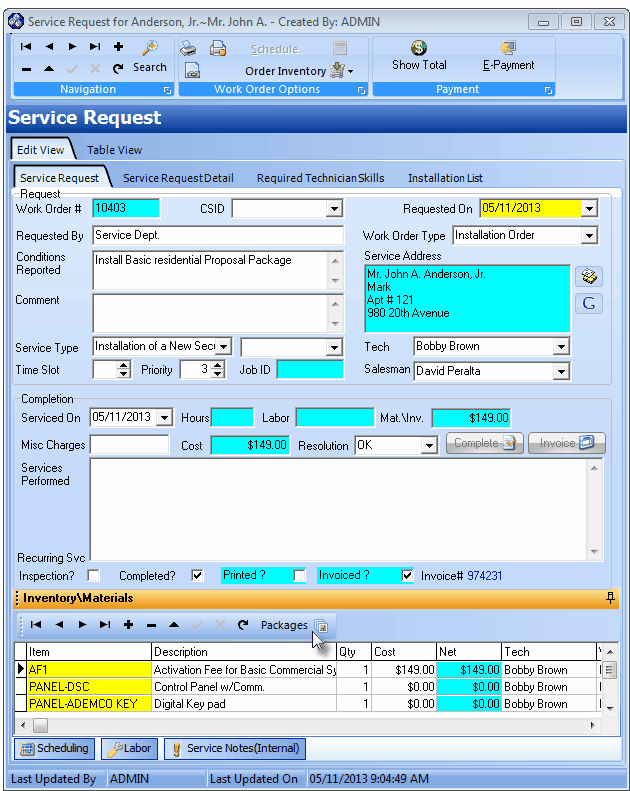
Service Request Form - Inventory\Material section - Packages Icon
| h. | Receipts for these Commission Eligible Sales must be Posted and then Allocated on a Line Item by Line Item basis. |
| ▪ | See the "Itemized Receipt Allocation" section in the Allocating Receipts chapter for important information about this step. |
| i. | Commissions Adjustments may be made, as appropriate, based on each individual Company's predefined Adjustment Types and the pre-established Rules for Commissions, Commission Points and Bonus Amounts. |
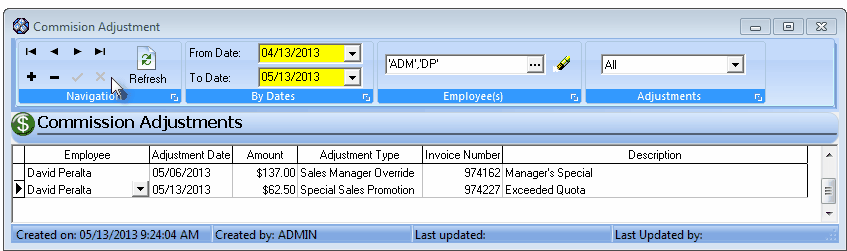
Commission Adjustment Form
| j. | A Commission Approval Form is provided to finalize the Commissions owed to each Commission Eligible Employee for a specified Pay Cycle. |
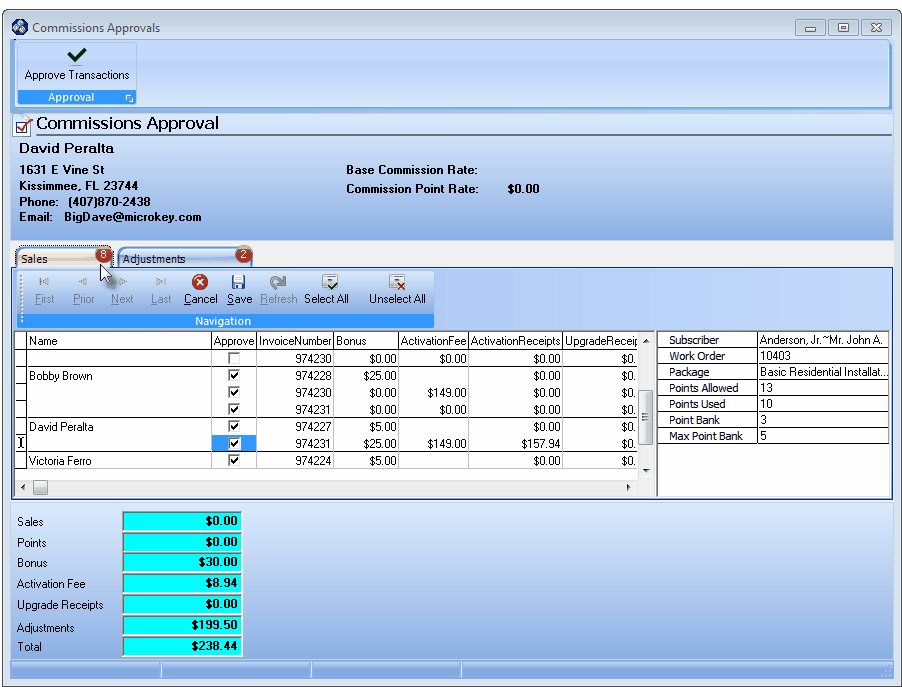
Commissions Approvals Form - Sales tab
| • | The Earned Commissions Report will include - for each Salesperson or Technician within a specified Date Range - the following information: |
| • | The Commission and Bonus dollars earned by each Salesperson |
| • | The Net Dollar Value of the "Banked" Commission Points and the Sales resulting from them, with the net Commission that was Earned by each Salesperson or Technician |
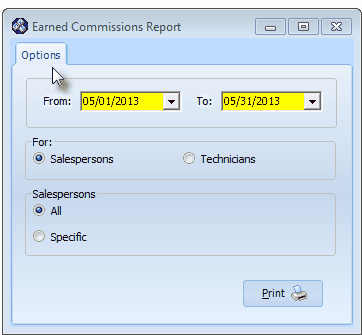
Earned Commissions Report - Options
| ◆ | See the "An Overview of the Commission Tracking System Rules " section above for more detailed information.
|
| □ | Setting Up and Using the Commissions Tracking System: |
| • | Each Employee who is Commission Eligible (indicated by assigning an Employee Type of Technician, Sales, or All) must have a Commission Base Rate and/or a Commission Point Rate defined on the Personal tab. |
| • | Salespersons earn Commissions and Commission Points, Technicians may only earn Commission Points. |
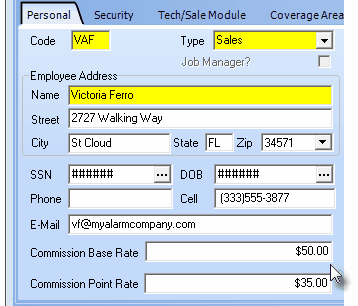
Employee Form - Commission related fields
| • | Almost any Sale-Purchase Item may be designated as Commission Eligible by assigning a Value to the Commission Points field, or be identified as an Activation Fee. |
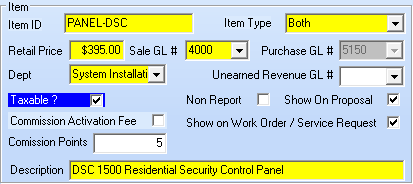
Sale-Purchase Items Form - Commission Points field
| • | The Employees who are Salespersons earn Commissions and Commission Points, those who are Technicians may only earn Commission Points. |
| ▪ | Commission Points should represent the approximate installation cost of the component. |
| ▪ | Commission Points are tracked by MKMS for each Employee who can Bank those Commission Points by making a Commission Eligible Sale. |
| ▪ | No Commission Points are assigned to an Activation Fee. |
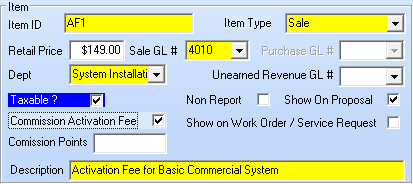
Sale/Purchase Item Form - Activation Fee
| ▪ | Although an Activation Fee is not assigned Commission Points - it is assigned a Retail Price. |
| ▪ | An Activation Fee may, or may not be Taxable, based on the local sales tax rules in force. |
| • | predefined Proposal Packages identify the basic Package Points, the maximum number of additional Commission Points that may be Banked, plus any Bonus Amount available for the Proposal Package. |
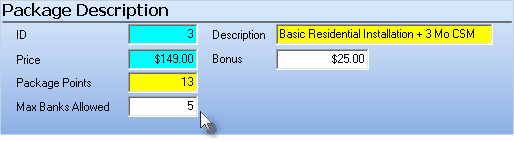
Proposal Package Form - Package Description section - Commission related fields
| ▪ | At the time of Sale, adding to, or subtracting from the list of (optional - i.e., not Required) Sale-Purchase Items defined for a Proposal Package will change the Commission Points that are Banked. |
| ▪ | The limit to how many Commission Points may be Banked is defined. |
| • | The resulting Commission Points information is displayed when the Proposal Package is Invoiced. |
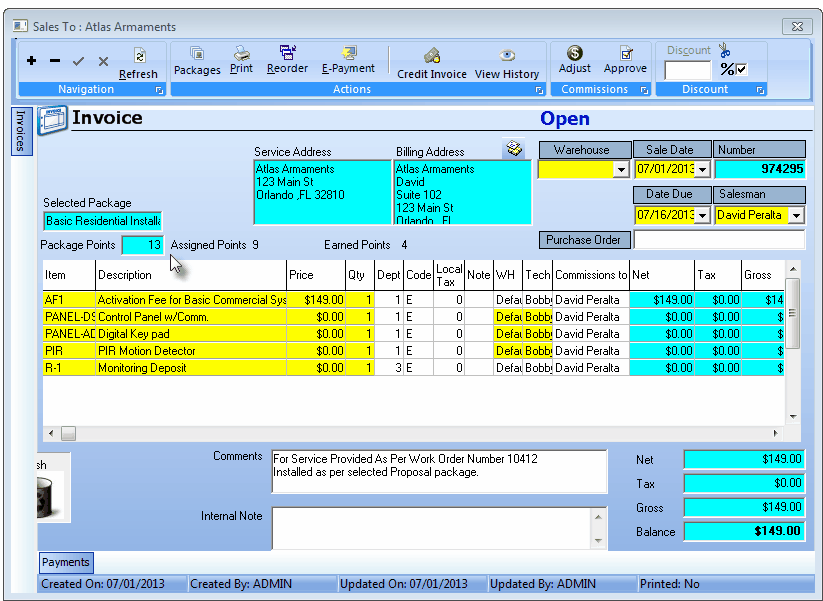
Invoice Form - Selected Package, Package Points, Assigned Points, Earned Points fields