|
Adjustment Type This Help File Page was last Modified on 07/02/2013 |

|

|
|
|
Adjustment Type This Help File Page was last Modified on 07/02/2013 |

|

|
Adjustment Type
This Help File Page was last Modified on 07/02/2013
|
Adjustment Type This Help File Page was last Modified on 07/02/2013 |

|

|
|
|
Adjustment Type This Help File Page was last Modified on 07/02/2013 |

|

|
| □ | Commissions are a way of life in any Sales Oriented Business and every Commission System requires Adjustments from time to time. |
| • | The Adjustment Types Form is used to define the Types of Commission Adjustments that will be permitted within the Commissions Tracking System. |
| • | From the Main Menu Select Maintenance and Choose Commissions and Select the Adjustment Types option. |
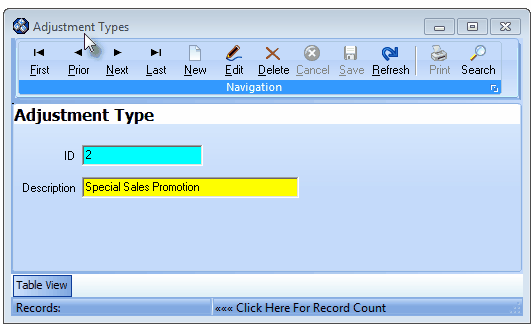
Adjustment Types Form
| • | This Adjustment Types Form may be Re-sized by Dragging the Top and/or Bottom up or down, and/or the Right side in or out. |
| • | Navigation Menu - The Navigation Menu is located at the top of the Adjustment Types Form. |

| • | This Navigation Menu provides the normal Record Movement, New, Edit, Delete, Cancel, Save, and Refresh options; as well as a Search functions. |
| • | Record Editing section - The details of the currently selected record are displayed below the Navigation Menu at the center (Main Body) of the Adjustment Types Form. |
| • | Table View tab - A tabular (spreadsheet style) Table View of the currently defined Adjustment Types is accessible by Clicking the Table View tab at the bottom of the Adjustment Types Form. |
![]()
| • | To display a specific Adjustment Type record in the Record Editing section, Click on that record within the Table View section, or use the Search Icon (see the "Using the Special Functions" section later in this chapter). |
| • | This Table View information may be Pinned in Place by Clicking the Pin Icon on the right. |
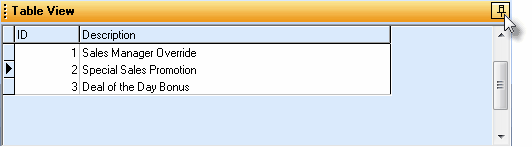
Adjustment Types Form - with Table View tab Pinned Open
| ▪ | You may Un-Pin this Table View by Clicking the Pin Icon again. |
| ▪ | Click on any listed record to display that information in the center (Main Body) of the Form. |
| • | There are two columns of data in this Adjustment Types Record Listing: |
| 1) | ID - The record ID assigned by the system when the entry is originally saved. |
| 2) | Description - The actual explanation for this adjustment of, or loss of a Commission. |
| • | Each column's Header Name describes the data contained in that column. |
| ▪ | Clicking on a Header Name will set the order in which the Adjustment Types will be listed. |
| ▪ | Clicking on the same Header Name will set the order in the opposite direction (ascending vs. descending). |
![]()
| ▪ | The Header Name that is determining the Order of the list will have an Icon indicating the Order displayed next to that Header Name. |
| • | To define the Adjustment Types which will be used to characterize each Commission Adjustment: |
| • | Click the |
| • | ID - This is the system assigned record number which is inserted automatically when the record is initially saved. |
| • | Description - Enter a brief Description for this Adjustment Type entry. |
| ▪ | The Description may up to 40 characters in length and include upper and/or lower case letters, numbers, spaces and normally used punctuation marks. |
| • | Click the |
| • | The system will assign an ID. |
| □ | Using the Special Functions on the Navigation Menu at the top of the Adjustment Types Form: |
| • | Print - Inactive. |
| • | Search - Click the Search Icon to open the Search Adjustment Types dialog. |
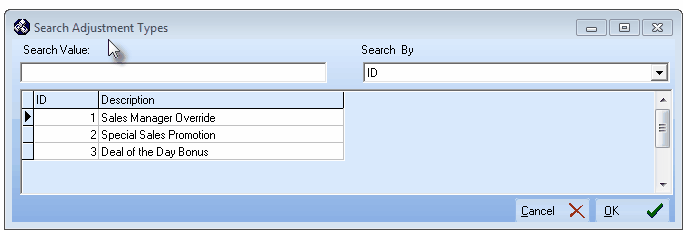
Search Adjustment Types dialog
| • | See the "Using the Generic Search dialog" section in the Advanced Search Dialog chapter for more information about this Search dialog. |