|
Commission Approvals This Help File Page was last Modified on 07/05/2013 |

|

|
|
|
Commission Approvals This Help File Page was last Modified on 07/05/2013 |

|

|
Commission Approvals
This Help File Page was last Modified on 07/05/2013
|
Commission Approvals This Help File Page was last Modified on 07/05/2013 |

|

|
|
|
Commission Approvals This Help File Page was last Modified on 07/05/2013 |

|

|
| □ | Commissions, the Value of the Commission Points that have been "Banked", plus the Bonus Amounts earned from the Sale and Installation of Proposal Packages earned by Salespersons; and the Value of the Commission Points and Commissions earned by Technicians on Commission Eligible Sale-Purchase Items are all listed on the Commissions Approvals Form. |
| • | The Commissions Approvals Form is used to do just that - Approve the Commissions, Bonuses and the net "Dollar" Value of the Banked Commission Points that determines the Commission Payment which is owed to the appropriate Salespersons and Technicians. |
| • | To access the Commissions Approvals Form, from the Main Menu, Select Maintenance and Choose Commissions then Select the Commissions Approvals option. |
| □ | Understanding the Commissions Approvals Form: |
| • | This Commissions Approvals Form has: |
| • | An Approve Transactions button |

Approval
| • | A Selected Employee Section |
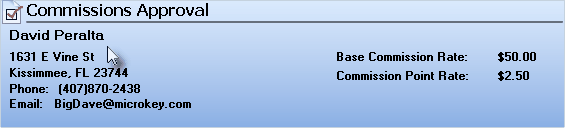
Commissions Approvals Form - Employee Information section
| • | Two tabbed Sections labeled: |
| ▪ | Sales - Displaying the Sales - and the Name(s) of the associated Employees who are eligible for the Payment of those Commission and Bonus Amounts, and the related information about those Sales. |
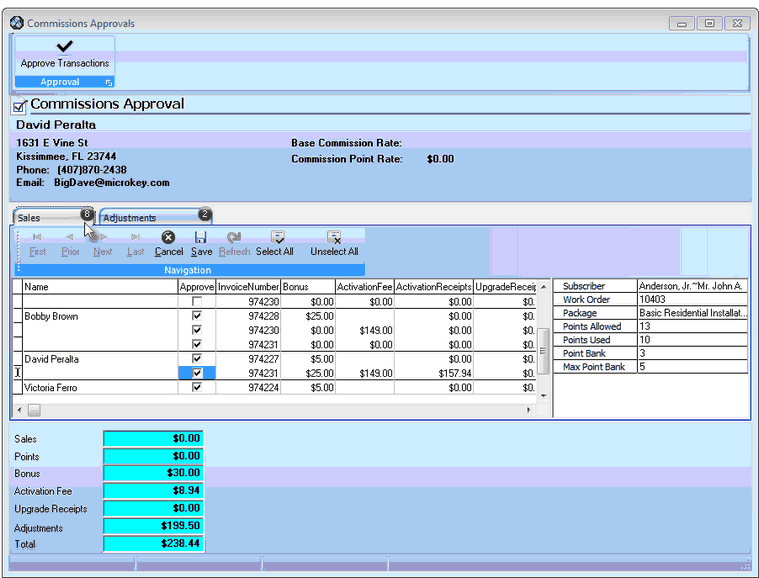
Commissions Approvals Form - Sales tab
| ▪ | Adjustments - Displaying any Commission Adjustments which have added to, or subtracted from those Commission and Bonus Amounts. |
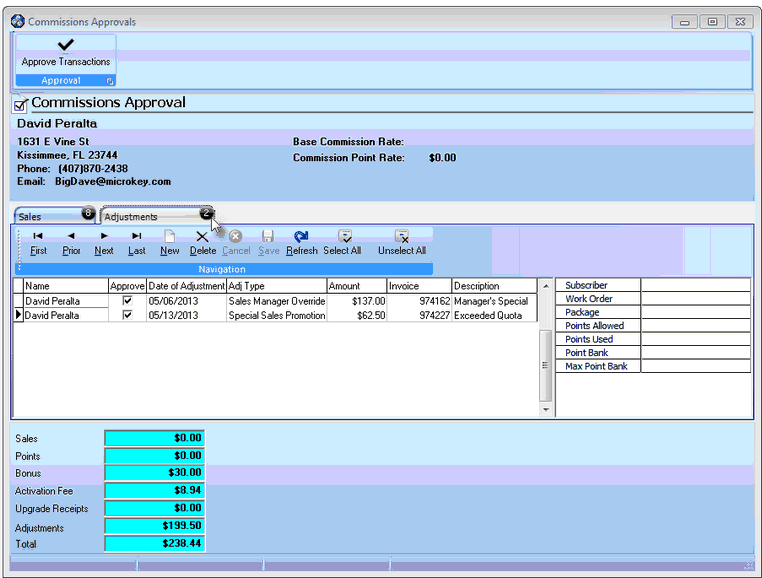
Commissions Approvals Form - Adjustments tab
| □ | Using the Commissions Approvals Form: |
| • | Review - Examine the information displayed within both the Sales and Adjustments tabs. |
| • | Approve - Check the Approve Box for each Commission and/or Commission Adjustment deemed to be OK for Payment. |
| • | Post - Click the Approve Transaction button to Post these approved Commissions and Commission Adjustments |
| • | Click the Yes button to Confirm that you approved these transactions. |
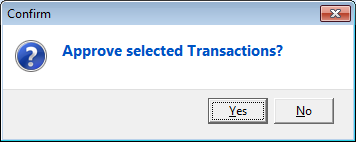
| • | The number of Commission and Commission Adjustment Transactions that were posted will be displayed. |
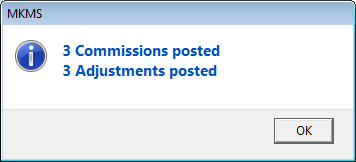
| • | Once Posted: |
| • | These approved Commissions and Commission Adjustments will appear on the Earned Commissions Report. |
| • | These approved Commissions and Commission Adjustments will no longer appear on this Commissions Approvals Form. |