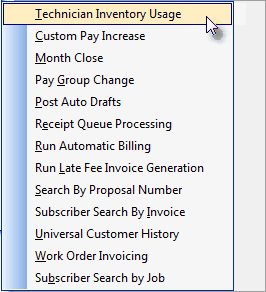| □ | The Accounts Receivable sub-menu, located beneath the Main Menu's File Menu option, provides access to several processes that are used periodically to perform certain specialized tasks related mostly to the Accounts Receivable System. |
| • | These Accounts Receivable sub-menu choices are listed below. |
| ► | Note: Each menu selection includes a link to the chapter which details its purpose and usage. |
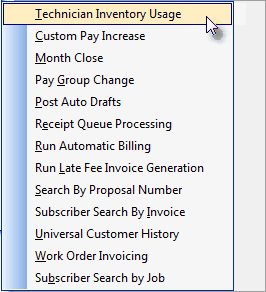
Accounts Receivable sub-menu choices
| a. | Technician Inventory Usage - The Work Order Inventory Review Form is only available to those using the original PC based Tech Module which is temporarily discontinued. |
| b. | Custom Pay Increase - The Custom Pay Increase Form allows you to modify the rate entered as a Custom Pay Amount in a Subscriber's Auto Bill Form. |
| c. | Month Close - Closing a Month means that you are telling MKMS to no longer accept transaction changes, additions or corrections dated on or before the month closing date (automatically set as the last day of the selected month). |
| d. | Pay Group Change - This form allows you to globally reset one or more of the Pay Rates established within the Pay Groups Form and assigned to Subscribers. |
| f. | Receipt Queue Processing - Under Development. |
| h. | Run Late Fee Generation - Late Fee Invoice assessments, calculated and billed using the Late Fee Invoice Generation Form, are based on the Total Past Due Amount owed by the Subscriber, and calculated using the information you entered for the selected Late Fee Groups. |
| k. | Universal Customer History - The Universal Account History Form provides a complete and immediate listing of Accounting Transactions (Sales, Receipts, Credits, and Rate Increases), Calls, Proposals, Service Requests, and Alarm History that exists for the selected Subscriber or Prospect. |
| l. | Work Order Invoicing - This is a multipurpose Work Order Invoicing/Review Form allows you to "finish-up" all the loose ends related to Work Orders that accumulate throughout the day and week within your Service Department, and get them properly billed to the appropriate Subscriber. |