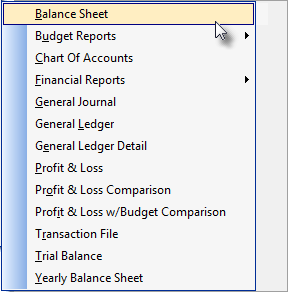| • | The General Ledger Reports menu does not appear on the main Reports menu until the General Ledger Setup Wizard has been run successfully. |
| • | To access this list of reports, on the Main Menu, Select Reports and Choose the General Ledger sub-menu. |
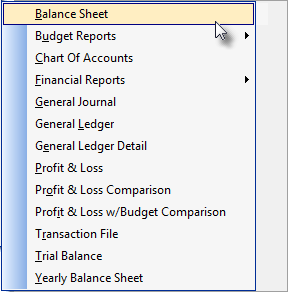
General Ledger Reports Menu
| • | A brief description of each of these General Ledger Reports is provided below with the detailed explanation of each report provided within its associated chapter: |
| 1. | Balance Sheet - Lists the Asset. Liability and Equity account balances (Assets minus Liabilities equals your Equity). |
| a. | Budget Report - Provides a summarized Budget versus Actual listing of Sales and Expenses related General Ledger Transactions for the Current, the Quarter To Date and Year To Date Periods, based on the Options that are selected. |
| 3. | Chart of Accounts - Lists each account, it's category (Asset, Liability, Expense, etc.), Groups, and departments. |
| b. | Chart of Accounts History - Lists the closing Account Balance and the Percentage Change from the previous year for General Ledger Accounts (for a maximum of 5 years), starting with a selected Year - with the ability to choose a specific Month within that Year - and then looking back from there - either Year over Year, or Month over Month. |
| d. | Income and Expense Chart - Graphs the Income and Expense totals by comparing the results of selected Years, or comparing a range of Months spanning one or more selected Years. |
| e. | Net Worth - Graphs the Assets and Liabilities for a selected Date Range and displays the Company's Net Worth for each reported month. |
| 5. | General Journal - Lists any manual transactions that have been made for the Month and Year combination you specify. |
| 8. | Profit & Loss - This report compares Revenue to Expenses for All or a selected set of (one or more) Divisions, and/or for All or a selected set of (one or more) Departments, based a selected (by default the Current) Year, reporting the net difference as the Profit (or Loss - if those Expenses are greater than the Revenue). |
| 9. | Profit & Loss Comparison - This report (also referred to as an Income Statement) compares Revenue to Expenses for All or a selected set of (one or more) Departments, for a chosen (by default the Current) Year and the immediate preceding (Last) Year, or optionally, for a selected Month within that chosen Year; reporting the net difference between each of those Years (or the Month within those Years) as the Profit (or Loss - if those Expenses are greater than the Revenue) for each of the reported Years/Months. |
| 11. | Transaction File - A detailed listing of all transactions - selectable by Transaction Date(s) and Account(s). |
| 12. | Trial Balance - Used for preliminary analysis of a month's transactions, comparing Debits to Credits, to ensure that your General Ledger System is in balance. |