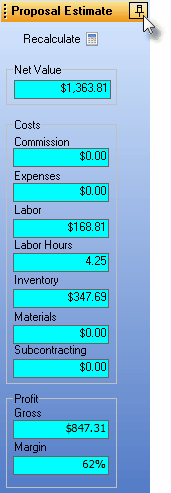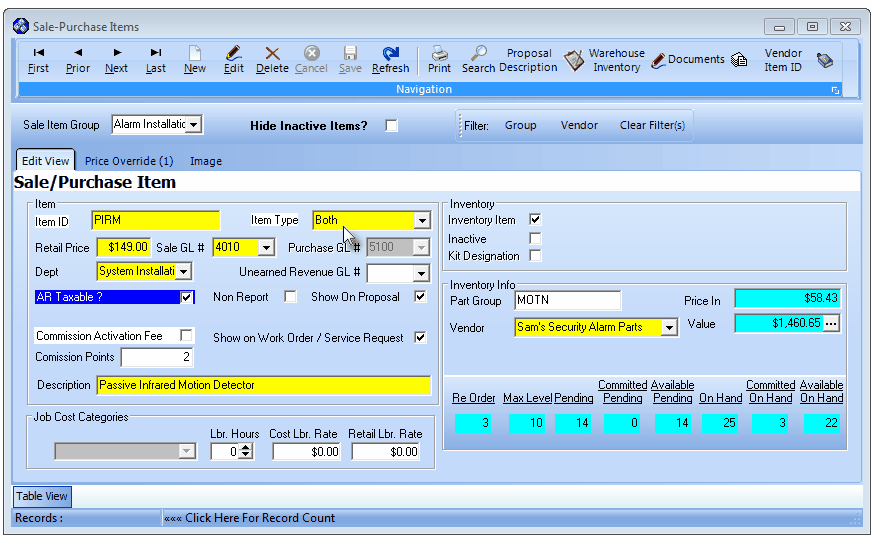| □ | Understanding the Purpose of, and the Use for, the Job Cost Category Information |
| • | Job Cost Categories are used for different purposes within MKMS: |
| • | There are six types of Job Cost Categories which are used within the Job Costing System for identifying the different types of Job Expenses, and when creating a Proposal, to categorize the calculated costs shown on the Proposal Estimate tab for each Detail Line Item on that Proposal. |
| 1. | Commissions - Fees paid to Salespersons for acquiring the Job (or Sale). |
| 2. | Expenses - General expenses that do not fit within any other Job Cost Category. |
| 4. | Labor - Itemized Labor costs associated directly to the Job or Proposal. |
| 5. | Materials - Those types of purchases of non-inventoried items that are expended on the the Job (or to fulfill the Proposal). |
| 6. | Sub Contracting - Contracted services required to complete the Job (or fulfill the Proposal). |
| • | Regardless of how each User creates Proposals, it is important to know exactly how the Job Cost Categories within the Proposal Estimate tab are actually calculated. |
| • | Each Estimate Amount is calculated based on the Job Cost Category that is assigned to the Sale-Purchase Item (or assigned to the Detail Line Item when it is) added to the Proposal. |
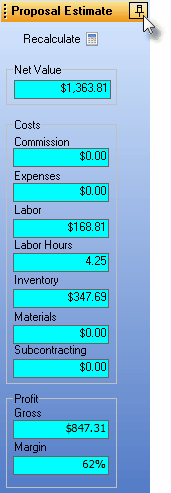
| • | The default Price In value assigned to the Sale-Purchase Item is multiplied by the Quantity entered on the Detail Line Item with that result added to the appropriate Job Cost Category field within the Costs section of the Proposal Estimate tab (see the illustration above for an example). |
| • | In addition, the Labor Rate and Hours required to install the selected Sale-Purchase Item, if defined on the Sale-Purchase Item Form, will be part of the Estimate Amount with that calculation added to the Labor and Labor Hours fields (see "Proposals and Labor Expenses" below). |
| • | Non-Inventory Expenses should be assigned a Job Cost Category (an Inventory Item is automatically identified a such). |
| • | The Job Cost Category field is not available when you are defining an actual Inventory Item or a custom made Kit. |
| • | The field is empty (see the example Inventory Item in the illustration below) because Inventory usage is tracked separately and automatically. |
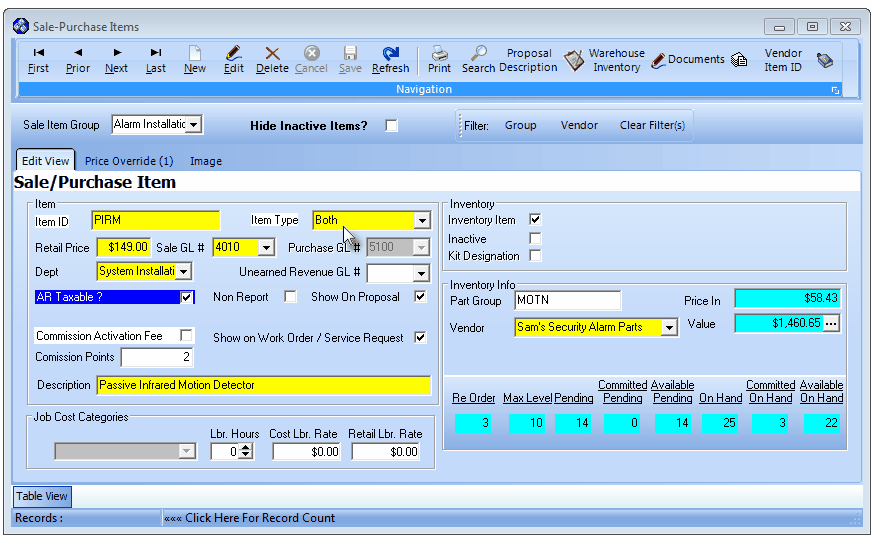
Sale Purchase Item Form - Edit View of Inventory Item
| • | As you define your Sale-Purchase Items, if your Job Costing System is active, you may - as needed - enter the Job Cost Category for the item by using the Drop-Down Selection List provided. |
| • | The five Non-Inventory Job Cost Categories are: |
| 1. | Commissions - The amount that will be paid to Employee Team members. |
| 2. | Expenses - The costs specific to an Installation that have not been accounted for elsewhere. |
| 3. | Labor - The number of Hours and the Cost for each Hour (see "Proposals and Labor Expenses" below). |
| 4. | Materials - Use to identify lump-sum material costs which have not been defined as Inventory or as part of any of the other Job Cost Categories. |
| 5. | Sub-Contractors - The fees paid to non-employees for the completion of a Job (see the explanation of Labor Hours and Cost Labor Rate below) which may be a lump-sum amount or the number of Hours and the Cost for each (see "Proposals and Labor Expenses" below). |
| • | Labor Hours - ("Lbr. Hours") allows you to pre-define - when a Sale-Purchase Item is not an Inventory Item and it's appropriate to do so - the number of hours this specific Sale-Purchase Item, assigned this Job Cost Category, will take to install or implement. |
| • | Cost Labor Rate - ("Cost Lbr. Rate") allows you to pre-define - when a Sale-Purchase Item is not an Inventory Item - what the cost will be for each hour required to install or implement this specific Sale-Purchase Item assigned this Job Cost Category. |
| • | Retail Labor Rate - ("Retail Lbr. Rate") allows you to pre-define - when a Sale-Purchase Item is not an Inventory Item - what the Retail Price for Labor will be for each hour required to install or implement this specific Sale-Purchase Item assigned this Job Cost Category. |
| • | In either case, if the Labor Rate and its required number of Hours has been defined for a Sale-Purchase Item, when that item is entered in a Proposal: |
| b. | A separate cost - for the Hours required to install or implement the Sale-Purchase Item is calculated. |
| o | The formula is: Required Hours times the Labor Rate times the Quantity of that Sale-Purchase Item which is required. |
| c. | The result is added to the Labor and Labor Hours Job Cost Category fields, respectively in the Proposal Estimate tab. |
| ► | Note: Labor Hours and the Cost Labor Rate may also be defined for Inventory related Sale-Purchase Items. |