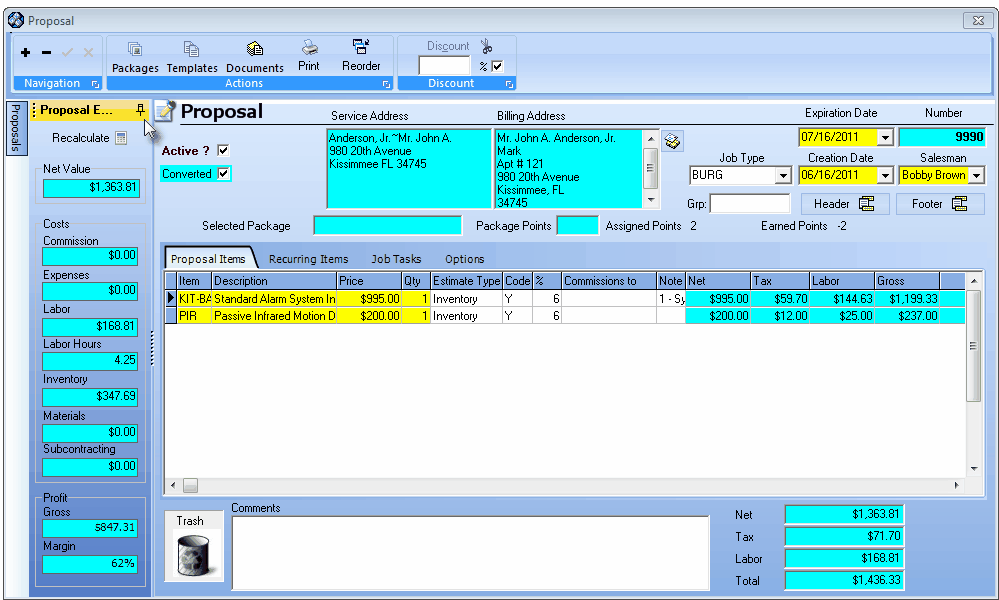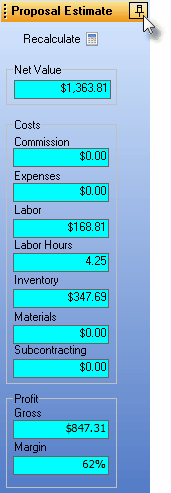| □ | Proposal Estimate tab - Click the vertical Proposal Estimate tab to view the summary of costs - based on the Proposal Item entries - for the currently selected Proposal. |
| ► | Note 1: None of the values displayed on the Proposal Estimate tab may actually be changed on the Proposal Estimate tab. |
All changes must be made by modifying, adding to, or deleting the Proposal Items entered on the Proposal Form itself.
Then, you may request that the Proposal Estimate information be recalculated by Clicking the Recalculate button.
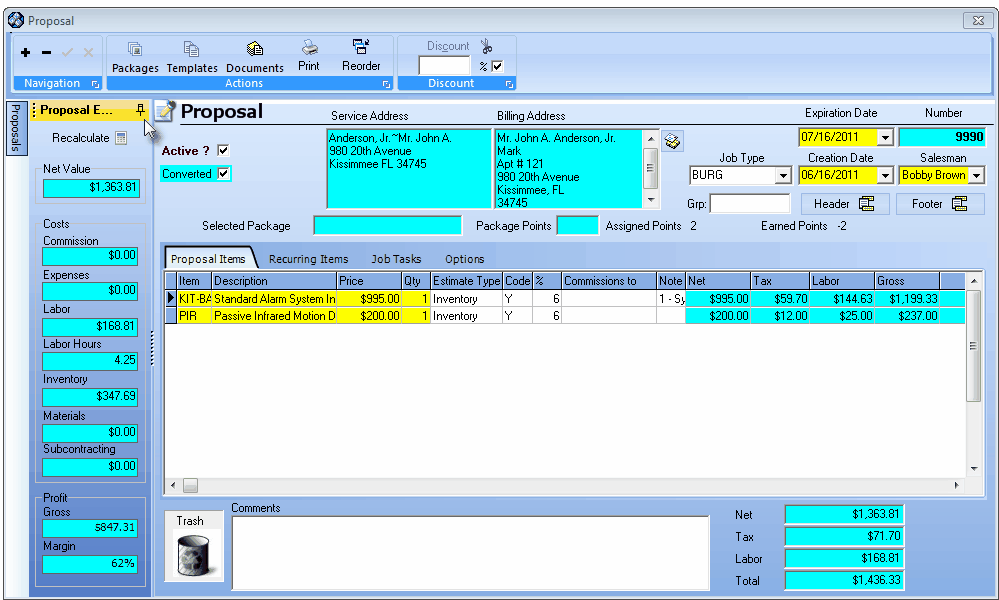
Proposal Form with Proposal Estimate tab displayed
| • | The Sale-Purchase Items selected for Proposal Items, that have a Job Cost Category assigned, provide the cost estimate numbers that are used to populate this Proposal Estimate tab. |
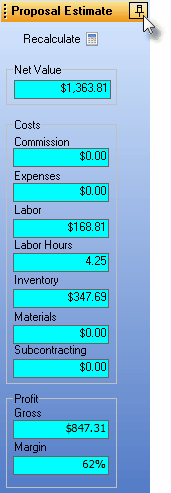
Proposal Estimate tab
| • | You may Click the Pin Pointer to keep this Proposal Estimate tab displayed. |
| • | Once you have pinned the list open, the Proposal Estimates tab for each Subscriber and Prospect stays pinned opened until you specifically unpin it. |
| ▪ | When this Pin Pointer is set for continuous display, it overrides the Prior Proposals tab's Pin Pointer setting, showing this Proposal Estimate tab instead. |
| • | If this Pin Pointer is set, the User will be required to Click the Proposals tab to view the Prior Proposals list. |
| ▪ | When you are finished viewing the Proposal Estimates tab, you should Unpin it. |
| □ | Understanding the Proposal Estimate tab: |
| • | Net Value - This is the Proposal's Total Net Price excluding Labor Costs and Sales Tax charges. |
| • | Costs - The items listed below summarize each category of the Expenses related to the Proposal Items on this Proposal. |
| • | Commissions - The calculated Commission for this Proposal. |
| • | Expenses - The General Expenses for this Proposal. |
| • | Labor Hours - The number of Labor Hours required for each Sale-Purchase Item on this Proposal. |
| • | Inventory - The Cost of the Inventory Items on this Proposal. |
| • | Materials - The Cost of the Materials for this Proposal. |
| • | Subcontracting - The Subcontracting charges for this Proposal. |
| • | Profit - The Proposal's Profit and Profit Margin. |
| • | Gross - The Net Value minus the sum of the Costs. |
| • | Margin - The calculated percentage of Profit. |
| • | The Recalculate function will look at each line item and recalculate its Estimated Cost based on the most current Labor Charge, Job Cost Category, and Price In defined in the Sale-Purchase Item Form, or for nay other reason which may have caused to Estimated Cost Values to change. |