| □ | Service Tracking Reports - Information is the lifeblood of a complex business. |
| • | Clearly reporting that information - in a context that is usable, helpful from both the service department and marketing oriented view - is critical to achieving better management and higher profits. |
| • | Each report outlined below will be explained in that dual-context. |
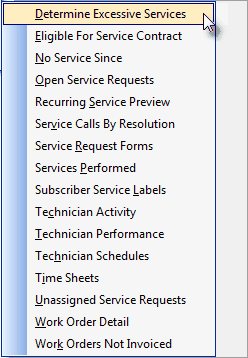
Service Tracking Reports Menu
| □ | Service Tracking System Reports Overview |
| 1. | Determine Excessive Services - Based on parameters you define, the report lists those Subscribers who have had an excessive number of Service Calls in a specified time period. This is extremely useful information when contemplating the sale or renewal of a Service Contract. |
| 3. | No Service Since - Lists all Subscribers, or only those with an extended Warranty/Service Agreement, that have had No Service Since a date you specify (usually one year ago). You may also specify a specific Service Type and whether to print the List or print Mailing Labels. |
| 7. | Service Request Forms - This powerful Work Order printing function will print blank Work Order forms, all Un-Printed Work Orders, all Work Orders for a specific Day (or set of days) based on when they were originally requested or for when they are actually scheduled, selected for a specific Technician (or all of them), and/or based on their assigned work order Type (Standard Work Orders (the default), Fire Alarm Test, or Extinguisher Inspection, Installation Order, or All of These) |
| 8. | Services Performed - Listed by Service Type, based on the Date Range you set, a list of the Work Orders that includes the W.O. #, servicing Technician, Labor Hours used, Charges Invoiced, Subscriber, CSID and optionally, a brief explanation of the work performed. Sub-Totals include Hours, Charges and Trips, Grand Totals include Hours and Charges. |
| 10. | Technician Activity - Provides a list of One or All Technician's Service Activity for a specified period. |
| 11. | Technician Performance - Provides a list of One or All Technician's Service Performance for a specified period including Hours worked, Charges billed and sorted by Technician and/or Service Type performed. |
| 13. | Time Sheets - Time Sheet Entries are made as they occur and/or soon thereafter. The Time Sheet report provides a "pay-week" style report for each Technician for your selected dates including Hours, Work Orders completed, W.O. # and Daily Totals. |
| 14. | Unassigned Service Requests - Before a Work Order can be dispatched, it must be assigned to a Technician. The Outstanding Work Orders that have not been assigned are listed in this report. |
| 15. | Work Order Detail - This report provides a detailed History of Completed Work Orders for the Date Range specified. |
| 16. | Work Orders Not Invoiced - This report will list Completed Work Orders for the period specified that have not yet been Invoiced. |
| ► | Note: No Charge services should still be Invoiced but with no Amount specified. |








![]()