|
Manual Signal Detail This Help File Page was last Modified on 12/29/2012 |

|

|
|
|
Manual Signal Detail This Help File Page was last Modified on 12/29/2012 |

|

|
Manual Signal Detail
This Help File Page was last Modified on 12/29/2012
|
Manual Signal Detail This Help File Page was last Modified on 12/29/2012 |

|

|
|
|
Manual Signal Detail This Help File Page was last Modified on 12/29/2012 |

|

|
| □ | Signal History Detail - Sometimes Alarm Signal Detail information, relating to a specific Incident, must be manually added. |
| • | This occurs primarily when an Operator, who is not actually Processing that Alarm Signal, gets additional (follow up) information relating to that Alarm Signal which should (must) be documented. |
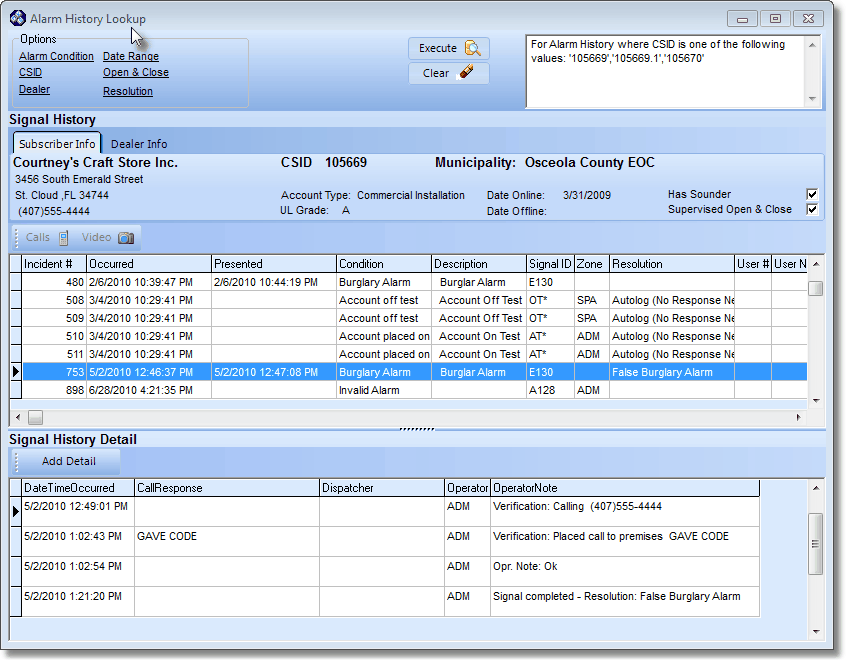
Alarm History Lookup dialog with Incident selected and its Signal History Detailed displayed below
| ► | Note 1: If the Alarm History Lookup dialog is opened within MKMSCS by Pressing Shift+F4 or Clicking the Alarm History Icon on the Shortcuts tab to open the Alarm History Lookup Form, the Add Detail option is not available. |
| ► | Note 2: If the Operator needs to Add Information to the Signal History Detail of an Alarm, open the Sub Info (F2) Form and Select the History option on the Panel Information Menu Bar. |
| ► | Note 3: If an Operator needs to Cancel a Dispatch, they may do so as follows: |
| 1) | Go to the Sub Info (F2) Form |
| 2) | Locate that Subscriber |
| 3) | Select the History option on the Panel Information Menu Bar to open the Signal History Form. |
| 4) | Select the appropriate Signal. |
| 5) | Click the Down Arrow ‚ on the Add Info button |
| 6) | Select the appropriate Cancellation Option |
| 7) | Complete the required information |
| • | The Signal History Detail of how each Alarm Signal or Event was processed is displayed below when you Click on a specific Alarm Signal or Event in the Signal History section above. |
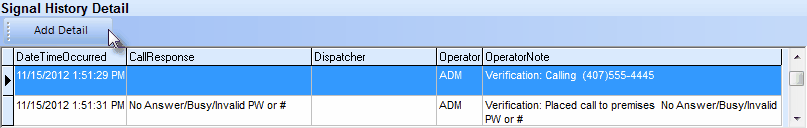
Add Detail button on the Alarm History Lookup form
| • | Add Detail - The Add Detail option is only available when the Alarm History Lookup Form is opened within MKMS (it is not available when opened within MKMSCS). |
| • | Click the Add Detail tab (see mouse pointer in the illustration above) to manually enter additional Signal History Detail. |
| • | The Manual Signal Detail dialog will be displayed. |
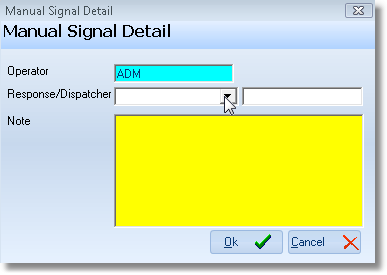
Alarm History Lookup form's Manual Signal History dialog
| • | Entering a Manual Signal Detail record: |
| • | Usually a Manual Signal Detail entry is added based on the receipt of subsequent information relating to a specific Signal, or an additional Operator follow-up action that occurred after the original Alarm Signal Processing was completed for a specific Signal. |
| • | Complete Manual Signal Detail record entry as described below: |
| ▪ | Operator - The Employee ID of the User entering this information will be inserted automatically. |
| ▪ | Response - Use the Drop-Down Selection List to Choose the appropriate Verification Response code. |
| ▪ | Dispatcher - Enter the Dispatcher's ID for the person who made the response (which may be different that the Operator who is entering this item). |
| ▪ | Note - Enter a brief explanatory note about this entry. |
| ▪ | Click OK. |
| • | The entry will be added to the Signal History Detail list, time stamped as to when the Manual Signal Detail entry was actually made, not when the response occurred. |

Manual Signal History Detail line item