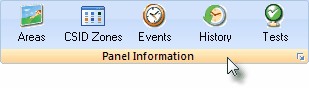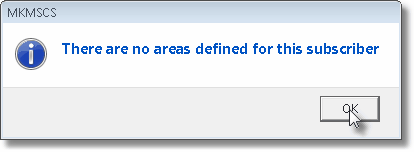|
Panel Information Menu Bar This Help File Page was last Modified on 03/31/2012 |

|

|
|
|
Panel Information Menu Bar This Help File Page was last Modified on 03/31/2012 |

|

|