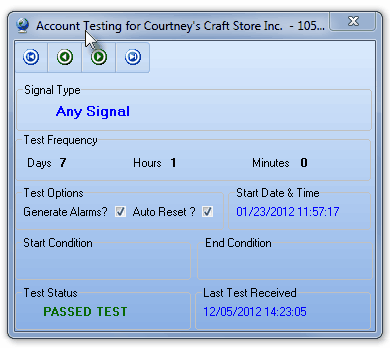| • | Operators may view these Account Testing requirements and Test Status of a specifically selected Subscriber by opening a Subscriber Information Form and selecting that Subscriber, using the Subscriber Search Icon. |

| • | Then Click the Tests on the Panel Information menu bar to view the Account Testing Form shown below. |
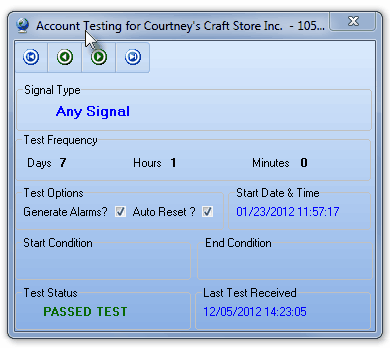
Account Testing information displayed with the Tests button
| • | Signal Type - Describes what will be considered a valid test signal for the selected Subscriber Panel. |
| • | Any Signal - Any signal received at the Central Station constitutes a valid test for Account Testing supervision purposes. |
| • | Closes & Tests - Any Close, or any defined Test signal received at the Central Station constitutes a valid test for Account Testing supervision purposes. |
| • | Tests Only - Any defined Test signal received at the Central Station constitutes a valid test for Account Testing supervision purposes. |
| • | Specific Signal - One specifically defined Test signal received at the Central Station constitutes a valid test for Account Testing supervision purposes. |
| • | Test Frequency - Shows how frequently - the maximum time in between - these Test Signals must be received. |
| • | Days - The maximum number of days (1 is the default) allowed between tests. |
| • | Hours - The number of hours (if required) allowed between tests. |
| • | Minutes - The number of minutes (if required) allowed between tests. |
| • | Test Options - Displays the rules for notifying Operators about Test Failures. |
| • | Generate Alarms - If Checked, an actual active alarm event will be sent to an Operator when the Test requirement is not met. |
| • | Auto Reset - If the Test Frequency timer should reset the Start Date & Time entry when a Failed To Test Alarm Event is generated, this box is Checked. |
| ▪ | If this box is not Checked, once a Failed To Test alarm event is generated, it will not do so again until a Valid Test - based on the definition of a valid test that was entered above - is received, at which time the Test Frequency timer is reset and supervision for a Valid Test - based on the definition of a valid test that was entered above - is re-started. |
| ▪ | If this box is Checked, when a Failed To Test alarm event is generated, the Test Frequency timer is reset so once the normal interval between tests expires, it will generate another Failed To Test alarm event. This sequence will continue until a Valid Test - based on the definition of a valid test that was entered above - is received. |
| ▪ | The purpose of this choice is to prevent a Failed To Test alarm event from being "missed" (not properly followed up) by the Central Station or the Subscriber. |
| • | Start Date & Time - When the first valid test signal was received. |
| • | Start/End Condition - If appropriate, the CSID Zone (or Panel Zone) that Starts, and then Ends, a supervised test situation. |
| • | Test Status - Current Test Status of this Account. |
| • | Last Test Received - When the most recent valid test signal was received. |