|
Call List tab This Help File Page was last Modified on 05/31/2012 |

|

|
|
|
Call List tab This Help File Page was last Modified on 05/31/2012 |

|

|
Call List tab
This Help File Page was last Modified on 05/31/2012
|
Call List tab This Help File Page was last Modified on 05/31/2012 |

|

|
|
|
Call List tab This Help File Page was last Modified on 05/31/2012 |

|

|
| □ | This Call List tab on the Sub Info (F2) Form provides access to all of the Contact Information defined for the currently selected Subscriber. |
| • | The Call List tab has three sub-tabs below it. |
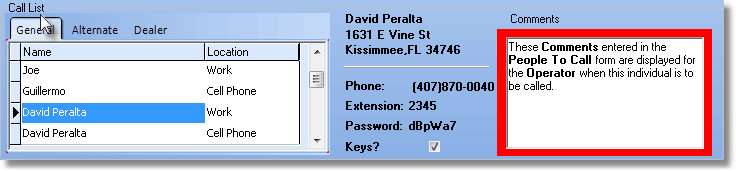
Call List tab on Sub Info Form shown with General, Alternate and Dealer sub-tabs
| • | Based on the currently selected Subscriber, the data contained in the Call List's sub-tabs are: |
| 1. | General tab - List of the People To Call defined for this Subscriber. |
| 2. | Alternate tab - List of the People To Call defined for the CSID assigned in the Subscriber Panel(s) Alt. Call List field. |
| 3. | Dealer tab - List of the People To Call defined for the CSID identified in the Call List field on the Dealer Form. |
| • | To the right, there's an Information section for the currently selected Contact, and a Comments box. |
| • | Contact Information - This is the Name, Address, Telephone Number, Extension, Password (if assigned) and Keys information for the currently selected Contact person. |
| • | Comments - This is Comment entered for the currently selected Contact person. |