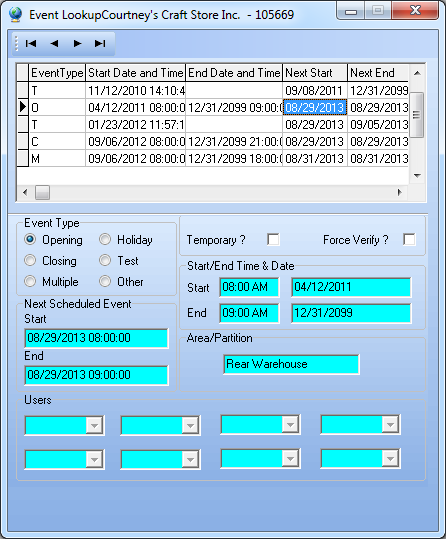| □ | In many cases, the Subscriber has requested that Openings and Closings at their premises be Supervised as to when and by whom they occur. |
| • | The rules for this Supervision are entered as Events which precisely define what type of Events (Open, Close, or Multiple events) should occur, when they should occur, and sometimes, if required by the Subscriber, who is permitted to do so. |
 Then Click the Events on the Panel Information menu bar.
Then Click the Events on the Panel Information menu bar.
| • | The Events Lookup dialog displays the following information (which may not be changed on this Form): |
| • | Use the navigation buttons to move up and down the list of Event records. |
| • | Click on a specific record to display its details below. |
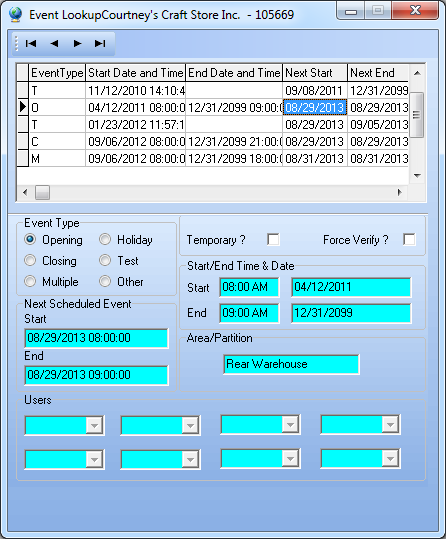
Event Lookup
| • | Event Type - Indicates the Type of Event (Opening, Closing, Multiple, Holiday, Other) this Event schedule represents. |
| • | Temporary? - Checked if this is a Temporary Event. |
| • | Force Verify? - Checked if this is an Event that Must be Verified. |
| ▪ | Start Time/Date - The first Time and Date when this Event should occur. |
| ▪ | End Time/Date - The last Time and Date when this Event should occur. |
| ▪ | Start -The Starting Date and Time Window of the Next Scheduled Event. |
| ▪ | End - The Ending Date and Time Window of the Next Scheduled Event. |
| • | Area/Partition - If Event is assigned to a specific Area, that Area's Name will be displayed. |
| • | Users - Lists only those User(s) that are permitted to initiate the selected Event. |
| ▪ | If any Users are listed, the Event is not considered Valid unless one of those designated Users created the Event. |
| ▪ | So, if Users are defined, and an Event is received that has no User, or has a different User that is not included among those defined here, it would be considered an Invalid Opening (Closing, Multiple, or Other) signal. |
| • | Click the Close box x to close this Form. |








 Then Click the Events Icon on the Panel Information menu bar.
Then Click the Events Icon on the Panel Information menu bar.