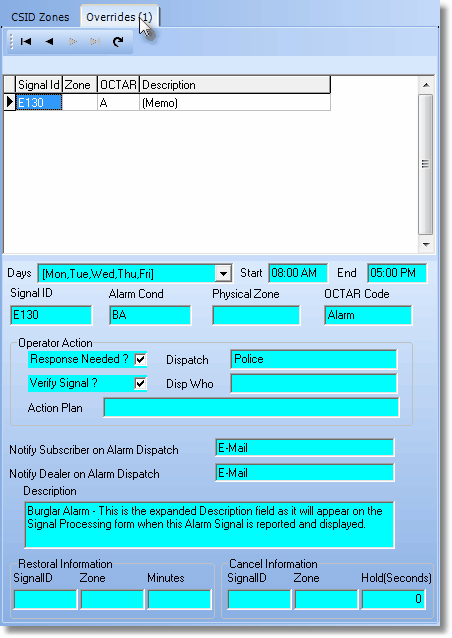| • | The Overrides tab displays any exception for the currently selected CSID Zone - based on the Day of the week and/or the Time - to the general processing information in the CSID Zones tab. |
| • | If Overrides have been defined for the current CSID Zone, the number of defined Overrides will be displayed in parenthesis (see the mouse pointer in the illustration below). |
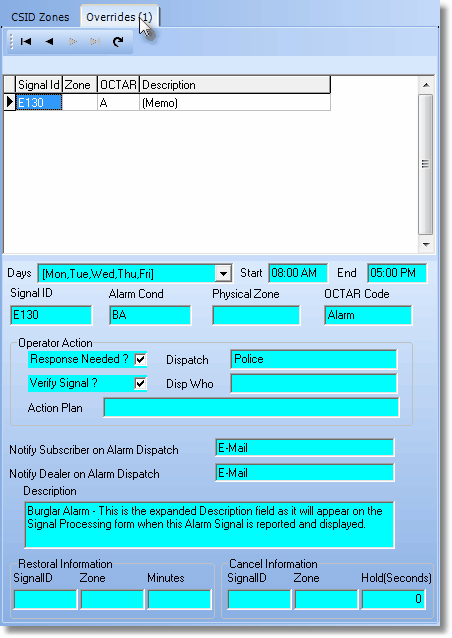
CSID Zones displaying Overrides tab
| • | Overrides records list - A tabular listing of the Overrides defined for the current CSID Zone. |
| ▪ | Select the specific Override record in the list to display that information. |
| ▪ | Signal ID - The specific Signal Identifier for this event. |
| ▪ | Physical Zone - The Zone Code, if one is transmitted with the Signal Identifier. |
| ▪ | OCTAR Code - The type of signal (Open, Close, Test, Alarm, Restore). |
| ▪ | Description - Double-Click (Memo) to view the Description of the CSID Zone. |
| • | Override data - Specific information for this Zone Override |
| ▪ | Days - The days within the Week that this Override is active. |
| ▪ | Start - The time of the day when this Override becomes active. |
| ▪ | End - The time of the day when this Override ceases to be active. |
| ▪ | Signal ID - The specific Signal Identifier for this event. |
| ▪ | Physical Zone - The Zone Code, if one is transmitted with the Signal Identifier. |
| ▪ | OCTAR Code - The type of signal (Open, Close, Test, Alarm, Restore). |
| ▪ | Operator Action - The step(s) the Operator is to take when this Signal is received, if it is an Active Signal.. |
| o | Response Needed? - Checked if some type of Operator Response is required. |
| o | Dispatch - If this is an Active Signal, the type of response that is needed. |
| o | Verify Signal? - Checked if this Signal is to be Verified by telephoning the premises in advance of any Dispatch, or other notification process. |
| o | Disp Who - The person that should be specifically notified for this Event when Response Needed? is Checked and Other has been selected as the Dispatch option.. |
| o | Action Plan - If an Action Plan has been assigned to this Alarm Signal, that plan's name will be shown here. |
| ▪ | Notify Subscriber on Alarm Dispatch - |
| ▪ | Notify Dealer on Alarm Dispatch - |
| ▪ | Description - Provides a clear, concise description of this Signal or Physical Zone. |
| ▪ | Restoral Information - If the Signal has a corresponding Restoral Code, that information will appear here. |
| o | Signal ID - The specific Signal Identifier that would indicate that the previously reported emergency condition, defined above, has been restored to its normal state. |
| o | Zone - The Zone Code, if one is transmitted with the Signal Identifier, that would indicate that the previously reported physical zone code, defined above, has been restored to its normal state. |
| o | Minutes - The number of minutes the Alarm Signal, defined above, will be held by the software (this is done automatically) while awaiting for this Restoral Signal. |
| ▪ | Cancel Information - If the Signal has a corresponding Cancel Code, that information will appear here. |
| o | Signal ID - The specific Signal Identifier that would indicate that the previously reported emergency condition, defined above, has been canceled. |
| o | Zone - The Zone Code, if one is transmitted with the Signal Identifier, that would indicate that the previously reported physical zone code, defined above, has been canceled |
| o | Hold (Seconds) - The number of seconds the CSID Zone is placed on Hold while awaiting the Cancel Signal. |
| • | Click the Close box x to close this Form. |