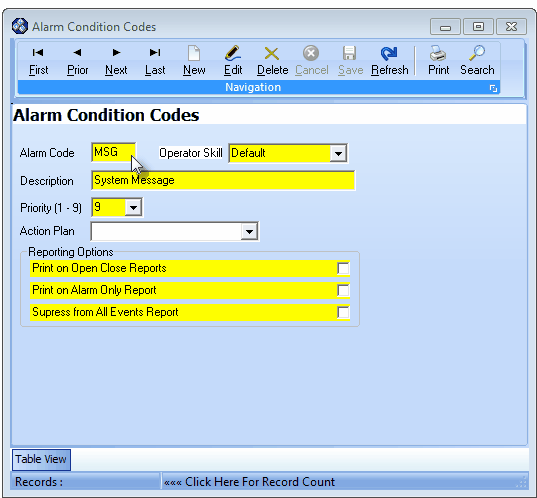| • | As previously noted, an Alarm Condition Code record describes an Event and/or Alarm Condition, identifies the required Operator Skill needed to process the Alarm Condition, set the Priority level for the monitoring response, and define the Report Printing Options for the Event or Alarm Signal. |
| • | Several Alarm Condition Codes come predefined and should not be deleted. |
| • | Each of these are identified with a trailing (* = System Required) asterisk. |
Alarm Condition Code
|
* Alarm Code
Description
|
AT*
|
Account placed on test
|
ET*
|
Edited Test Time
|
FC*
|
Failed to Close
|
FO*
|
Failed to Open
|
FR*
|
Failed to Restore
|
FT*
|
Failed to Test
|
IA*
|
Invalid Alarm
|
IC*
|
Invalid or Off time Closing
|
IO*
|
Invalid or Off time Opening
|
OT*
|
Account off test
|
RA*
|
Runaway Alarm
|
TA*
|
Time Added in Daily Activity
|
TD*
|
Time Deleted in Daily Activity
|
TM*
|
Time Modified daily activity
|
WT*
|
Account ready to go Off Test
|
ZT*
|
Zone placed on Test
|
Mandatory Alarm Condition Codes
Signal ID
|
* Alarm Code Description
|
Response
|
Verify
|
OCTAR
|
Panel Zone Description
|
AT*
|
Account placed on test
|
Yes
|
No
|
Alarm
|
Account On Test
|
ET*
|
Edited Test Time
|
Yes
|
No
|
Alarm
|
Edited Test Time
|
FC*
|
Failed to Close
|
Yes
|
No
|
Alarm
|
Failed To Close
|
FO*
|
Failed to Open
|
Yes
|
No
|
Alarm
|
Failed To Open
|
FR*
|
Failed to Restore
|
Yes
|
No
|
Alarm
|
Failed to Restore
|
FT*
|
Failed to Test
|
Yes
|
No
|
Alarm
|
Failed To Test
|
IA*
|
Invalid Alarm
|
Yes
|
No
|
Alarm
|
Invalid Alarm
|
IC*
|
Invalid or Off time Closing
|
Yes
|
No
|
Alarm
|
Invalid Closing
|
IO*
|
Invalid or Off time Opening
|
Yes
|
No
|
Alarm
|
Invalid Opening
|
OT*
|
Account off test
|
Yes
|
No
|
Alarm
|
Account Off Test
|
RA*
|
Runaway Alarm
|
Yes
|
No
|
Alarm
|
Run Away Alarm
|
TA*
|
Time Added in Daily Activity
|
Yes
|
No
|
Alarm
|
Time Schedule Added in Daily Activity
|
TD*
|
Time Deleted in Daily Activity
|
Yes
|
No
|
Alarm
|
Time Schedule Deleted in Daily Activity
|
TM*
|
Time Modified daily activity
|
Yes
|
No
|
Alarm
|
Time Schedule Modified in Daily Activity
|
WT*
|
Account ready to go Off Test
|
Yes
|
No
|
Alarm
|
Warning - Acct Coming Off Test
|
ZT*
|
Zone placed on Test
|
Yes
|
No
|
Alarm
|
Zone Placed On Test
|
Special Alarm Condition Codes listed above are created in the Panel Zones Form
| ▪ | The Signal ID and Alarm Code Description entries listed in the chart above must instead be defined as CSID Zones |
| • | As noted above, these same Signal IDs and Alarm Code Descriptions must also be defined as Alarm Condition Codes to ensure that MKMSCS and SPA can properly track, manage and report the failure to occur of a Scheduled Event. |
| • | These are normally included in the initial installation, but it's a good idea to confirm that all of them were installed successfully. |
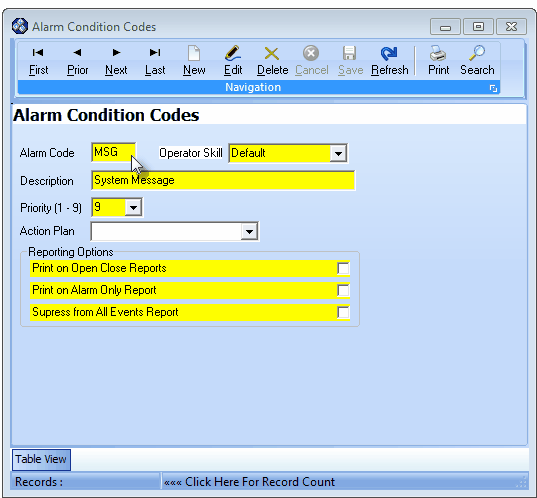
Alarm Condition Codes - MSG
| • | The current SPA Message requirement is: |