|
Cash Receipt Reports This Help File Page was last Modified on 08/16/2013 |

|

|
|
|
Cash Receipt Reports This Help File Page was last Modified on 08/16/2013 |

|

|
Cash Receipt Reports
This Help File Page was last Modified on 08/16/2013
|
Cash Receipt Reports This Help File Page was last Modified on 08/16/2013 |

|

|
|
|
Cash Receipt Reports This Help File Page was last Modified on 08/16/2013 |

|

|
| □ | The Cash Receipt Reports sub-menu (located on the main Accounts Receivable System Reports menu) offers five (5) separate reporting choices. |
| • | Each of these provide a specific view of the Receipts that were posted within a specified Date Range, with the additional ability to sort and filter that Receipts data in dozens of ways. |
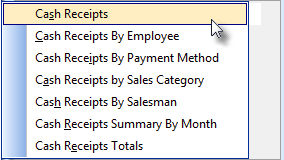
Cash Receipt Reports sub-menu
| • | The reports available on the Cash Receipt Reports menu are: |
| 1. | Cash Receipts - This report provides the detail as to the way in which the Receipts were paid (e.g., Cash, Check, Credit Card), the Date and Batch number used when those Receipts were posted, and from whom those Receipts came. |
| 2. | Cash Receipts by Employee - This report allows the User to specify which Receipts are to be listed based on which Employee Posted the Receipts, the actual Date the Receipt was Entered, or the Paid Date selected for those Receipt entries, Posted within a specified Date Range. |
| 3. | Cash Receipts by Payment Method - This report lists a summary by Date, within a specified Date Range of All, or a selected set of (one or more) Payment Methods. |
| 4. | Cash Receipts by Sales Category - This report lists what was the paid and the allocated dollar volume of each Sales Category and what was the paid and allocated unit volume of each Sales Category based on a specified Date Range. |
| 5. | Cash Receipts by Salesman - This report is produced based on a selected Date Range, Bank (into which the Receipts were deposited), and/or Division; and lists those Paid Sales by (selected or all) Salesperson(s), by Sales Category and provides other Sales Invoice, Receipt and Allocation information, as well. |
| 6. | Cash Receipts Summary by Month - This report lists each (or a specified) Batch Number and Amount, and the Total Amount received for the specified Month and Year. |
| 7. | Cash Receipt Totals - This report creates a spreadsheet like list with columns for each of (up to) the past five full years plus the current year, the months of each year are listed on the left, and the value of the Receipts that were posted for each Month. |