|
Pay Import This Help File Page was last Modified on 04/01/2012 |

|

|
|
|
Pay Import This Help File Page was last Modified on 04/01/2012 |

|

|
Pay Import
This Help File Page was last Modified on 04/01/2012
|
Pay Import This Help File Page was last Modified on 04/01/2012 |

|

|
|
|
Pay Import This Help File Page was last Modified on 04/01/2012 |

|

|
| □ | There are several reason why you will need a Pay Import utility: |
| • | For those companies that do Acquisitions, often some form of "drop box" arrangements are made with the financial institution that provided funding for the acquired Accounts; and those that offer Dealer Monitoring for their Dealers (for which they provide Contract Monitoring Services) often collect the Dealer's payments for those Accounts, deduct the Wholesale Monitoring Costs - as defined in Auto Bill - and send the net balance to the Dealer. |
| • | In these cases, many lock box services provide a Payment Import file to allow a quick and easy way to record those Receipt transactions and then Assign Receipts to the appropriate Subscribers in your system. |
| • | In addition, there may be other Payers who batch pay and would like to do that with a single disbursement and a file detailing what Invoices those funds are paying. |
| • | These may include payments received for Medicare and Medicaid Senior Monitoring services. |
| • | In this case, those Accounts payments may be identified within individual line items on those Invoices. |
| • | To access this menu, on the Main Menu Choose Maintenance and Select the Accounts Receivable Items sub-menu, Click on the Pay Import menu |
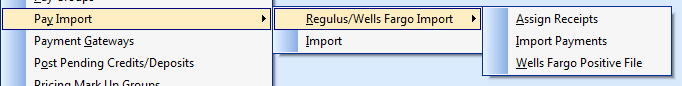
| • | This Pay Import menu option provides access to utilities that allow you to import, assign, and custom define import file formats. |
| • | Regulus/WellsFargo Import - The Regulus/Wells Fargo Import menu allows you to use a preset import file format for importing those payments. |
| • | Import - The Import option allows you to custom define a Pay Import File Format and then import payments data from a file that was created using that File Format. |